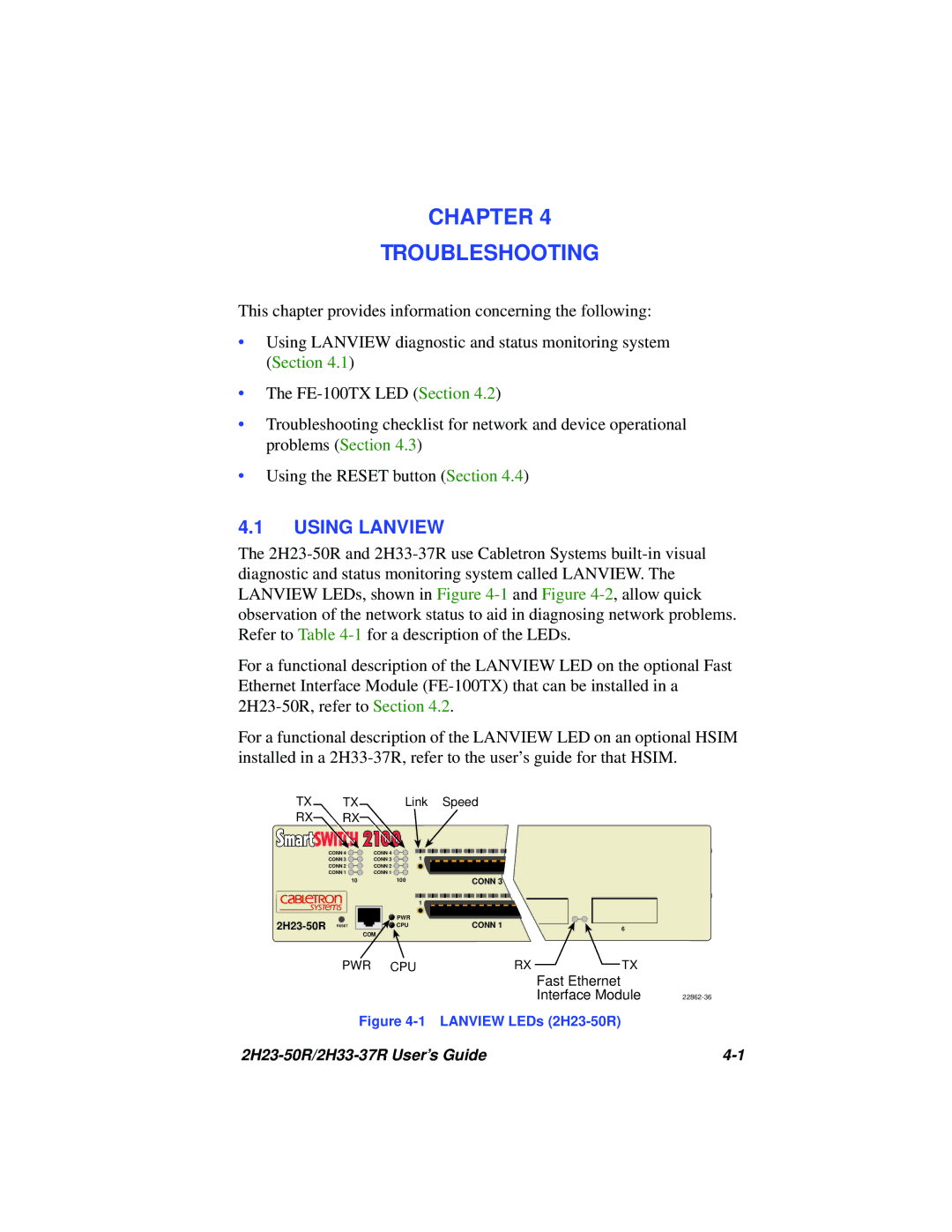CHAPTER 4
TROUBLESHOOTING
This chapter provides information concerning the following:
•Using LANVIEW diagnostic and status monitoring system (Section 4.1)
•The
•Troubleshooting checklist for network and device operational problems (Section 4.3)
•Using the RESET button (Section 4.4)
4.1USING LANVIEW
The
For a functional description of the LANVIEW LED on the optional Fast Ethernet Interface Module
For a functional description of the LANVIEW LED on an optional HSIM installed in a
TX | TX |
| Link | Speed |
|
RX | RX |
|
|
|
|
| CONN 4 | CONN 4 | 1 |
|
|
| CONN 3 | CONN 3 |
|
| |
| CONN 2 | CONN 2 |
|
|
|
| CONN 1 | CONN 1 |
|
|
|
| 10 |
| 100 | CONN 3 |
|
|
|
| 1 |
|
|
|
| PWR | CONN 1 |
| |
RESET |
| CPU | 6 | ||
| COM |
|
|
| |
| PWR | CPU | RX | TX | |
Fast Ethernet
Interface Module
Figure 4-1 LANVIEW LEDs (2H23-50R)
12 |
12 |
|