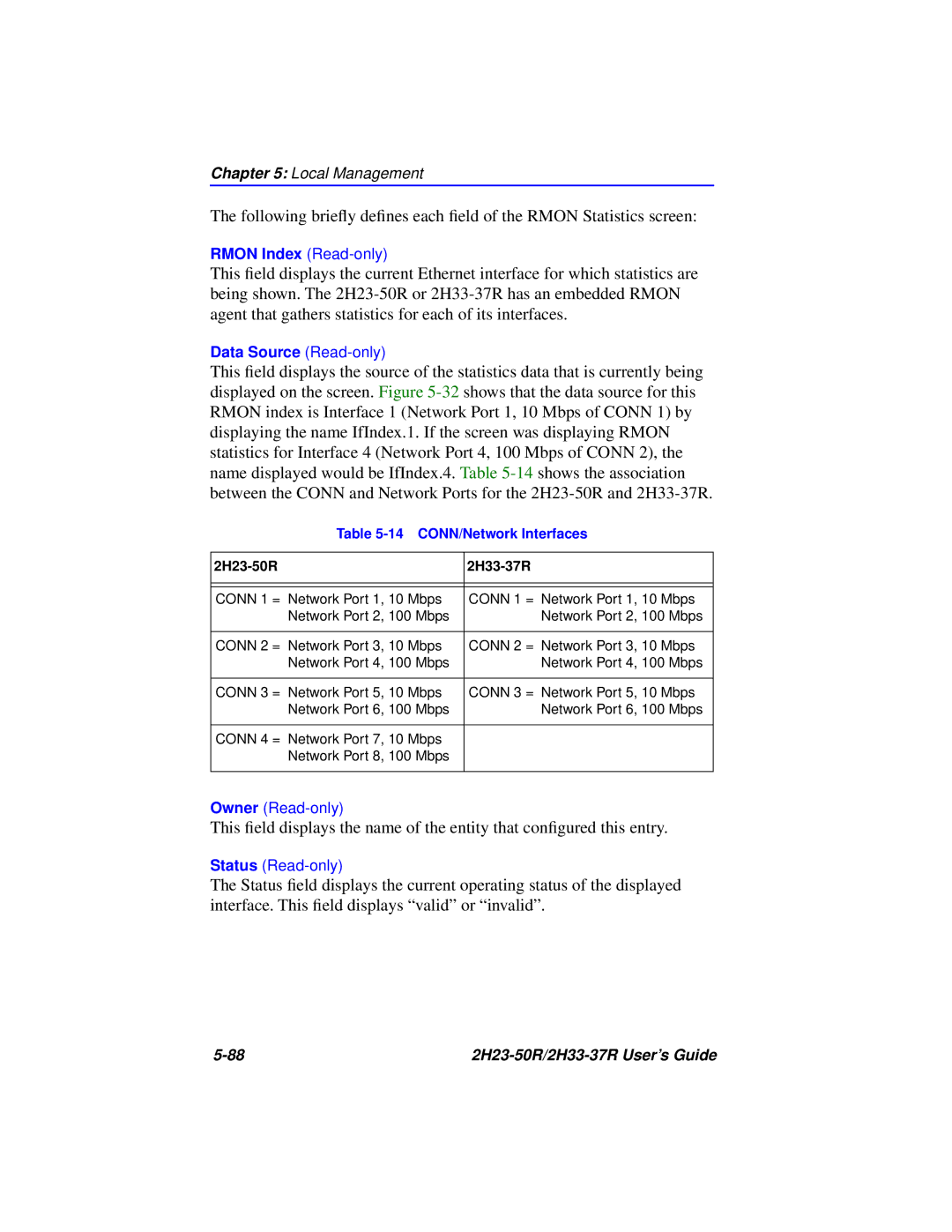Chapter 5: Local Management
The following briefly defines each field of the RMON Statistics screen:
RMON Index
This field displays the current Ethernet interface for which statistics are being shown. The
Data Source
This field displays the source of the statistics data that is currently being displayed on the screen. Figure
Table 5-14 CONN/Network Interfaces
|
|
| |
|
|
|
|
|
|
|
|
CONN 1 = Network Port 1, | 10 Mbps | CONN 1 = Network Port 1, | 10 Mbps |
Network Port 2, | 100 Mbps | Network Port 2, | 100 Mbps |
|
|
|
|
CONN 2 = Network Port 3, | 10 Mbps | CONN 2 = Network Port 3, | 10 Mbps |
Network Port 4, | 100 Mbps | Network Port 4, | 100 Mbps |
|
|
|
|
CONN 3 = Network Port 5, | 10 Mbps | CONN 3 = Network Port 5, | 10 Mbps |
Network Port 6, | 100 Mbps | Network Port 6, | 100 Mbps |
|
|
|
|
CONN 4 = Network Port 7, | 10 Mbps |
|
|
Network Port 8, | 100 Mbps |
|
|
|
|
|
|
Owner
This field displays the name of the entity that configured this entry.
Status
The Status field displays the current operating status of the displayed interface. This field displays “valid” or “invalid”.
|