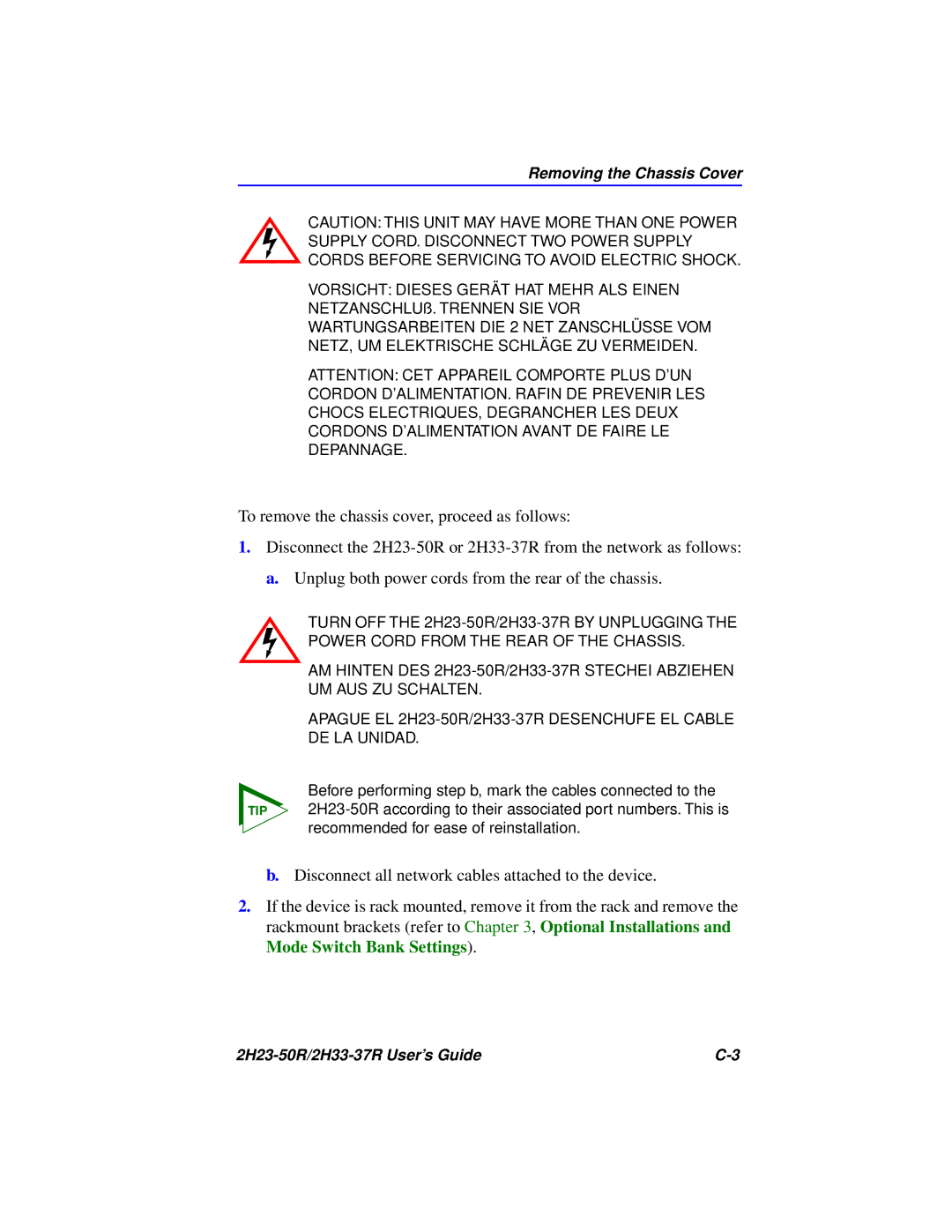Removing the Chassis Cover
CAUTION: THIS UNIT MAY HAVE MORE THAN ONE POWER SUPPLY CORD. DISCONNECT TWO POWER SUPPLY CORDS BEFORE SERVICING TO AVOID ELECTRIC SHOCK.
VORSICHT: DIESES GERÄT HAT MEHR ALS EINEN NETZANSCHLUß. TRENNEN SIE VOR WARTUNGSARBEITEN DIE 2 NET ZANSCHLÜSSE VOM NETZ, UM ELEKTRISCHE SCHLÄGE ZU VERMEIDEN.
ATTENTION: CET APPAREIL COMPORTE PLUS D’UN CORDON D’ALIMENTATION. RAFIN DE PREVENIR LES CHOCS ELECTRIQUES, DEGRANCHER LES DEUX CORDONS D’ALIMENTATION AVANT DE FAIRE LE DEPANNAGE.
To remove the chassis cover, proceed as follows:
1.Disconnect the
TURN OFF THE
AM HINTEN DES
APAGUE EL
Before performing step b, mark the cables connected to the
TIP
b. Disconnect all network cables attached to the device.
2.If the device is rack mounted, remove it from the rack and remove the rackmount brackets (refer to Chapter 3, Optional Installations and Mode Switch Bank Settings).
|