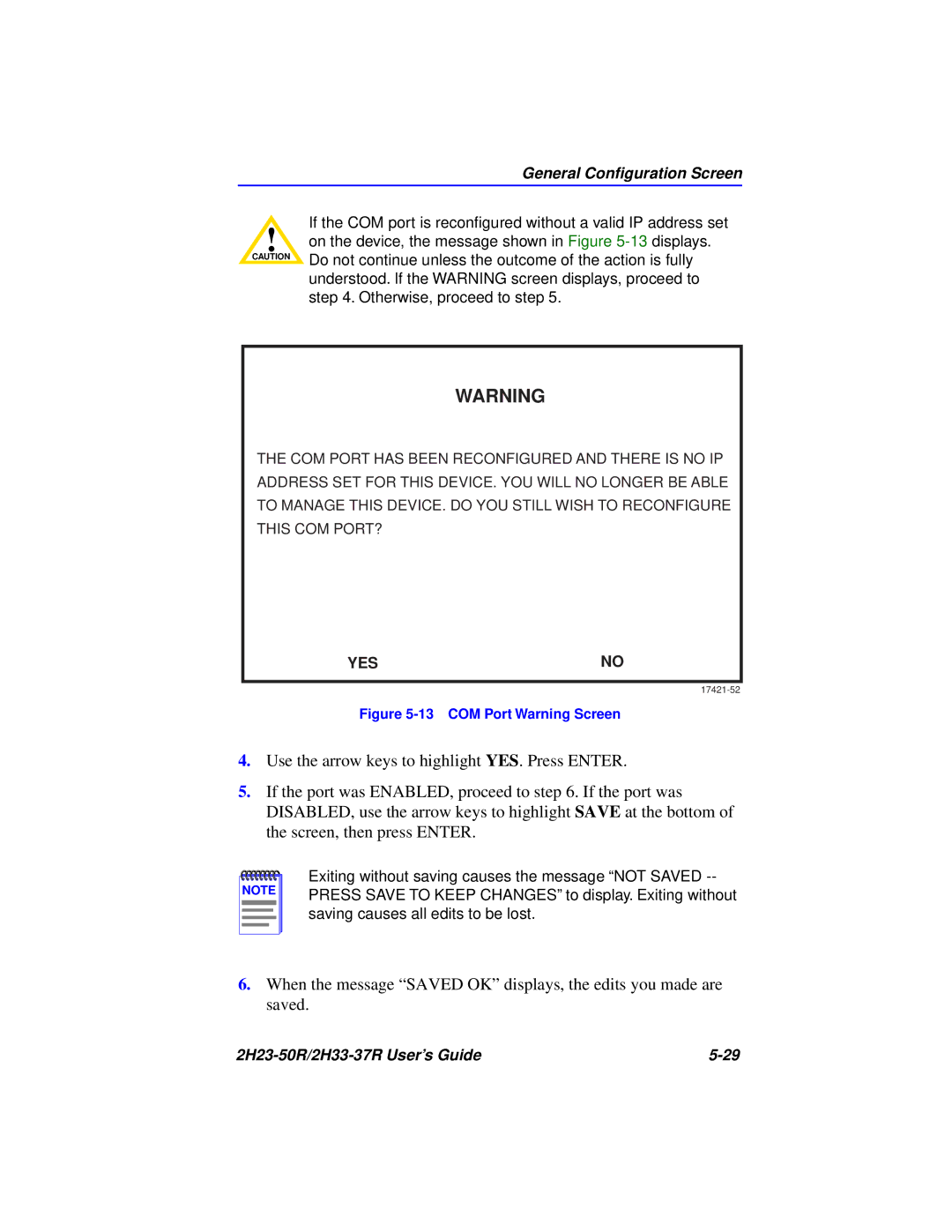General Configuration Screen
If the COM port is reconfigured without a valid IP address set
!on the device, the message shown in Figure
CAUTION | Do not continue unless the outcome of the action is fully |
| |
| understood. If the WARNING screen displays, proceed to |
| step 4. Otherwise, proceed to step 5. |
WARNING
THE COM PORT HAS BEEN RECONFIGURED AND THERE IS NO IP ADDRESS SET FOR THIS DEVICE. YOU WILL NO LONGER BE ABLE TO MANAGE THIS DEVICE. DO YOU STILL WISH TO RECONFIGURE THIS COM PORT?
YES | NO |
Figure 5-13 COM Port Warning Screen
4.Use the arrow keys to highlight YES. Press ENTER.
5.If the port was ENABLED, proceed to step 6. If the port was DISABLED, use the arrow keys to highlight SAVE at the bottom of the screen, then press ENTER.
NOTE |
Exiting without saving causes the message “NOT SAVED
6.When the message “SAVED OK” displays, the edits you made are saved.
|