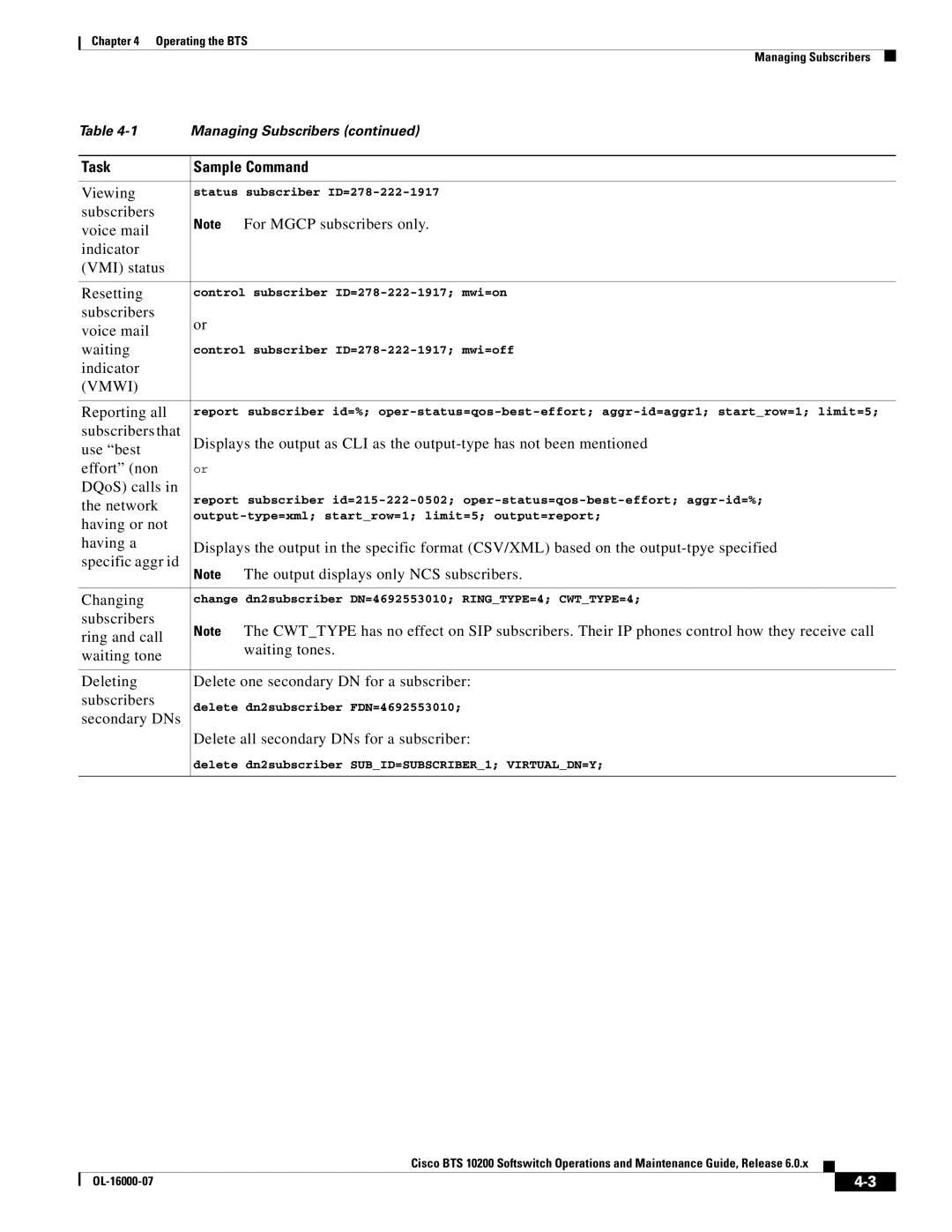Americas Headquarters
Cisco BTS 10200 Softswitch Operations and Maintenance Guide
Cisco BTS 10200 Softswitch Operations and Maintenance Guide
N T E N T S
Introduction
Using Show and Change Commmands
IUA Measurements
FIM/XML B-1
Viii
Organization
Introduction
Document Change History
Issue Date Status Reason for Change
Preface Introduction
Xii
Starting BTS Hardware
Meeting Power Requirements
Log in as root
Shutting Down BTS Hardware
Starting BTS Software
Starting and Shutting Down the BTS Starting BTS Software
OL-16000-07
Username Permission
Logging into the EMS Using CLI
Managing Users
Task Sample Command
Supply a default password
Password must
Changing a user’s password
Differ from the users login name and any combination
Login name
CLI FTP Corba Snmp
Managing Commands
Cisco BTS
Adapter and User Security
Solaris OS Security and BTShard Package
Ipforwardsrcrouted=0
Ipforwarddirectedbroadcasts=0
Ipignoreredirect=1
Ipireflushinterval=60000
Iprespondtotimestamp=0
Iprespondtoechobroadcast=1
Iprespondtotimestampbroadcast=0
Ipsendredirects=0
Noun Verb Options Description
S88sendmail S93cacheos.finish S99dtlogin
Operator Interface
Vulnerabilities in H.323 Message Processing
Authentication, Authorization and Accounting Support
Pluggable Authentication Module Support
Sun Microsystems Configurations
User Security Account Management
Package Description Type Status
SUNWfruip FRU ID Platform Data module and Access
SUNWfruid FRU ID prtfru Command and libfru library
SUNWdfb Dumb Frame Buffer device drivers
SUNWensqr Ensoniq ES1370/1371/1373 Audio device driver
Trace Normal Forms TNF Support
Solaris OS Patches
Device GLM Patch
XML Libraries
Security CE Patch
Security BadTrap Patch
Managing BTS Users and Commands Using EMS Solaris OS Patches
Monitoring BTS Hardware
This chapter includes overall BTS maintenance strategies
Detecting and Preventing BTS Congestion
Tasks Frequency
Checking BTS System Health
Using BTS System-Health Reports
For more history edit the /var/adm/messages file
Checking BTS System Time
Checking the OS Log of Each Host Machine
CA/FS Side B
Checking Disk Mirroring on Each Host Machine
CA/FS Side a
Log in as root to EMS side B using telnet
Log in as root to EMS side a using telnet
EMS Side a
EMS Side B
Verify the return result matches the following
Auditing Databases and Tables
Termination record points to an invalid mgw
Exporting Provisioned Data
############################## ##### Add featureserver #####
Limitations
Data Groups Matching Data from the DN2SUBSCRIBER Table
Changed Number administrative DNs
Administrative did DNs
Monitoring and Backing Up the BTS Exporting Provisioned Data
DN=xxxx status=ported-out
DN=xxxx status=assigned
DN=0-9xxx status=assigned
DN=0-9xxx status=ported-out
Backing Up the Software Image
Ndc=npa ec=nxx ADMIN-DN=Y and status=PORTED-OUT
Ndc=npa ec=nxx DN=0-90-90-90-9 status=CN
Ndc=npa ec=nxx DN=0-90-9xx status=DISC X
From CA/FS Side a
Full Database Auditing
Checking Shared Memory
Result match the following
From CA/FS Side B
Backing Up the Full BTS
Pre-Provisioning Checklist
Backing Up the CA/FS
Opt/OptiCall/CAxxx/bin/logs
From the active EMS switch over all platforms, enter
Where xxx is the instance number Back up the system, enter
Backing up the EMS/BDMS
Unmount the NFS server, enter
Backing up the EMS Database
Optional Enable the oraarchbackup.ksh process
Using FTP to Setup File Transfer
Opt/oraback EMS systems Opt/backup Remote FTP system
Using Sftp to Setup File Transfer
Oracleorainst1675 Mar 10 1542 idrsa
# su oracle # /opt/BTSossh/bin/ssh-keygen -t rsa
Monitoring and Backing Up the BTS Exporting Provisioned Data
Oraoragrp394 Mar 10 1648 idrsa.pub
Archiving Your Database
Crontab -e
Mount 10.89.183.253/opt/archive /mnt
Checking the DNS Server
Examining Heap Usage
Unmount the NFS server. Enter umount /mnt
To check the DNS server, do this for all nodes
Secure Transfer of Files
Log Archive Facility LAF
Log in as root on the active CA Enter more /etc/resolv.conf
Enter nslookup
Enabling LAF Process
Other Capabilities
Provisioning LAF
Execute cd /opt/BTSossh/bin Execute ssh-keygen -t rsa
Setup Non-Interactive SSH Login to External Archive Server
After editing, close the file, and run S96StaticRoutes
LAF Alarm Information
Moving Core Files
Parameter Condition
Operating the BTS
Managing Subscribers
Vmwi
Announcements
Changing Delete the changed-number entry Subscribers
Use the show subscriber command to verify the new DN
Table is not updated with the changed number information
Changing Change the subscriber DN to the new DN Subscribers
DNs
Report call-trace-summary
Viewing Calls
Query call-trace subscriberDN/FQDN/NPA-NXX-****/aaln/*@
Viewing BTS system
Using Status and Control Commands
Status Viewing component
Use status application for more detailed information
OOS
EMS, BDMS, CA Activestandby Standbyactive
Using Erac Commands
Using Show and Change Commmands
Subscriber-related
Usage statistics
Tasks Descriptions Examples
Dial settings by Telephone numbers by the specified DN or
Viewing speed This command returns a list of all speed dial
Distance Command the subscriber ID field or the new
Subscriber or This command the subscriber id field or
ACTIVETARGET=Y STATUS=PENDING
Managing Transactions
FTP, Corba
Scheduling Commands
Viewing scheduled
Commands Changing scheduled
Commands
Viewing BTS System-Wide Status
Managing External Resources
Fsptc
Fsain
EMS
Bdms
Managing Trunk Groups and Trunks
Control trunk-termination tgn-id=17 cic=1-23
Reset trunk-termination tgn-id=13 cic=1-6
Target-state=ins mode=forced
Equip trunk-termination tgn-id=13 cic=all
Diag ss7-trunk-termination test=RETURN
Diag ss7-trunk-termination test=TAB
Diag isdn-trunk-termination test=TAB
Diag isdn-trunk-termination test=RETURN
Uneqp ANY Ueqp Idle Manually OOS Lblk Manually Main Maint
State/Token
Command Entered Response Possible Conditions
Specific to the command
Status
Control
Command Entered Response Possible Conditions
Command Entered Response Possible Conditions
OL-16000-07
Command Entered Response Possible Conditions
Status in detail
Managing Subscriber Terminations
Checking subscriber
OOS-Out of service
INS-In-service
MNT-Maintenance mode
Forces Maint state, do this before testing
Operation is INS going OSS or INS going Maint
Graceful mode only, this appears when a command is executed
Subscriber is down, the subscriber cannot be added
An assigned resource is not valid supported. For example, a
Command Entered Response Possible Conditions
Managing Gateways
Changing media gateways
Testing media gateways
Viewing media gateway test
Menus
Managing Other External Resources
Graceful mode only. Appears when a command is executed
Status sip-reg-contact
Aor-id=4695551885@SYS44CA146.boston3.com
Viewing subsystems
Shows all Cmts Aggr-ID
Viewing subsystems status
Changing subsystem status
Yyyymmdd-hhmmss-sequence-number-S
Learning External Resource Dependencies
CLIshow billing-acct-addr
State Definition
Active
Unknown
Unreachable
Mtrans
Faulty
Ctrans
Reserved
Source Token
SL = Ueqp Pins SL
TRK = OOS TGP = OOS
OL-16000-07
Prerequisites
GigE Support
Provisioning the GigE Interface
Ca102 dladm show-dev
Shut No shut
OL-16000-07
Using Measurements
Using BTS Measurements
Isdn Measurements
Learning the Measurement Types
Siptotalsuccessincomingmsg
Isdnalertingrx
Isdncallproceedrx
Isdnocsetuprejected
Isdncallproceedtx
Isdncongcntltx
Isdnsetupacktx
Isdnsetupackrx
Isdnsetuprx
Isdnsetuptx
Call Processing Measurements
CALLPH323TERMFAIL
CALLPH323TERMATTMP
Callpinterlaaband
Callpinterlaattmp
Ported Callplnpsndmisrouted
Callplnpsndmisrouted
Ported Callplnpunallocnum N
Ogap
Fail Callpmodemmediasetup
Callpmodemmediasetup
Succ Callpnasadminreboot
Callpnasadminreset
Callpolm Accept
Callpohddialtonetimeo
Callpolm ACCEPTMCL0
Callpolm ACCEPTMCL1
Callpsiporigendusrbu
Callpsiporigcallnota
Callpsiporigfail
Callpsiporigsucc
Succ Callptddmediasetupfai
CALLPT38FAXMEDIASETUP
Callptddmediasetupsu
CALLPSS7TERMATTMP
Mgcp Adapter Measurements
SIP Measurements
DQoS Measurements
Siscanceltx
Siscancelrx
Sisackrx
Sisacktx
SIST2TIMERREACHED
SIST1TIMEREXPIRED
Sisupdaterx
Sisupdatetx
Pots Local FS Measurements
Service Interaction Manager Measurements
Potsccwrejectbyccw
Potsccwlength
Potsccwrejectnorsrc
Potscfbactattmp
Potscfuactattmp
Potscfuactanswered
Potscfuactrefused
Potscfuactsecond
Potscwnotanswered
Potscwattmp
Potscwrejectnorsrc
Potscwrejecteinteract
Potsextcnamquery
Potsocbinvalidpassword
Potsextcnamquerysucc
Potsmdcattmp
Potsracfpinunchange
Potsracfpinrejectnorsrc
Potsracfrefuse
Potsracfrejectnorsrc
Pots Miscellaneous FS Measurements
Pots Application Server Measurements
Potshotvattmp
Potsvmaccess
Potshotvdeactsucc
Potshotvinterrogsucc
Pots Class of Service FS Measurements
Pots Customer Originated Trace FS Measurements
Pots Screen List Editing FS Measurements
Potsacactattmp
Potsacdelayedproc
Potsacdeactattmp
Potsacdeactbysystem
Potsarimmediateproc
Potsardelayedproc
Potsarinterlataattmp
Potsaroverflow
Pots Call Forwarding Combination Measurements
AIN Services FS Measurements
AINSVCLOC8XXDNISSUCC
AINSVCLOC8XXANIBLOCK
AINSVCLOC8XXFAILAPP
AINSVCLOC8XXIIBLOCK
Sccp Protocol Measurements
Sccptotallongudatarx
Sccptotallocalmsg
Sccptotallongudatasvcrx
Sccptotallongudatasvctx
Tcap Protocol Measurements
Tcapdupinvokeidrx
Tcapdialogconfirmrx
Tcapdupinvokeidtx
Tcapendmsgrx
Tcapopenindrx
Tcapopenconfirmrx
Tcapoperationconfirmrx
Tcapoperationindrx
Operrx Tcapunexpectlinkopertx
Tcapunexpectlink
Rsprx Tcapunexpectlink
Rsptx Tcapunexpectrerx
SUA Measurements
Suaprotocolerr
Suasincelastresetassoc
Suaroutingcontexterr
Suasconrx
M3UA Protocol Measurements
M3UAROUTINGCONTEXTERR
M3UASINCELASTRESETASSOC
M3UASCONRX
M3UASCONTX
Sctp Measurements
Sctpinvalidstream
Sctpinvalidparamerrrx
Sctpinvalidstreamerrrx
Sctpinvalidveriftag
Sctpunrecogparamerrrx
Sctpunrecogchunkerrrx
Sctpunresolvaddrerrrx
SCTPV6ADDRPARAMRX
Measurement Description
IUA Measurements
Iuamsgtypeerr
Iuamsgothererr
Iuanomemoryerr
Iuanotifyrx
Isup MeasurementsI
Isupcpgrx
Isupcottx
Isupcpgtx
Isupcqmrx
Isupiamtx
Isupiamrx
Isupidrrx
Isupidrtx
China
Hong
Kong Chile Australia Israel ETSIv2 Hungary
Poland
Message Measurements Applicable to Isup Variants
UBL Ucic
Isup Ansi Measurements
Sgacvtrx
Sgacvrtx
Sgacvttx
Sgaexmrx
Sgaubatx
Sgaubarx
Sgaublrx
Sgaubltx
Isup ITU-China Measurements
Isup France Measurements
Isup Poland Measurements
Sgacontx
Sgaconrx
Sgaoprrx
Sgaoprtx
Description
Isup ITU-Mexico Measurements
Sgagrarx
Isup ITU-HongKong Measurements
NRM messages sent on the reporting trunk group
Sganrmrx
Sganrmtx
SIP Interface Adapter Measurements
Audit Measurements
Siamwinotifyrx
Siatotalsesstimerfail
Siamwinotifytx
Siamwinotifytxfail
Call Detail Block Measurements
Billingtotalopassist
Billingtotalop
Billingtotalpcs
Billingtotalpolice
Dynamic QoS Measurements
Event Messaging Measurements
Snmp Protocol Measurements
Pcmm Measurements
Trunk Group Usage Measurements
Trkgrpoutboundsucc
Trkgrpoutboundfail
Trkgrpoutgattmp
Trkgrpoutgbusytrk
Trkgrptotaloostrk
Trkgrptotalinstrk
Trkgrpueqptrkusage
Trkgrptotaloverflow
Protocol Measurements
Announcement Measurements
H323ALERTFAIL
H323ALERTTX
H323INPROGRESSRX
H323INPROGRESSTX
H323NOTIFYFAIL
H323NOTIFYTX
H323PASSTHROURX
H323PASSTHROUTX
H323UCFTX
H323OCSETUPREJECTED
H323URJRX
H323URJTX
PCT Tools Measurements
Call Tools Measurements
AIN Tools Measurements
Memory Usage Measurements
CPU Usage Measurements
Network I/O Usage Measurements
Disk Usage Measurements
Blocks on file system
Diskusagetotalavailable
Diskusagetotalused
Used blocks
Disk I/O Usage Measurements
System Load Usage Measurements
Diameter Message Counters
Counter Label Counter Context
Single Number Reach Counters
Managing User Access to the Snmp Agent
Viewing Snmp Trap Reports
Debug Info Minor Major Critical
Task Operation
GET/GETNEXT
Viewing and Managing BTS Components
MGW
SGP
SET
IPCELL-TC
Querying the Snmp Agent
Enabling NMS to Query/Poll Solaris Snmp Agent
Snmpwalk -c public -p 13230 prica07 system
Output appears as given below
OL-16000-07
Feature Tone Conditions That Initiate Tone1
Tones per Feature
Cidcw
CW Tone
CW Type
Stutter Tone
CFU-DEACT Confirmation Tone
CFU-ACT Stutter Tone
CFNA-ACT
CFNA-DEACT
Cnab
Cndb Dial Tone
Cidb Cids COS Confirmation Tone
COS Confirmation Tone
Drcw Alerting Pattern
DPU Stutter Tone
MDN Alerting Pattern
MWI MWI Tone
SC1D-ACT Stutter Tone
Tone Frequencies and Cadences
SC2D-ACT
Vmwi Stutter Tone
Tone Frequency Hz Description
OL-16000-07
FIM/XML
Understanding the Configurable FIM/XML Feature
Advantages of the FIM/XML Tool
Tool Requirements
Elements in the External FIM/XML File
Defining Features
Writing an External FIM/XML File
Precedence-Exception Element
Define Element
Lists the attributes in the Define Element
Required Description
Response Profile Element
Inhibit Others Element
Inhibit Me Element
Error
Fcp-features feature name=E911 inhibition-allowed=false
Installing the FIM/XML File Using the Offline FIM/XML Tool
Run the following Java application
Install fimxml filename=absolutepath
Java -jar fimxml.jar param1 param2 param3 param4
Opt/OptiCall/etc/fimxml/FSPTC235/FIMXMLRules.xml
FIM/XML File and Shared iFC File
Features Defined in FIM/XML and Shared iFC
Parameters
Shared iFC
Feature Configuration
Defining a New feature as the Originating Feature
Provisioning iFC
Defining a VSC
Service-Id
Feature Restrictions and Limitations
Subscriber-Service-Profile
Subscriber-Sip-Trigger-Profile
OL-16000-07