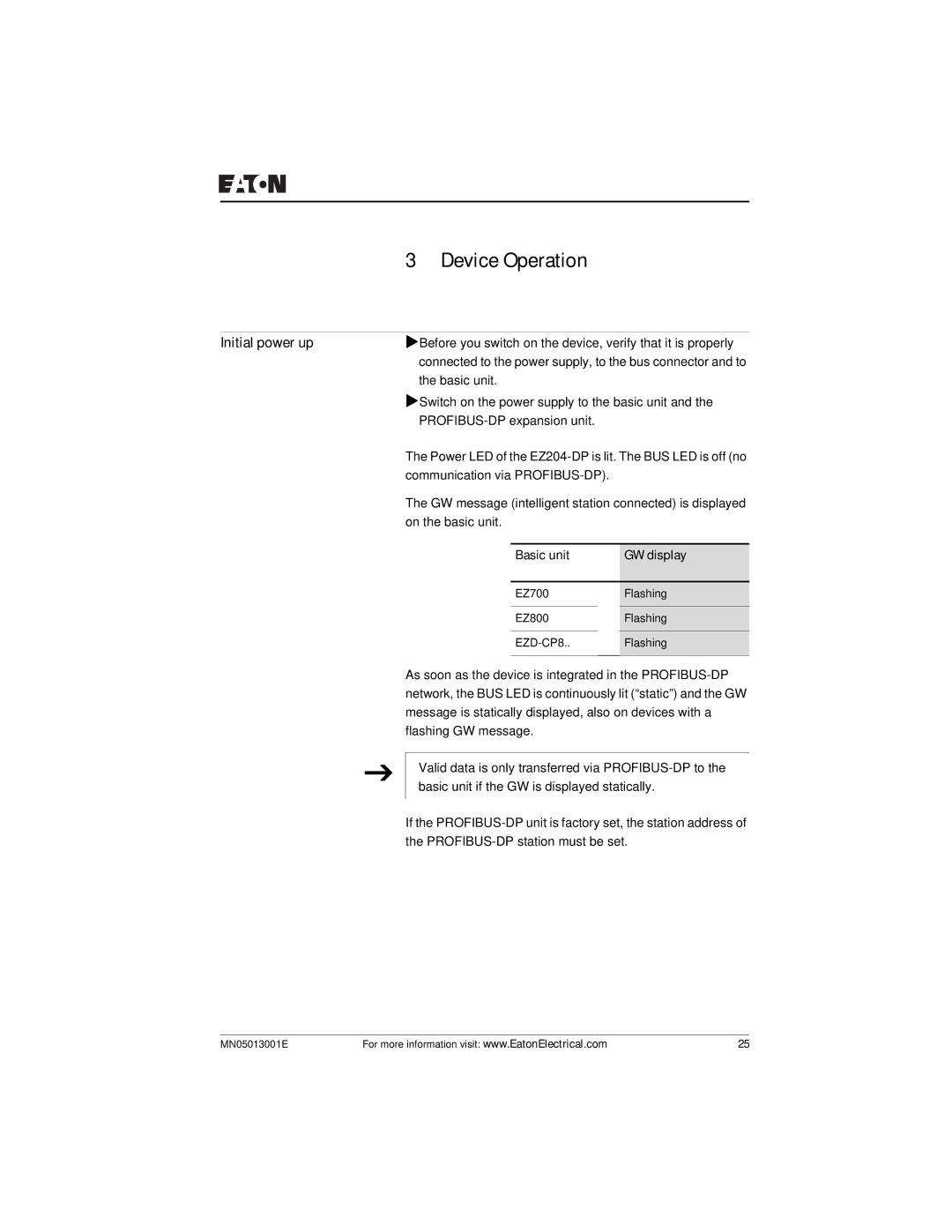3 Device Operation
Initial power up | XBefore you switch on the device, verify that it is properly |
| connected to the power supply, to the bus connector and to |
| the basic unit. |
| XSwitch on the power supply to the basic unit and the |
| |
| The Power LED of the |
| communication via |
| The GW message (intelligent station connected) is displayed |
| on the basic unit. |
J
Basic unit | GW display |
EZ700Flashing
EZ800Flashing
As soon as the device is integrated in the
Valid data is only transferred via
If the
MN05013001E | For more information visit: www.EatonElectrical.com | 25 |