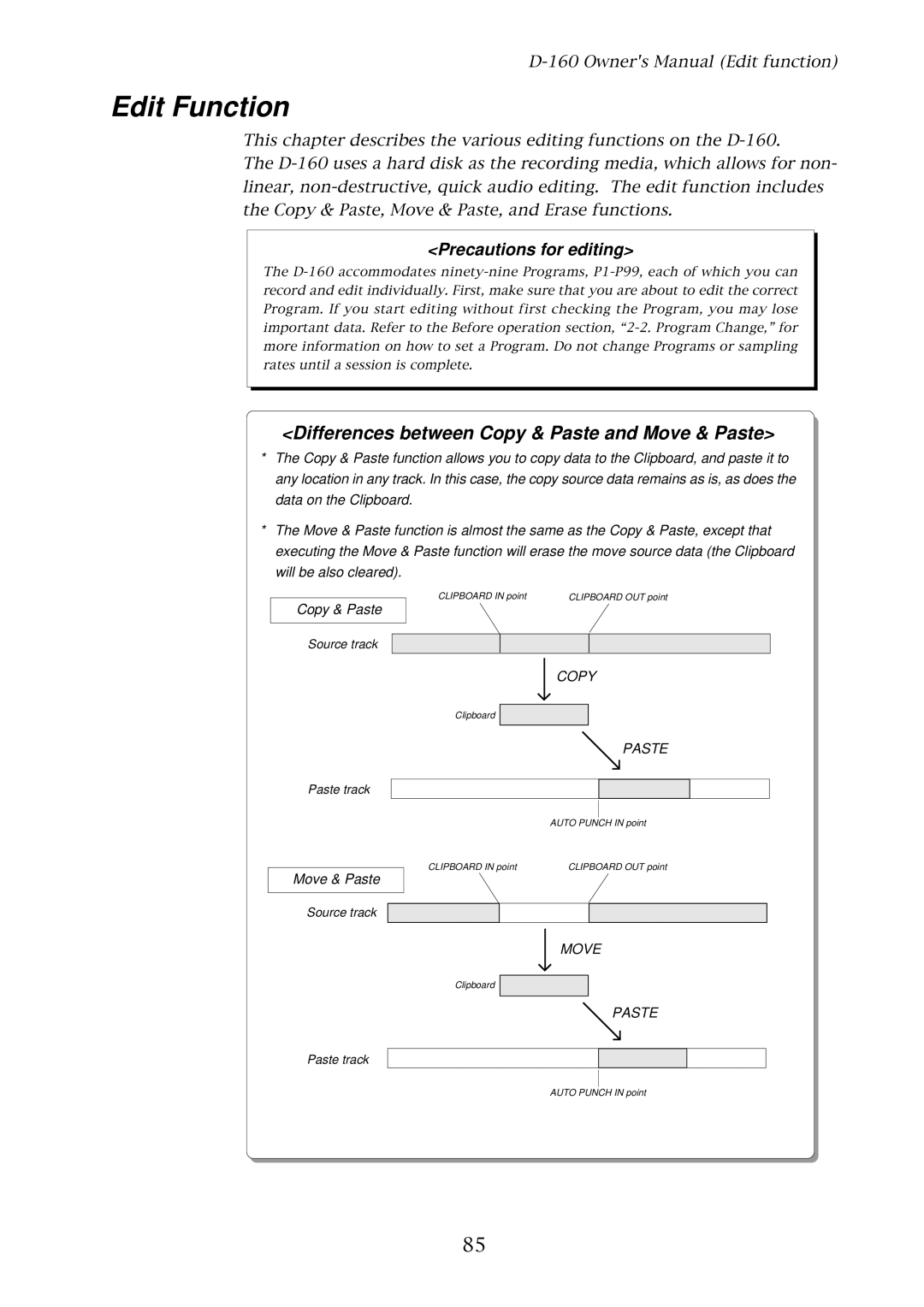Model
Safety Instructions
Table of Contents
Punch In/Out
Locate function
Edit function
Saving/Loading Song Data 102
Maintenance 189 Specifications
Setup mode 137
Midi sync function 117
174
Introduction
Precautions
Format First
About copyrights
How to use a dust cap included
About damages
Main Features of D-160
Page
Page
Rear Panel
Front Panel with the detachable controller removed
Names and Functions
Lock/Unlock key
Detachable Controller
Meter display
Record Track Select key Record Track
Auto Play/Auto Return key
Shift key Shift
Clipboard In key Clipboard
Clipboard Out key Clipboard OUT
Auto Punch In key Auto Punch
Auto Return End key Auto RTN END
Auto Punch Out key Auto Punch OUT
Execute/Yes key EXECUTE/YES
Display Select key Disp SEL
Exit key/No key EXIT/NO
Recall key Recall
Hold/Digit Move key Hold
Store key Store
Jog/Shuttle dial
Jog dial inside
Undo key Undo
Redo key Redo
Erase key Erase
Vari-pitch key Vari Pitch
Paste key Paste
Auto Punch Mode On/Off key Auto Punch
Move key Move
Copy key Copy
Record button Record
Locate key Locate
Stop button Stop
Rewind button Rewind
Play button Play
Fast Forward button F FWD
Locked LED Locked
Rear Panel
Power cable
Midi Input/Output/Thru connector Midi INPUT/OUTPUT/THRU
Panel a for an optional card
Panel B for an optional card
Preset display
Display shown when the power is turned on
Display Section
Level meter
Switching the display using the Disp SEL key
Disk Remain display
Setup mode display Setup indication is flashing
ABS Absolute Time
BAR/BEAT/CLK Bar/Beat/Clock
Changing Programs using the Store key and the HOLD/ key
Unassigned track indication Select any track
Recording Disable Recording is disabled
Disk error indication This disk cannot be read
Event overflow indication The editing points are overflowed
Page
Hard disk recording method and the Remain display
Before Operating the D-160
Audio file and Event
What is an event?
Hint
Program Change function
Real track
Real track and additional track
Input monitor
Input monitor and Repro monitor
Repro monitor
BAR/ /CLK
Time Base
Installing and formatting a hard disk
Remove the blank panel from the cartridge slot
Installing a removable hard disk cartridge
Lock the cartridge with the key included in the package
Replacing a removable hard disk cartridge
Turn the power off to the D-160
Pull the disk cartridge forward you to remove it
Insert new disk cartridge
Disassemble the removable case
Installing a hard disk in the Model 9040B removable case
Formatting a hard disk
Press the EXIT/NO key or the Stop button to quit Setup mode
Press the EXECUTE/YES key again
2345678
Extending the detachable controller
160
Recording / Playback
Input signals Guitar, Keyboard or Vocal etc
Basic connections
160
Patch bay
Outline of the Initial Settings
Default setting on the D-160
Program setup procedure
Setting a Program
Press the Store key while holding down the HOLD/ key
Program Change
Program Change procedure
Use the JOG dial to select a desired Program
Following parameters are common to all Programs
Deleting a Program
Program delete procedure
Select a Program to delete with the Program Change function
Setting a Sampling Rate
Analog Recording and Playback
Adjusting the recording level
Basic recording and playback
Selecting a recording track
Changing a Program
Playback
To stop recording, press the Stop button
Set the Program to be recorded
Playback Refer to 3-1. Basic recording/playback for details
Use the JOG dial to edit the pitch data
Playback using the Vari-pitch function
Adjusting the recording level rehearsal
Multitrack recording using overdubbing
Start overdubbing
Press the Record button once. The Record LED will blink
Mixdown rehearsal
Mixdown
Mixdown
Ping-pong recording
Level adjustment/Rehearsal
Actual ping-pong recording
Press the Play button to start playback
Digital recording from an external digital device
Digital Recording
Setting the sampling rate for a recording Program
Setting an external device
Selecting a recording Program
Recording
Setting up a digital input track
Start playing back on the external digital device
Digital recording to an external digital device
Setting the sampling rate for a playback Program
Selecting a playback Program
Setting up an external device
Setting up a digital output track
Press the Play button to start playing back on the D-160
Connecting a digital mixer
Connecting a digital mixer
Digital Mixer
About Digital Loop
Setting the D-160
Setting a digital mixer
Select a Program
Set a sampling rate
Storing memory data
Locate Function
Hints
Locate
Auto Return mode
Auto Play mode
Storing the Start/End point in real-time
Setting the Auto Return Start/End point
Editing and storing the Start/End point
Changing the stored Start / End points
Auto Repeat mode
Punch In/Out
Storing the Punch In/Punch Out point
Auto Punch In/Out
Storing the Punch In point
Hints
Storing the Punch Out point
Rehearsal
Auto Punch In/Out Rehearsal mode
Press the Play button
Check to see which tracks are in ready mode
Auto Punch In/Out Take mode actual recording
Rehearsal mode Auto Punch In/Out
Take
Undo/Redo of Auto Punch In/Out
Take mode Auto Punch In/Out
160
Punch In/Out Recording using a foot switch
Rehearsal mode manual Punch In/Out
Punch In/Out Rehearsal Using a foot switch
End of rehearsal
Punch In/Out Take manual Punch In/Out
Take mode manual Punch In/Out
Undo/Redo of Manual Punch In/Out
Edit Function
Precautions for editing
Differences between Copy & Paste and Move & Paste
Copying
Copy & Paste
Entering and storing the Clipboard in point
Press the Copy key
Entering and storing the Clipboard OUT point
Copy & Pasting
Executing the paste operation
Entering and storing the paste Punch In point
Press the Paste key
Press the EXECUTE/YES key
Copy & Paste Undo/Redo
Moving
Move & Paste
Press the Move key
Move & Pasting
Specifying the number of repeats to Move & Paste
Specifying the Move & Paste destination track
Move & Paste Undo/Redo
Erasing data for a specific part between ABS 0 and ABS END
Erase
Erasing all data from a specified point up to ABS END
Erasing specific Program data Program Erase
Message Erase appears on the display, and SURE? flashes
Undo and redo of the erase operation
Press the Redo key after using the Undo function
Check points
After the erase operation is complete, press the Undo key
Press the Store key, then the Auto Punch OUT key
Press the F.FWD button while holding down the Stop button
100
Erasing specific data Program erase
Example Select PGM! -P02
101
102
Saving and loading data
About saved and loaded data
103
Fostex D-15, D-10, D-5
Connecting an external device
Saving the data using Data OUT
104
Executing the save operation
Rotate the JOG dial to select a Program to save
105
Connecting the external device
Loading the data using Data
106
Executing the load operation
Press the EXECUTE/YES key. SURE? flashes
107
Play the corresponding external device DAT or adat
Connecting a Scsi device
Saving the data using Scsi
108
Scsi devices you can use
Formatting a Scsi disk About formatting a Scsi disk
109
Type
110
Name of data saved in the Scsi disk
111
Saving data of an individual Program
112
Save All? nn/nn nn=number
Saving all Programs Save ALL
If you have selected a Program that requires multiple disks
Loading Song data
113
Press the EXECUTE/YES key Save light up
Load ALL **/** **=
Loading Backup data
114
Press the EXECUTE/YES key. Remain and Load light up
115
Insert the second disk into the Scsi device
116
Compatibility with D-90, D-80 V2.0, DMT-8 V2.0, and DMT-8
Midi sync function
Connecting external equipment Refer to connecting schematic
Midi clock sync system
117
118
Setup of D-160
Confirming the Midi clock sync
Execution of recording
119
120
MTC sync/MIDI machine control system
Setup of external equipment
Connecting to external equipment
121
Confirming MTC sync/MMC
122
Setup of D-160 #1
Multitrack system by the slave mode
123
Equipment interconnections
Is set with the Setup mode Midi device ID setting
Setup of D-160 #2 Slave 1 and D-160 #3 Slave
124
Check chase lock
125
Setup of the Midi sync signal
One point advice
126
Connection
127
External Midi equipment sync system by the slave mode
Connection to external equipment
128
Precautions at MTC related setups
Confirming chase lock
129
One Point Advice
Setup of RD-8 master
Sync system with adat by the slave mode
Settings on the D-160
130
Offset mode BAR
Offset mode ABS
131
Checking Chase Lock
132
Connecting the devices
Multitrack system using a D-90 / D-80 Ver / DMT-8 Ver.2/VL
133
Setting the D-160 Master
Procedure for the Chase Lock operation
Set the Midi device ID setting in the Setup mode to
134
135
Setting the DMT-8 Ver Slave
136
How to enter the Setup Mode
Setup mode
137
138
Turn the JOG dial and choose the mode you want
139
140
141
Track Swapping Track Exchange?
How to set each Mode
142
Use the JOG dial to enter the track you want
Time Signature Setting Check
Time Signature Setting Signature Set?
143
Time Signature Register
144
Delete all Time Signature Setting at once
Time Signature Edit & Delete
With the JOG dial, choose a required time signature
Tempo Setting Check
Tempo Setting Tempo Map Set?
Turn the JOG dial when the D-160 displays Tempo
145
Press the EXECUTE/YES key when the D-160 displays Tempo
Tempo Setting Edit or Delete
146
Tempo Register
Delete all Tempo Setting at once
Program Title Setting Title Edit PGM?
Program Delete Delete PGM?
147
148
Metronome Setting Click ?
Choose either on or OFF with the JOG dial
Press EXECUTE/YES key after choosing the setting you want
Preroll Time Setting Preroll Time ?
149
With the JOG dial, choose Preroll Time?
With the JOG dial, enter a required Midi Sync Signal
Midi Sync Signal Output Setting Midi Sync Out ?
150
With the JOG dial, choose MidiSyncOut?
151
MTC Frame Rate Setting Frame Rate?
With the JOG dial, choose Frame Rate?
With the JOG dial, enter the frame rate you want
152
MTC Offset Time Setting MTC Offset
With the JOG dial, choose Offset
153
MTC Offset Mode Setting MTC Offset?
With the JOG dial, choose Offset Mode?
154
Slave Mode Setting Slave Mode
With the JOG dial, choose Slave Mode?
With the JOG dial, choose either On or Off
With the JOG dial, choose the setting you want
Slave Mode Type Setting Slave Type?
155
With the JOG dial, choose Slave Type?
156
Record Protect Setting Rec Protect?
With the JOG dial, choose Rec Protect?
Press the EXECUTE/YES key again to proceed
157
Digital Input Track Setting Digi. In?
With the JOG dial, choose Digi.In?
158
Press the Stop button or EXIT/NO key to exit this mode
159
Digital Out Track Setting Digi. out?
With the JOG dial, choose Digi.out?
With the JOG dial, choose Resolution?
Bar/Beat Resolution Mode Setting Resolution?
160
161
Midi Device ID Setting Device ID?
With the JOG dial, choose Device ID?
With the JOG dial, enter a required ID number
162
Sampling Frequency Setting Sample Rate?
With the JOG dial, choose Sample Rate?
163
Event Number Check on Each Track NOs Of Event?
With the JOG dial, choose NOs Of Event?
164
Current Drive Setting Drive Sel.?
With the JOG dial, choose Drive Sel.?
165
Loading Song Data Load PGM?
Load from DAT
Load from adat
166
Load from Scsi Song Data Load
Load from Scsi Back Up Data Load
167
Insert the second disk in the Scsi device
168
Saving Song Data Save PGM?
Save to DAT
With the JOG dial, choose Save PGM?
Save to adat
169
Save to Scsi Program by Program
Save to Scsi Save All
170
With the JOG dial, choose Save All
Press the EXECUTE/YES key. The display will show Save
171
Formatting IDE/SCSI disk Disk Format?
With the JOG dial, choose Disk Format?
If you really want to format, press the EXECUTE/YES key
Model D-160
172
Inquiry Message List
MMC Command List
173
Fostex System Exclusive Message
Fostex Midi System Exclusive Message Format for D-160
174
175
Status Request
Allocation of GP0~GP7
Example 2 Locate memory is recalled using the read command
176
177
Data Type
Signature map
178
179
Explanation on the Command/Mode Set
12 4A undo command
12 49 clipboard play command
12 4B redo command
12 4D countmmc track move clip command
13 41 channel=7Fcountmmc track Adat in select command
13 41 channelchannel digital in ch.select command
13 42 channelchannel digital out ch.select command
13 42 channel=7Fchannel=0 Adat out select command
182
183
Status Request Command
184
185
Explanation on the Status Reply
186
187
34 05 mmc time remain time reply
188
34 06 frame rate frame rate status reply
34 07 fs rate fs rate status reply
Specifications
Maintenance
Cleaning the exterior
Input/Output
190
General
191
Index
Remain
192
Declaration of EC Directive
194
Fostex Distributors List in Europe
195
Fostex Corporation