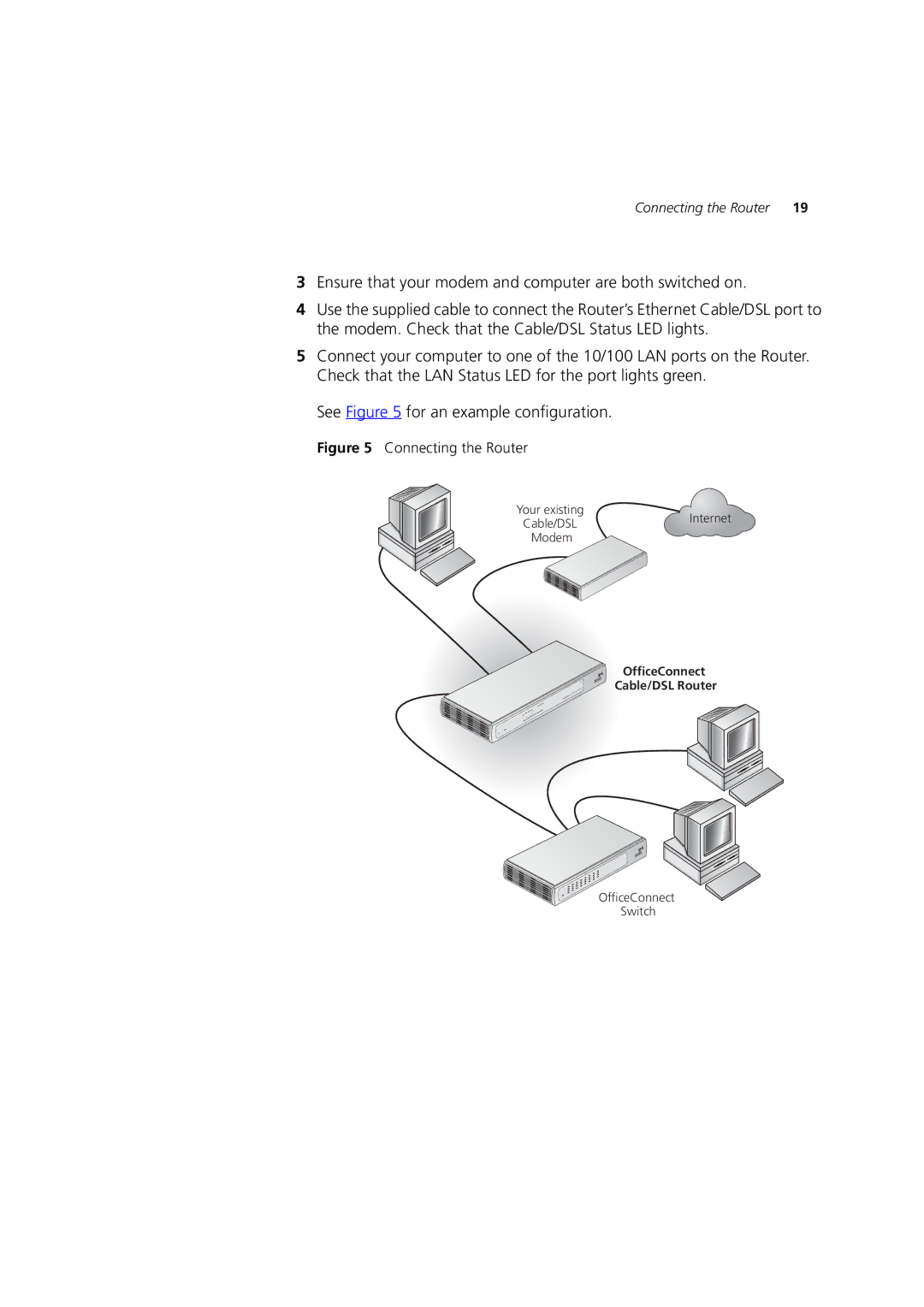Connecting the Router | 19 |
3Ensure that your modem and computer are both switched on.
4Use the supplied cable to connect the Router’s Ethernet Cable/DSL port to the modem. Check that the Cable/DSL Status LED lights.
5Connect your computer to one of the 10/100 LAN ports on the Router. Check that the LAN Status LED for the port lights green.
See Figure 5 for an example configuration.
Figure 5 Connecting the Router
Your existing
Cable/DSLInternet
Modem
Gateway Cable/DSL nnect OfficeCo
SL
Cable/D
LAN | Status |
|
OfficeConnect Cable/DSL Router
OfficeConnect
Switch