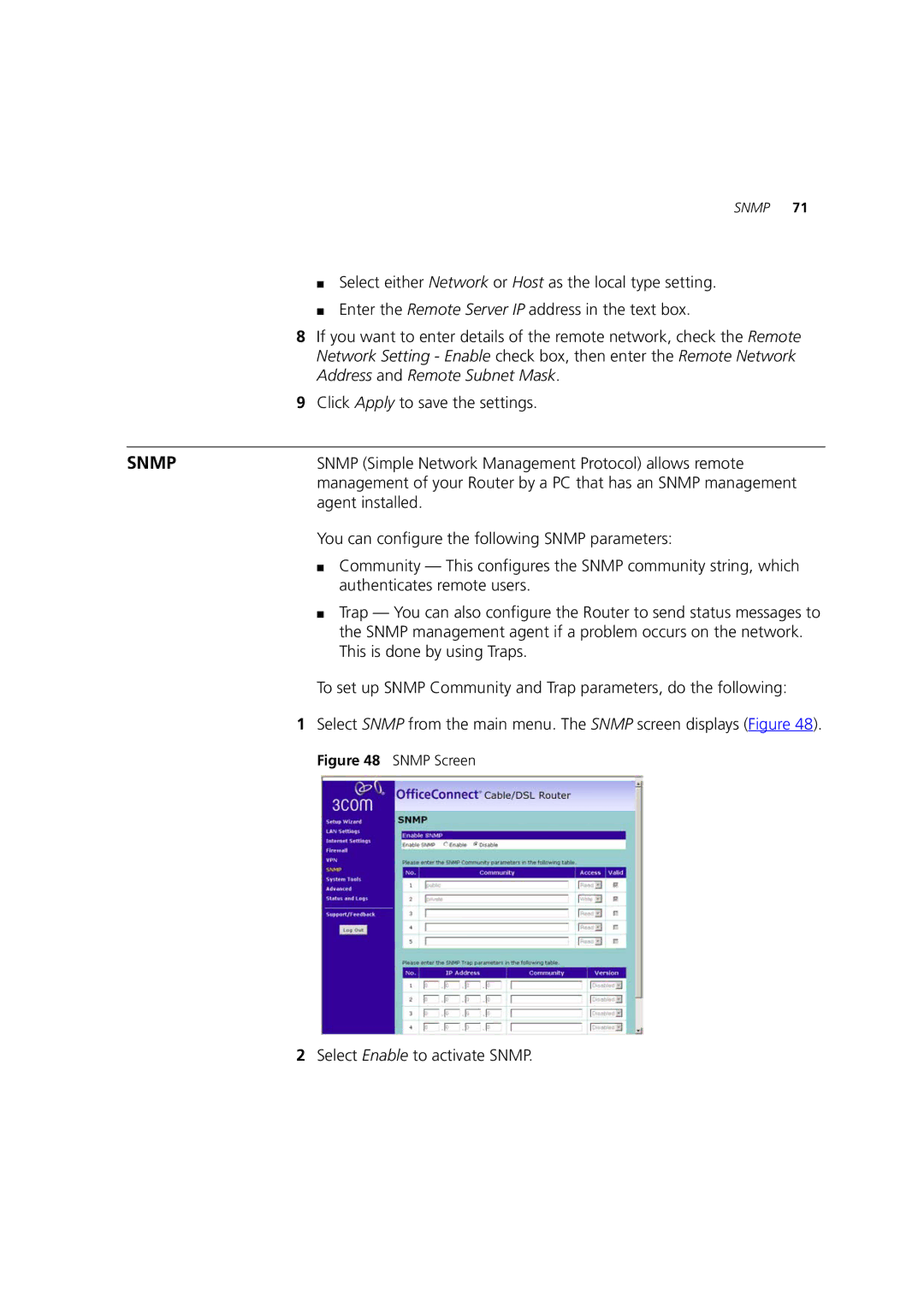SNMP 71
■Select either Network or Host as the local type setting.
■Enter the Remote Server IP address in the text box.
8If you want to enter details of the remote network, check the Remote Network Setting - Enable check box, then enter the Remote Network Address and Remote Subnet Mask.
9Click Apply to save the settings.
SNMP | SNMP (Simple Network Management Protocol) allows remote |
| management of your Router by a PC that has an SNMP management |
| agent installed. |
You can configure the following SNMP parameters:
■Community — This configures the SNMP community string, which authenticates remote users.
■Trap — You can also configure the Router to send status messages to the SNMP management agent if a problem occurs on the network. This is done by using Traps.
To set up SNMP Community and Trap parameters, do the following:
1Select SNMP from the main menu. The SNMP screen displays (Figure 48).