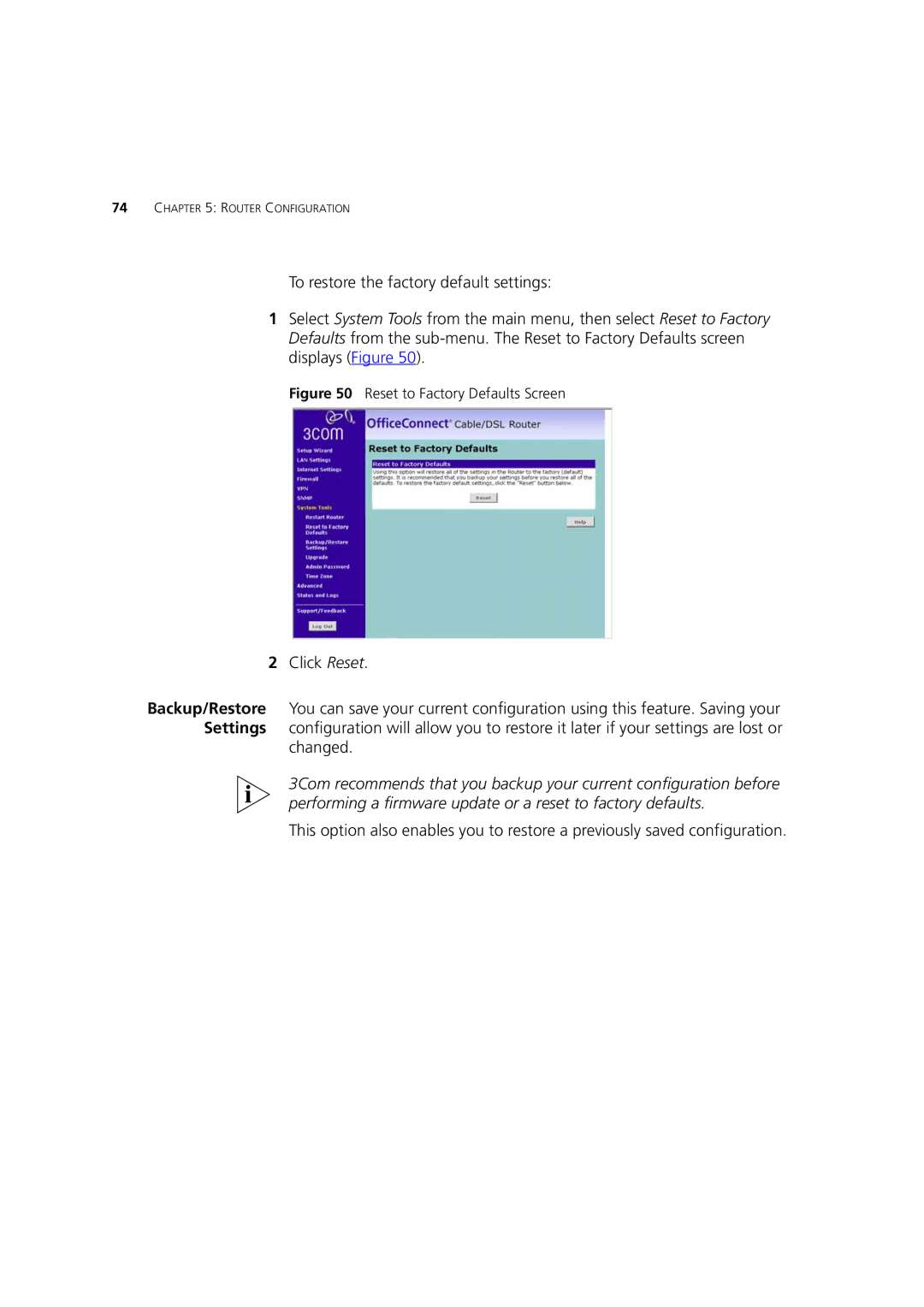74CHAPTER 5: ROUTER CONFIGURATION
To restore the factory default settings:
1Select System Tools from the main menu, then select Reset to Factory Defaults from the
Figure 50 Reset to Factory Defaults Screen
2Click Reset.
Backup/Restore You can save your current configuration using this feature. Saving your Settings configuration will allow you to restore it later if your settings are lost or
changed.
3Com recommends that you backup your current configuration before performing a firmware update or a reset to factory defaults.
This option also enables you to restore a previously saved configuration.