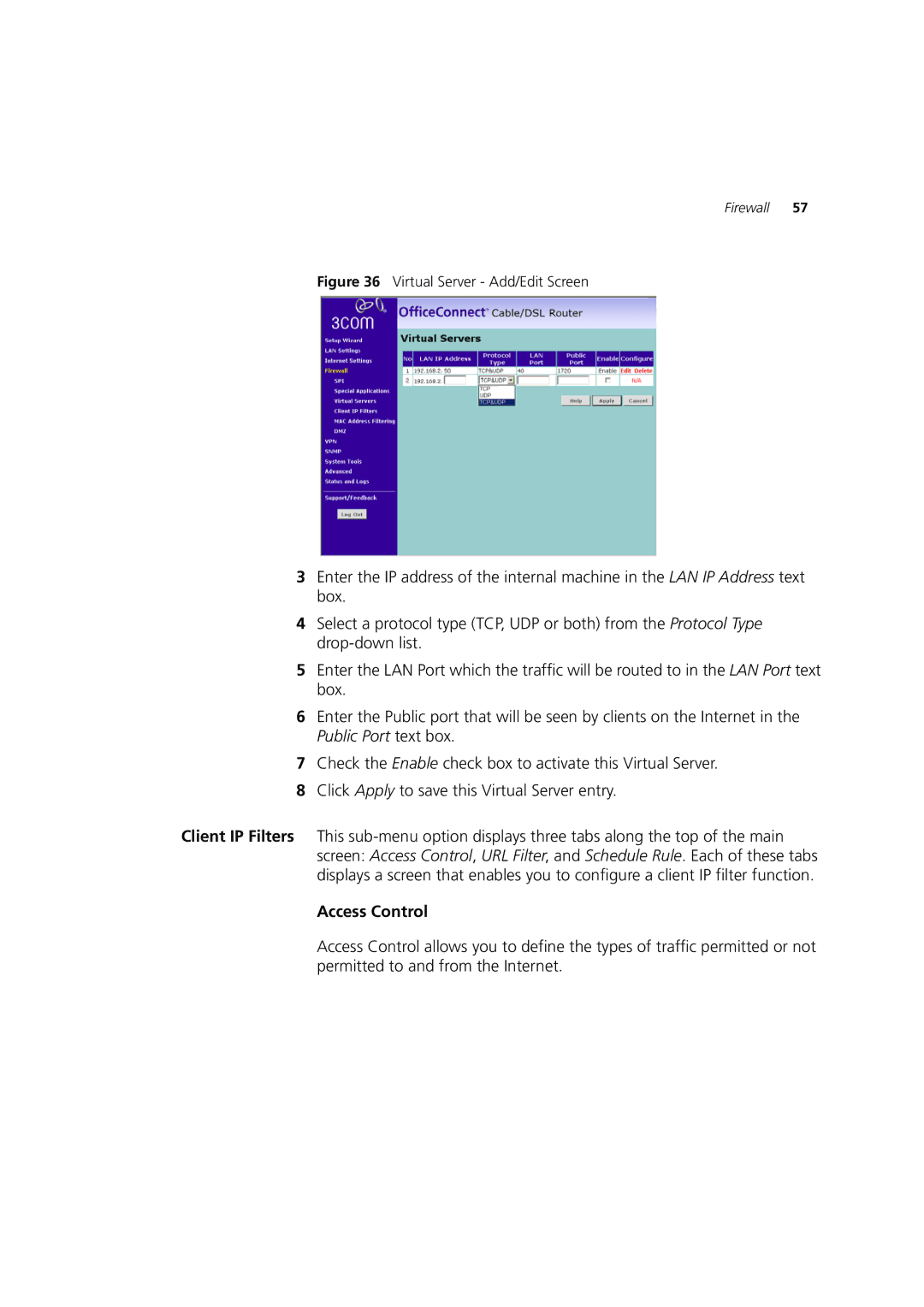Firewall 57
Figure 36 Virtual Server - Add/Edit Screen
3Enter the IP address of the internal machine in the LAN IP Address text box.
4Select a protocol type (TCP, UDP or both) from the Protocol Type
5Enter the LAN Port which the traffic will be routed to in the LAN Port text box.
6Enter the Public port that will be seen by clients on the Internet in the Public Port text box.
7Check the Enable check box to activate this Virtual Server.
8Click Apply to save this Virtual Server entry.
Client IP Filters This
Access Control
Access Control allows you to define the types of traffic permitted or not permitted to and from the Internet.