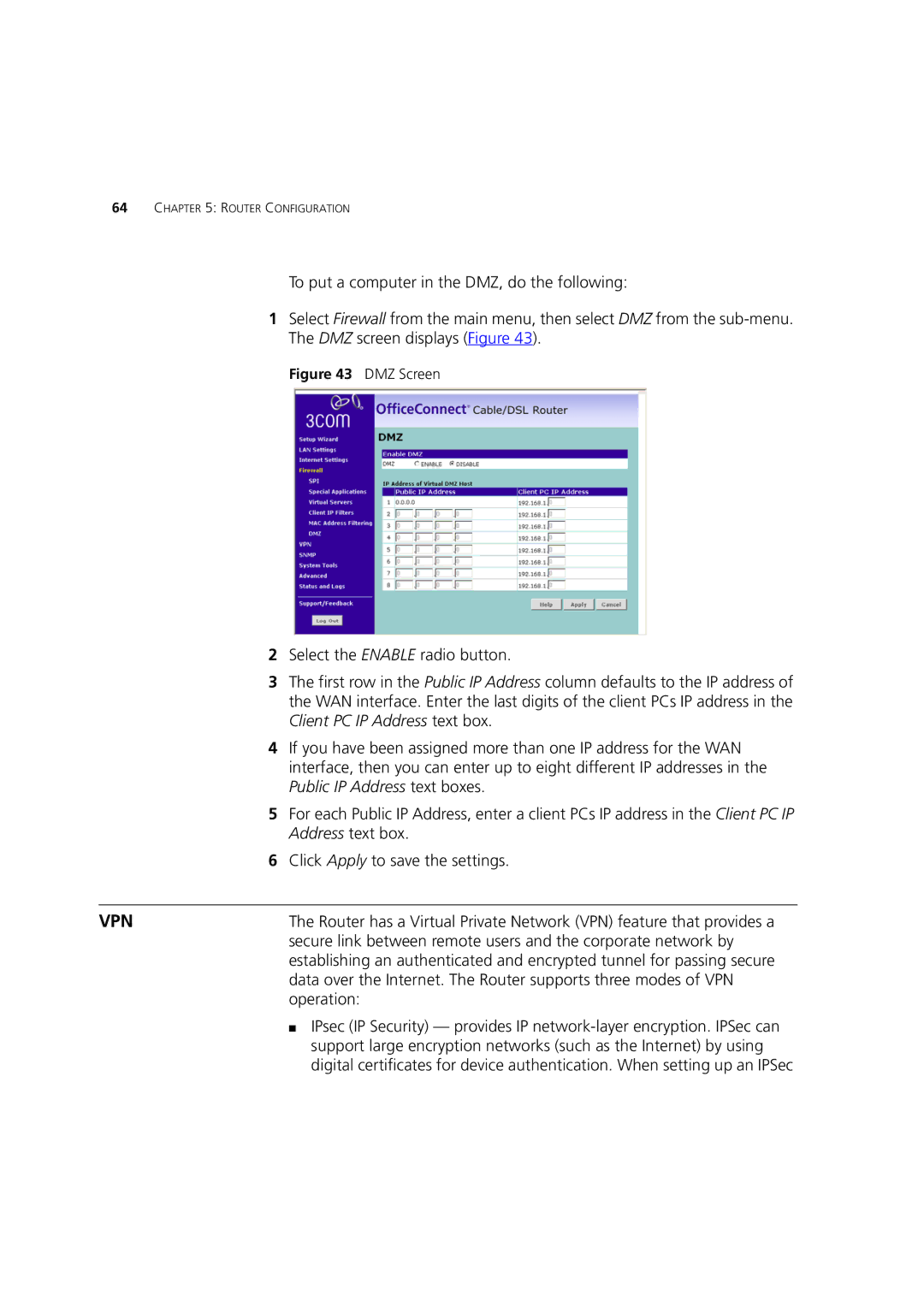64CHAPTER 5: ROUTER CONFIGURATION
To put a computer in the DMZ, do the following:
1Select Firewall from the main menu, then select DMZ from the
Figure 43 DMZ Screen
2Select the ENABLE radio button.
3The first row in the Public IP Address column defaults to the IP address of the WAN interface. Enter the last digits of the client PCs IP address in the Client PC IP Address text box.
4If you have been assigned more than one IP address for the WAN interface, then you can enter up to eight different IP addresses in the Public IP Address text boxes.
5For each Public IP Address, enter a client PCs IP address in the Client PC IP Address text box.
6Click Apply to save the settings.
VPN | The Router has a Virtual Private Network (VPN) feature that provides a |
| secure link between remote users and the corporate network by |
| establishing an authenticated and encrypted tunnel for passing secure |
| data over the Internet. The Router supports three modes of VPN |
| operation: |
| ■ IPsec (IP Security) — provides IP |
| support large encryption networks (such as the Internet) by using |
| digital certificates for device authentication. When setting up an IPSec |