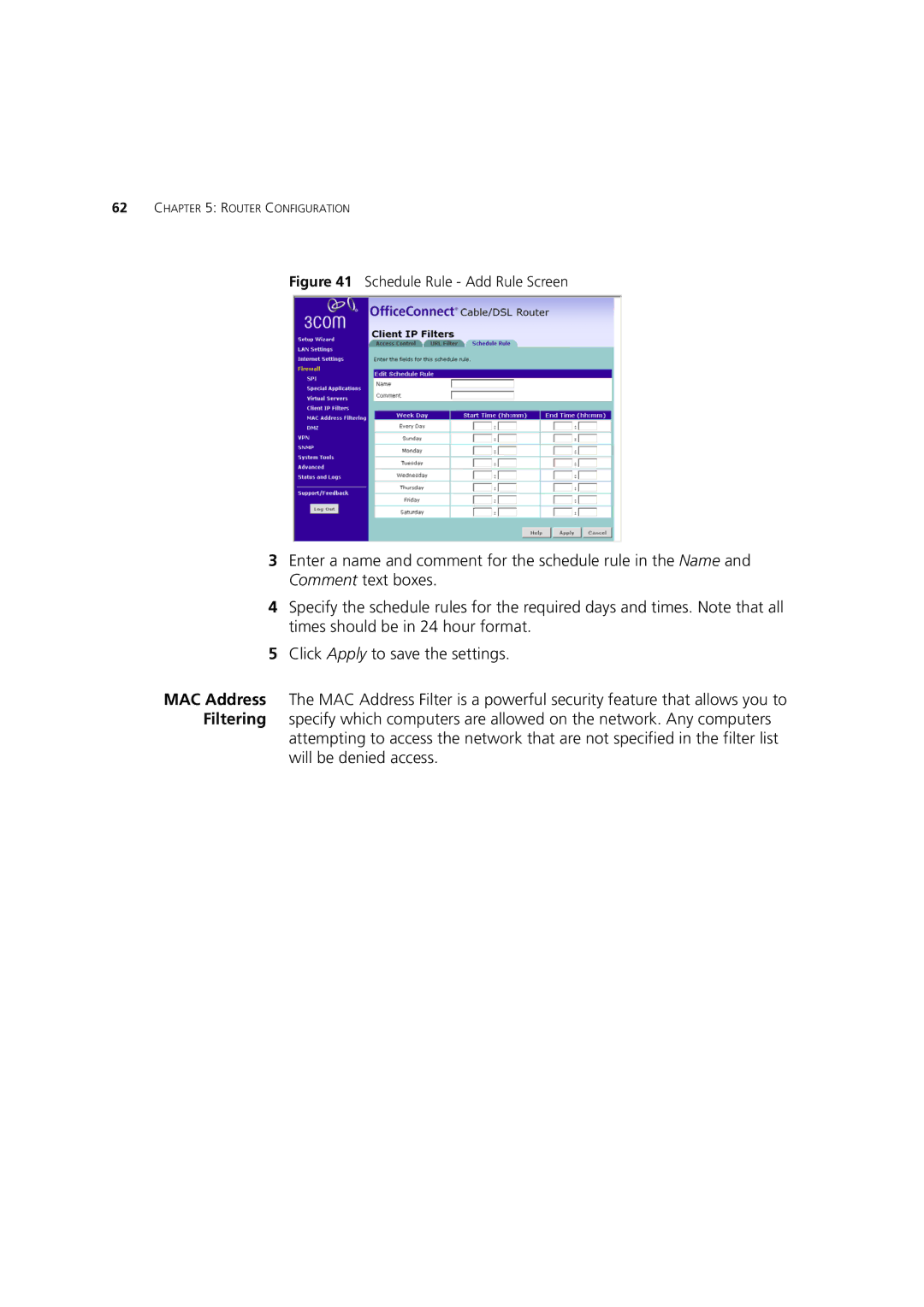62CHAPTER 5: ROUTER CONFIGURATION
Figure 41 Schedule Rule - Add Rule Screen
3Enter a name and comment for the schedule rule in the Name and Comment text boxes.
4Specify the schedule rules for the required days and times. Note that all times should be in 24 hour format.
5Click Apply to save the settings.
MAC Address The MAC Address Filter is a powerful security feature that allows you to Filtering specify which computers are allowed on the network. Any computers
attempting to access the network that are not specified in the filter list will be denied access.