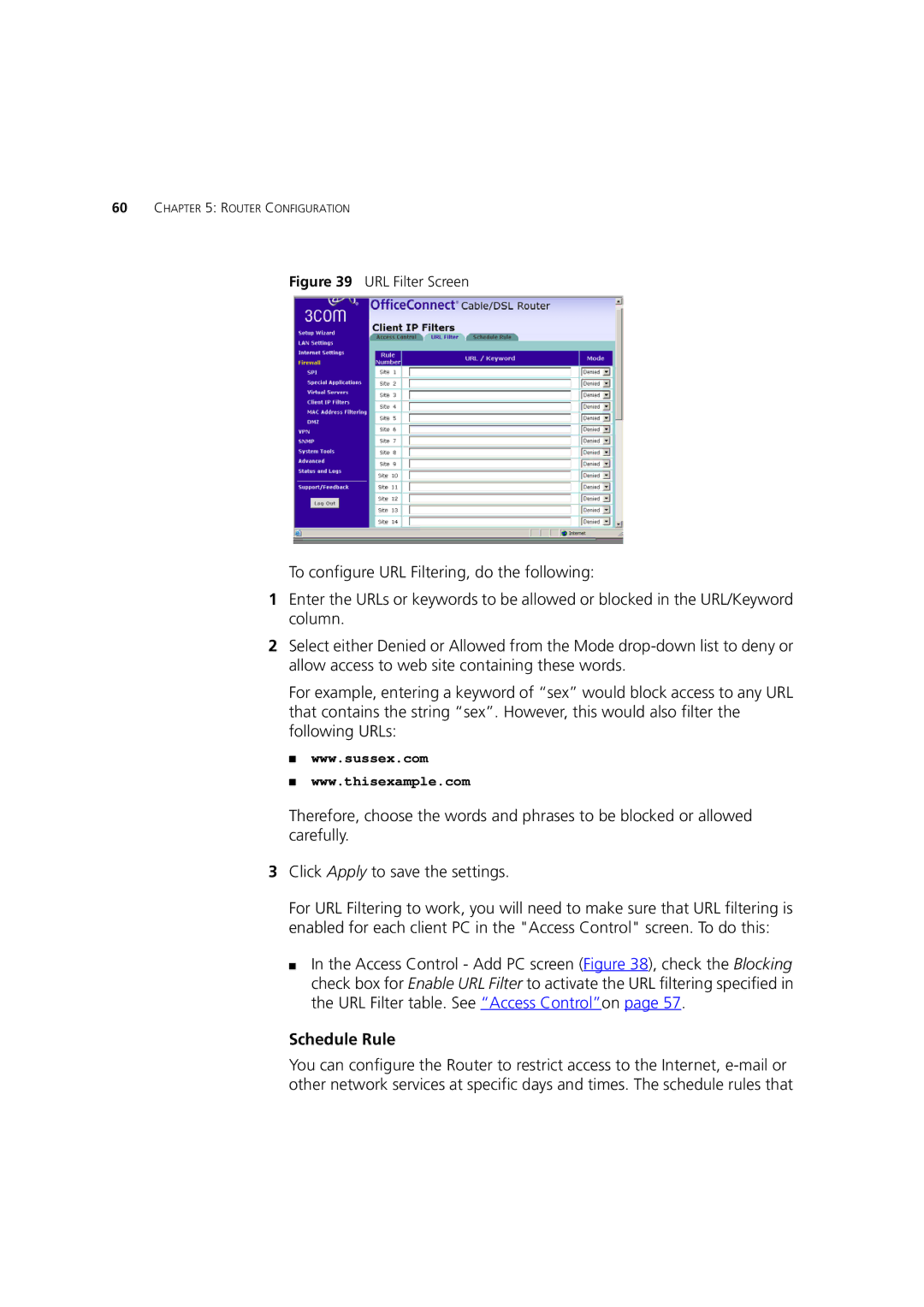60CHAPTER 5: ROUTER CONFIGURATION
Figure 39 URL Filter Screen
To configure URL Filtering, do the following:
1Enter the URLs or keywords to be allowed or blocked in the URL/Keyword column.
2Select either Denied or Allowed from the Mode
For example, entering a keyword of “sex” would block access to any URL that contains the string “sex”. However, this would also filter the following URLs:
■www.sussex.com
■www.thisexample.com
Therefore, choose the words and phrases to be blocked or allowed carefully.
3Click Apply to save the settings.
For URL Filtering to work, you will need to make sure that URL filtering is enabled for each client PC in the "Access Control" screen. To do this:
■In the Access Control - Add PC screen (Figure 38), check the Blocking check box for Enable URL Filter to activate the URL filtering specified in the URL Filter table. See “Access Control”on page 57.
Schedule Rule
You can configure the Router to restrict access to the Internet,