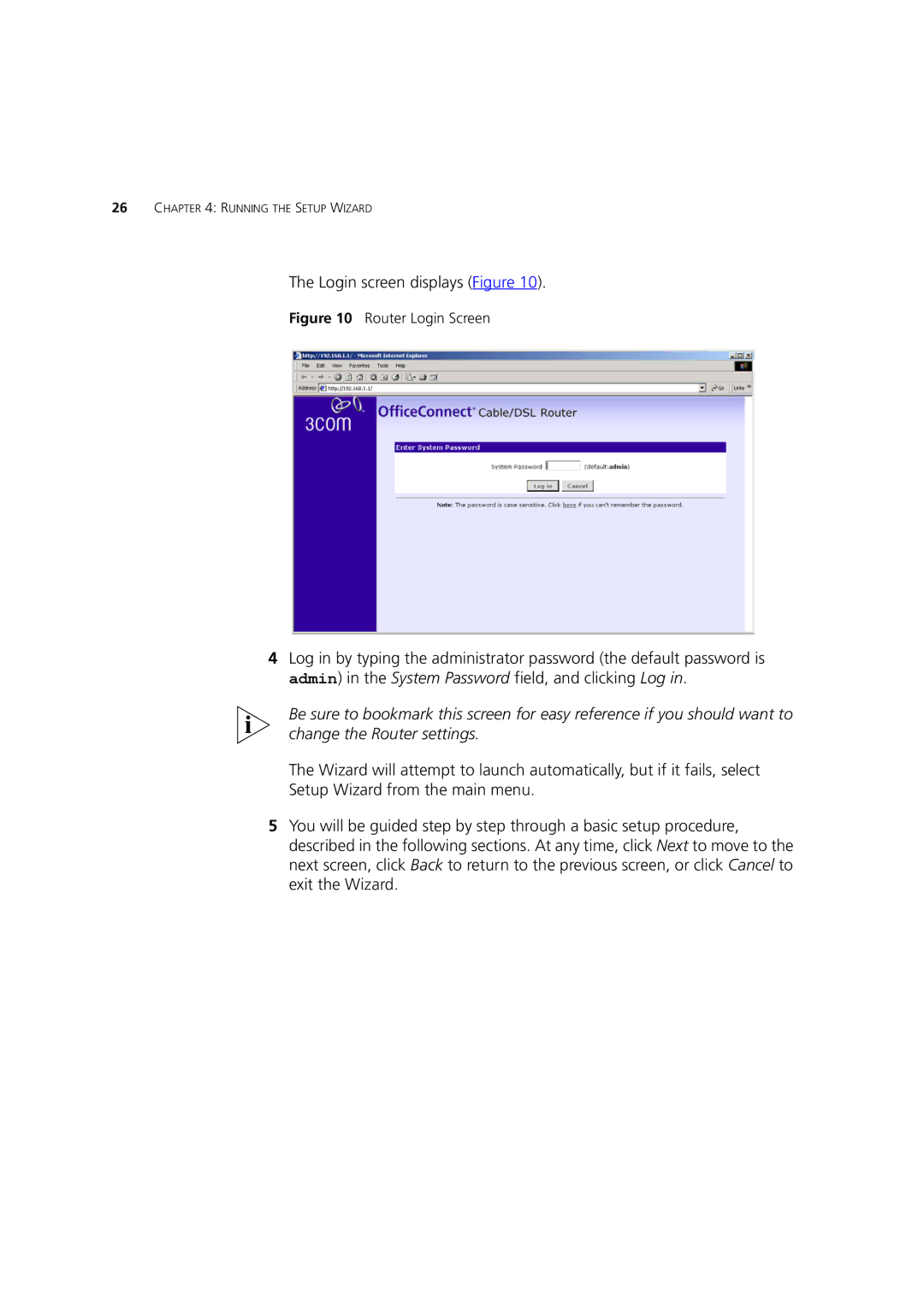26CHAPTER 4: RUNNING THE SETUP WIZARD
The Login screen displays (Figure 10).
Figure 10 Router Login Screen
4Log in by typing the administrator password (the default password is admin) in the System Password field, and clicking Log in.
Be sure to bookmark this screen for easy reference if you should want to change the Router settings.
The Wizard will attempt to launch automatically, but if it fails, select Setup Wizard from the main menu.
5You will be guided step by step through a basic setup procedure, described in the following sections. At any time, click Next to move to the next screen, click Back to return to the previous screen, or click Cancel to exit the Wizard.