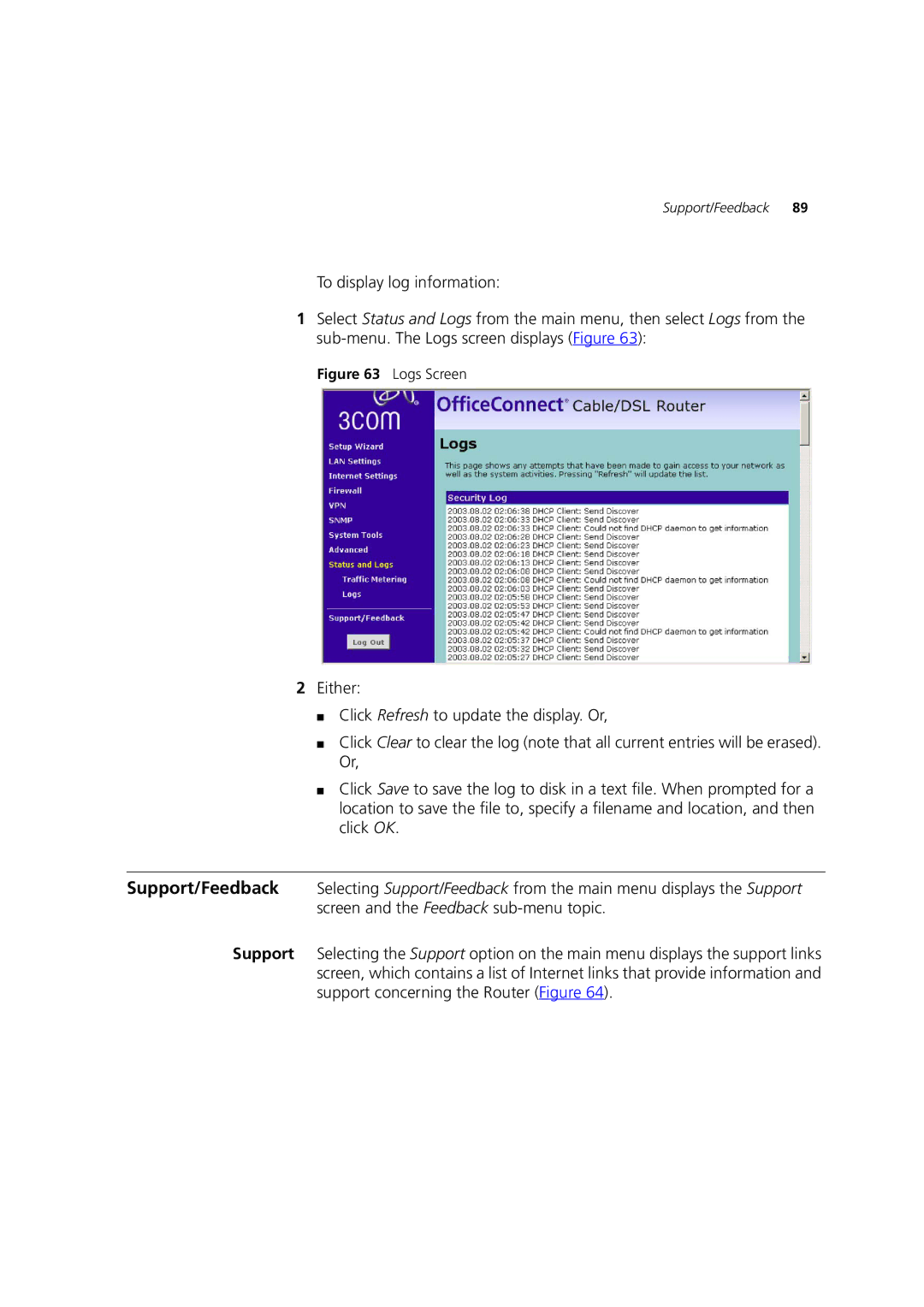Support/Feedback 89
To display log information:
1Select Status and Logs from the main menu, then select Logs from the
Figure 63 Logs Screen
2Either:
■Click Refresh to update the display. Or,
■Click Clear to clear the log (note that all current entries will be erased). Or,
■Click Save to save the log to disk in a text file. When prompted for a location to save the file to, specify a filename and location, and then click OK.
Support/Feedback Selecting Support/Feedback from the main menu displays the Support
screen and the Feedback
Support Selecting the Support option on the main menu displays the support links screen, which contains a list of Internet links that provide information and support concerning the Router (Figure 64).