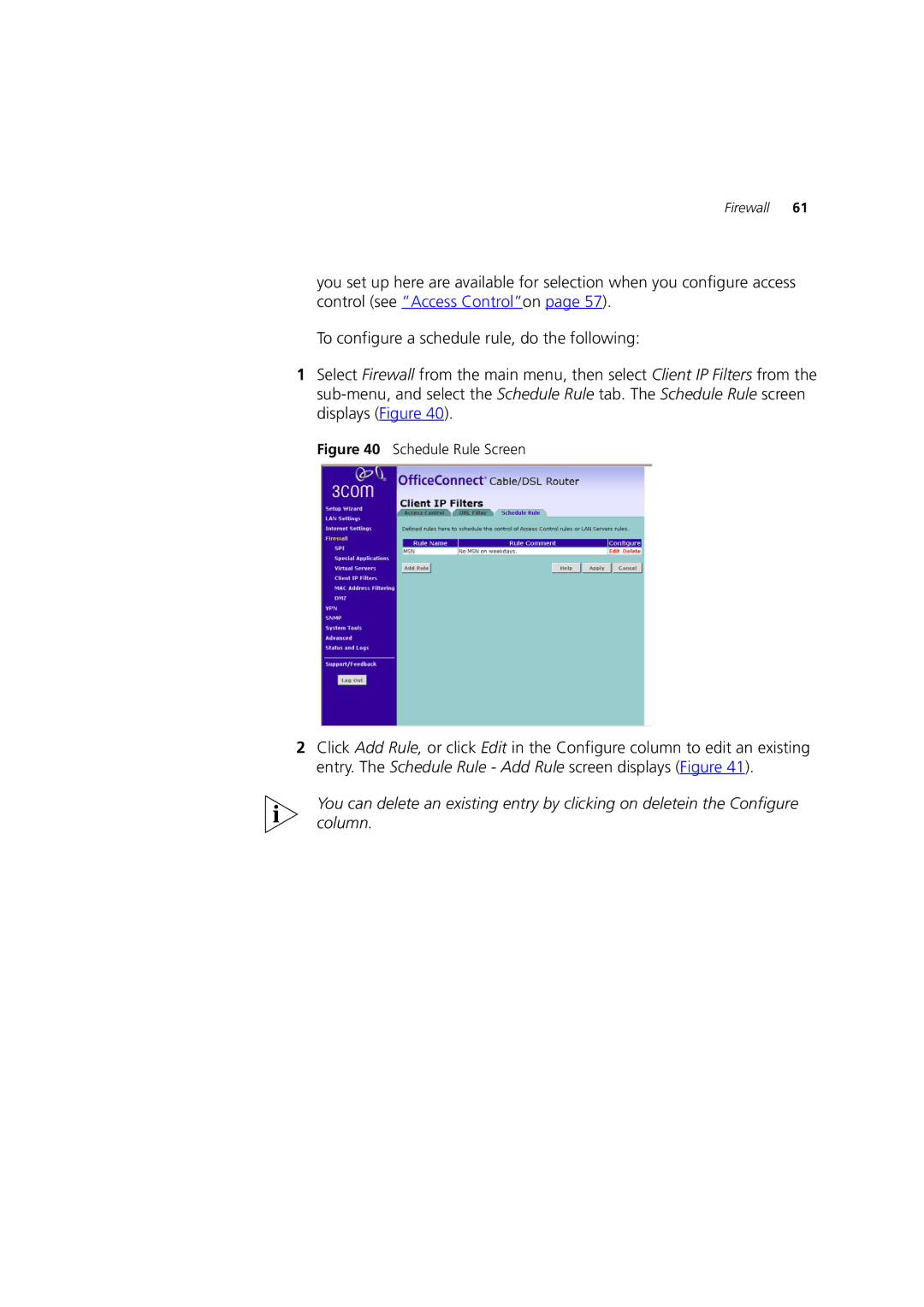Firewall 61
you set up here are available for selection when you configure access control (see “Access Control”on page 57).
To configure a schedule rule, do the following:
1Select Firewall from the main menu, then select Client IP Filters from the
Figure 40 Schedule Rule Screen
2Click Add Rule, or click Edit in the Configure column to edit an existing entry. The Schedule Rule - Add Rule screen displays (Figure 41).
You can delete an existing entry by clicking on deletein the Configure column.