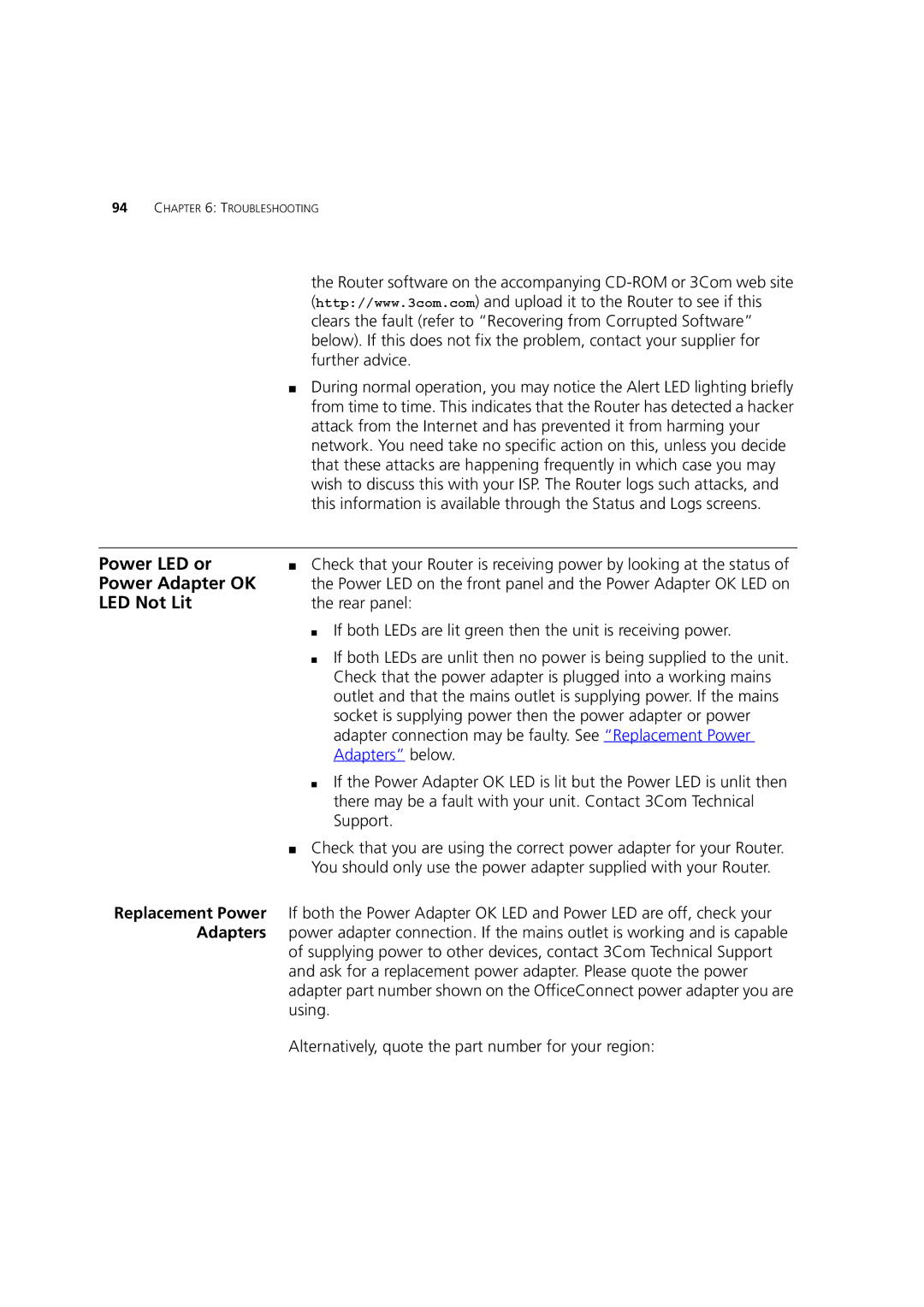94CHAPTER 6: TROUBLESHOOTING
the Router software on the accompanying
■ During normal operation, you may notice the Alert LED lighting briefly from time to time. This indicates that the Router has detected a hacker
| attack from the Internet and has prevented it from harming your |
| network. You need take no specific action on this, unless you decide |
| that these attacks are happening frequently in which case you may |
| wish to discuss this with your ISP. The Router logs such attacks, and |
| this information is available through the Status and Logs screens. |
|
|
Power LED or | ■ Check that your Router is receiving power by looking at the status of |
Power Adapter OK | the Power LED on the front panel and the Power Adapter OK LED on |
LED Not Lit | the rear panel: |
| ■ If both LEDs are lit green then the unit is receiving power. |
| ■ If both LEDs are unlit then no power is being supplied to the unit. |
| Check that the power adapter is plugged into a working mains |
| outlet and that the mains outlet is supplying power. If the mains |
| socket is supplying power then the power adapter or power |
| adapter connection may be faulty. See “Replacement Power |
| Adapters” below. |
| ■ If the Power Adapter OK LED is lit but the Power LED is unlit then |
| there may be a fault with your unit. Contact 3Com Technical |
| Support. |
| ■ Check that you are using the correct power adapter for your Router. |
| You should only use the power adapter supplied with your Router. |
Replacement Power If both the Power Adapter OK LED and Power LED are off, check your Adapters power adapter connection. If the mains outlet is working and is capable
of supplying power to other devices, contact 3Com Technical Support and ask for a replacement power adapter. Please quote the power adapter part number shown on the OfficeConnect power adapter you are using.
Alternatively, quote the part number for your region: