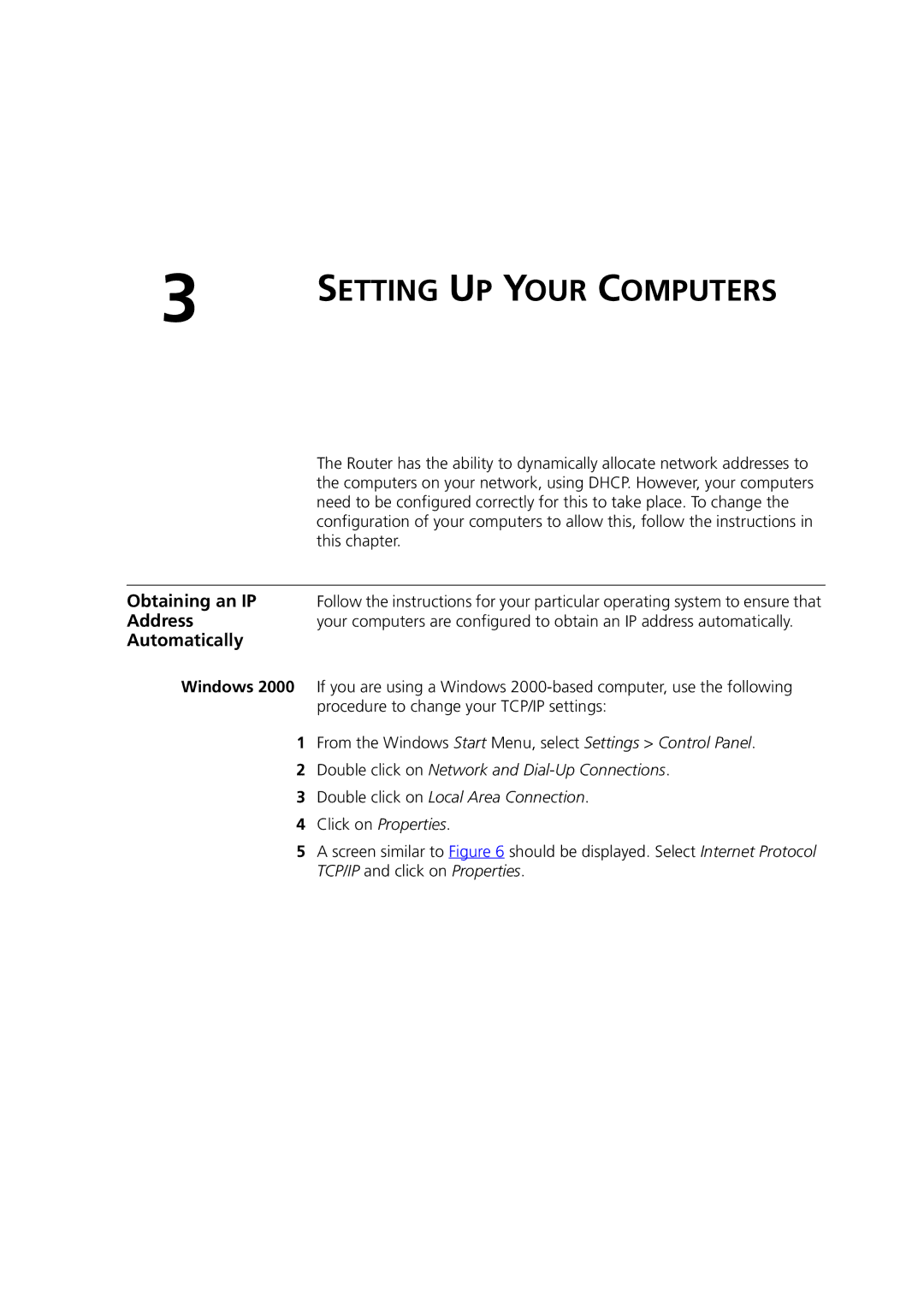3 | SETTING UP YOUR COMPUTERS |
|
| The Router has the ability to dynamically allocate network addresses to |
| the computers on your network, using DHCP. However, your computers |
| need to be configured correctly for this to take place. To change the |
| configuration of your computers to allow this, follow the instructions in |
| this chapter. |
|
|
Obtaining an IP | Follow the instructions for your particular operating system to ensure that |
Address | your computers are configured to obtain an IP address automatically. |
Automatically |
|
Windows 2000 If you are using a Windows
1From the Windows Start Menu, select Settings > Control Panel.
2Double click on Network and
3Double click on Local Area Connection.
4Click on Properties.
5A screen similar to Figure 6 should be displayed. Select Internet Protocol TCP/IP and click on Properties.