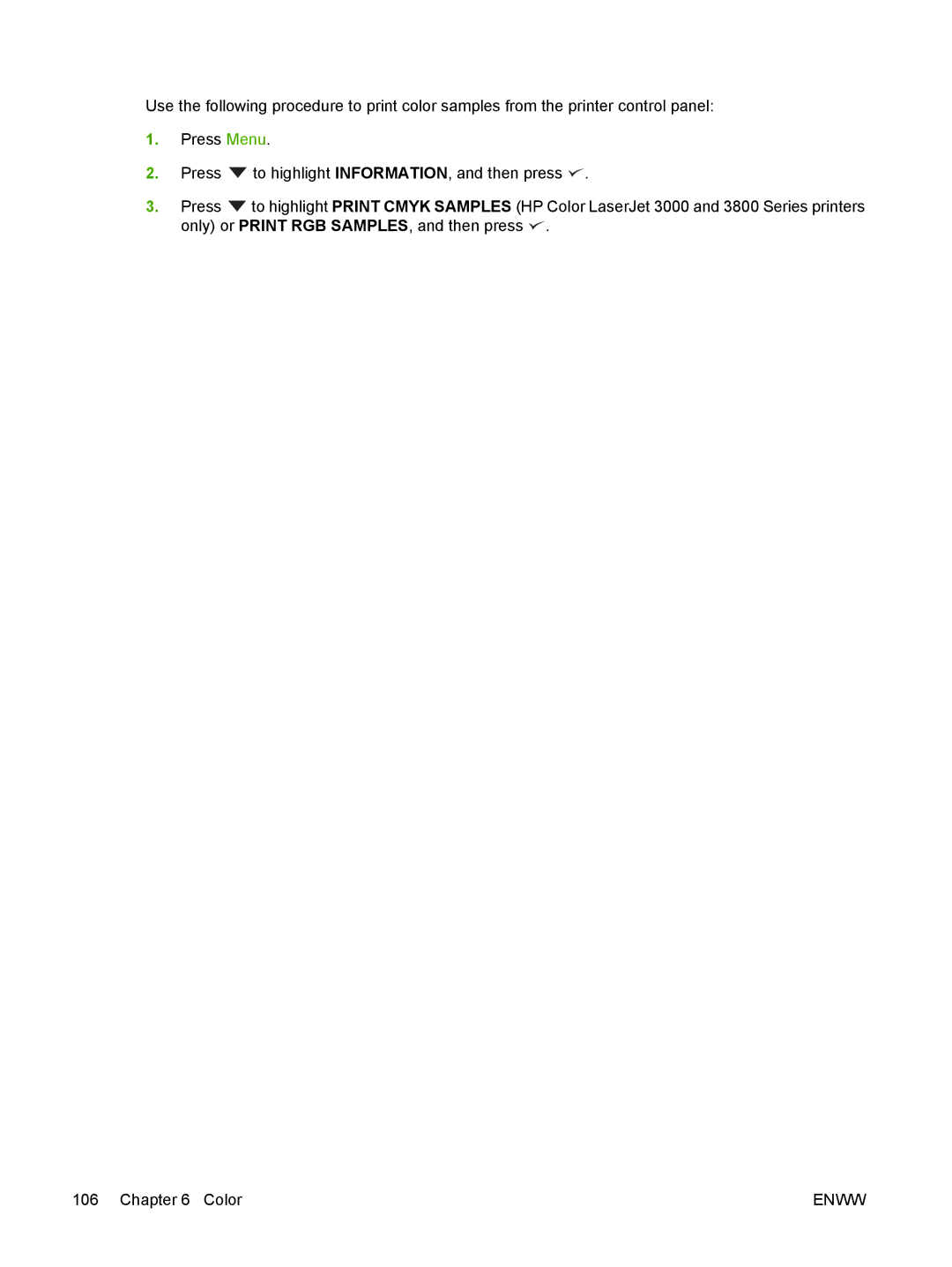Use the following procedure to print color samples from the printer control panel:
1.Press Menu.
2.Press ![]() to highlight INFORMATION, and then press
to highlight INFORMATION, and then press ![]() .
.
3.Press ![]() to highlight PRINT CMYK SAMPLES (HP Color LaserJet 3000 and 3800 Series printers only) or PRINT RGB SAMPLES, and then press
to highlight PRINT CMYK SAMPLES (HP Color LaserJet 3000 and 3800 Series printers only) or PRINT RGB SAMPLES, and then press ![]() .
.
106 Chapter 6 Color | ENWW |