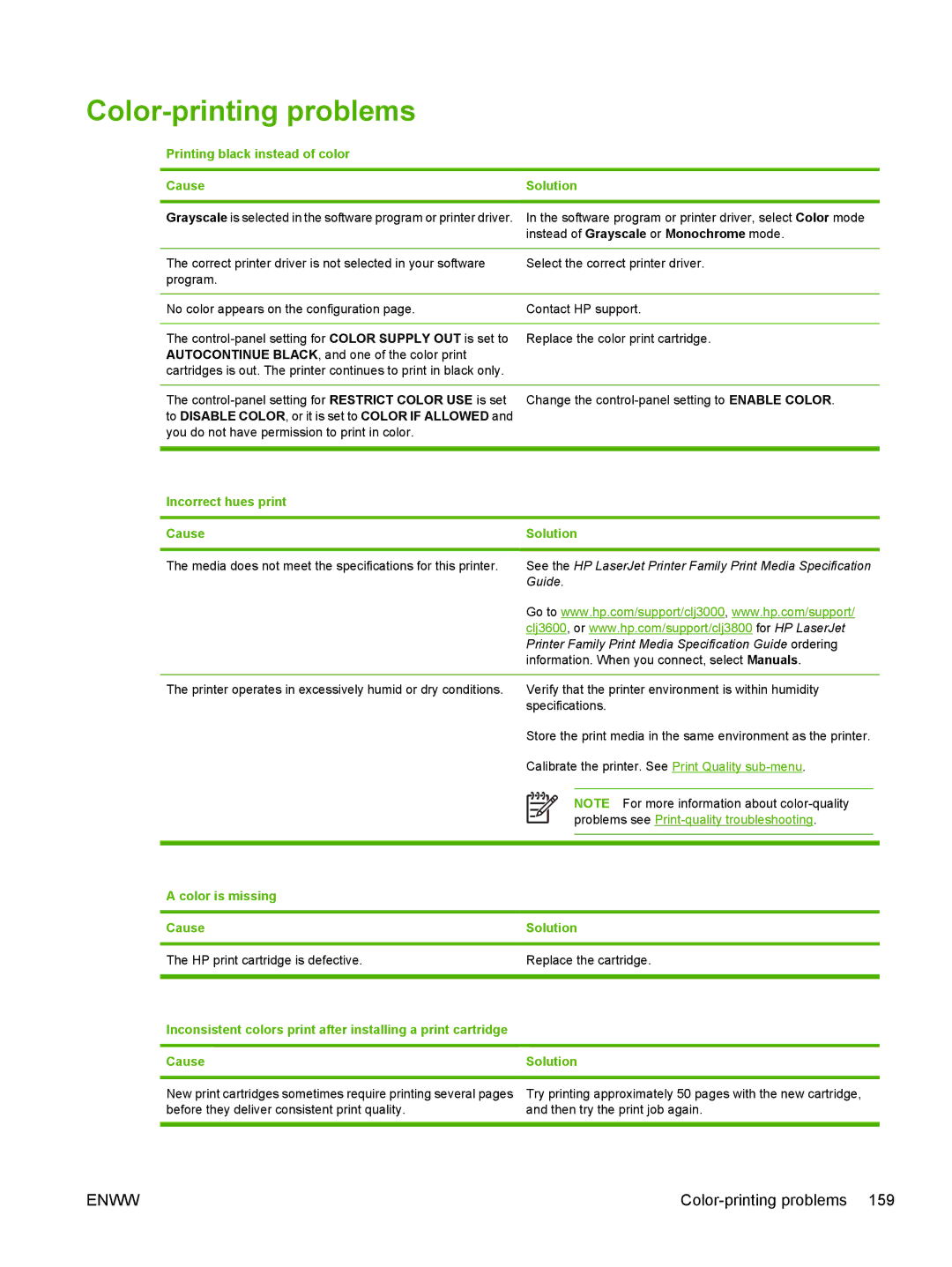Color-printing problems
Printing black instead of color
Cause | Solution | |||||
|
|
|
|
|
|
|
Grayscale is selected in the software program or printer driver. | In the software program or printer driver, select Color mode | |||||
| instead of Grayscale or Monochrome mode. | |||||
|
|
|
|
|
|
|
The correct printer driver is not selected in your software | Select the correct printer driver. | |||||
program. |
|
|
|
|
|
|
|
|
|
|
|
|
|
No color appears on the configuration page. | Contact HP support. | |||||
|
|
|
|
|
|
|
The | Replace the color print cartridge. | |||||
AUTOCONTINUE BLACK, and one of the color print |
|
|
|
|
|
|
cartridges is out. The printer continues to print in black only. |
|
|
|
|
|
|
|
|
|
|
|
|
|
The | Change the | |||||
to DISABLE COLOR, or it is set to COLOR IF ALLOWED and |
|
|
|
|
|
|
you do not have permission to print in color. |
|
|
|
|
|
|
|
|
|
|
|
|
|
Incorrect hues print |
|
|
|
|
|
|
|
|
|
|
|
|
|
Cause | Solution | |||||
|
|
|
|
|
|
|
The media does not meet the specifications for this printer. | See the HP LaserJet Printer Family Print Media Specification | |||||
| Guide. | |||||
| Go to www.hp.com/support/clj3000, www.hp.com/support/ | |||||
| clj3600, or www.hp.com/support/clj3800 for HP LaserJet | |||||
| Printer Family Print Media Specification Guide ordering | |||||
| information. When you connect, select Manuals. | |||||
|
|
|
|
|
|
|
The printer operates in excessively humid or dry conditions. | Verify that the printer environment is within humidity | |||||
| specifications. | |||||
| Store the print media in the same environment as the printer. | |||||
| Calibrate the printer. See Print Quality | |||||
|
|
|
|
|
|
|
|
|
|
|
| NOTE For more information about | |
|
|
|
| |||
|
|
|
|
| problems see | |
|
|
|
| |||
|
|
|
|
|
|
|
|
|
|
|
|
|
|
A color is missing |
|
|
|
|
|
|
|
| |||||
Cause | Solution | |||||
|
| |||||
The HP print cartridge is defective. | Replace the cartridge. | |||||
|
|
|
|
|
|
|
Inconsistent colors print after installing a print cartridge |
|
|
|
|
|
|
|
| |||||
Cause | Solution | |||||
|
|
|
|
|
|
|
New print cartridges sometimes require printing several pages before they deliver consistent print quality.
Try printing approximately 50 pages with the new cartridge, and then try the print job again.
ENWW |