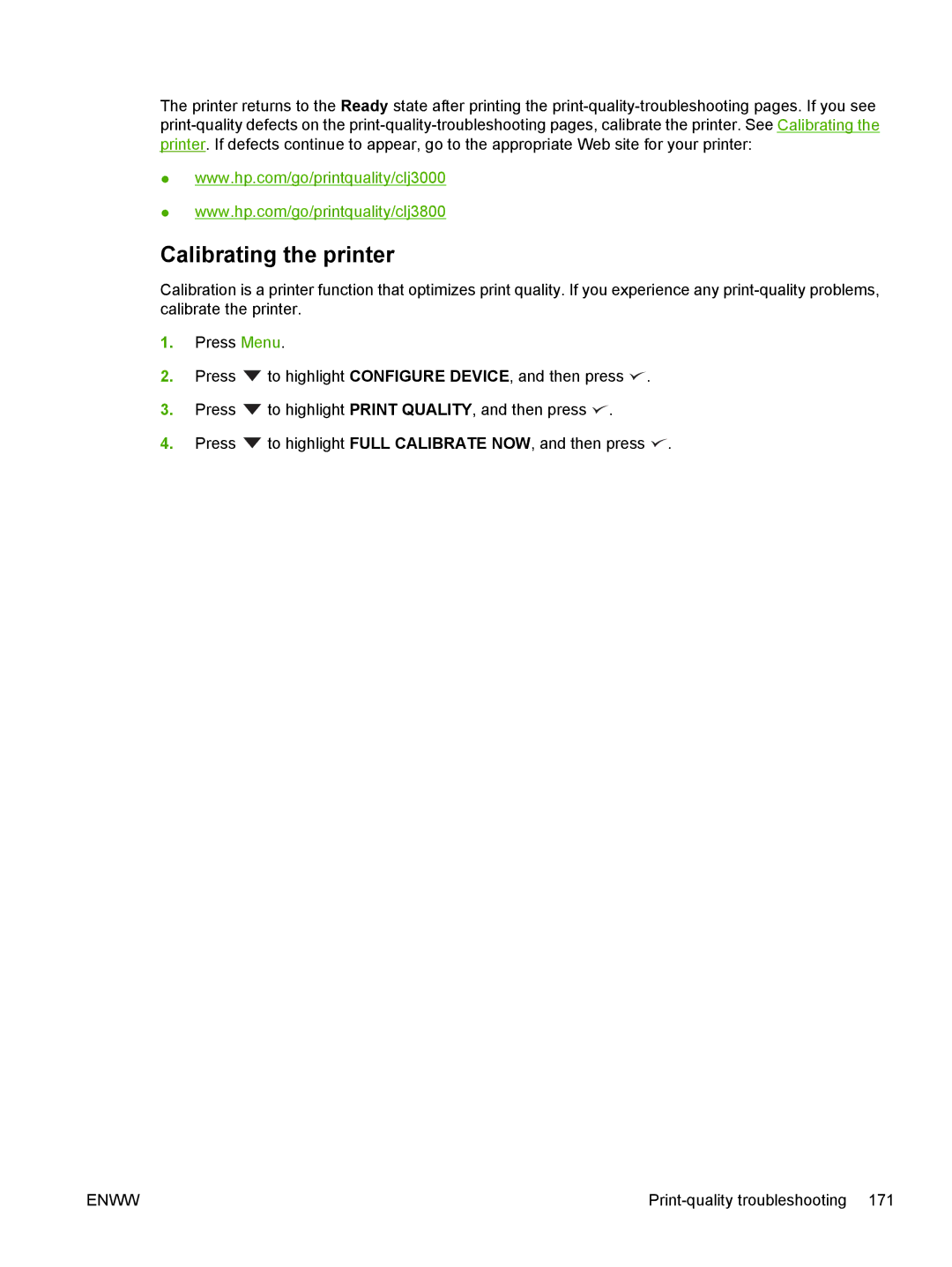The printer returns to the Ready state after printing the
●www.hp.com/go/printquality/clj3000
●www.hp.com/go/printquality/clj3800
Calibrating the printer
Calibration is a printer function that optimizes print quality. If you experience any
1.Press Menu.
2.Press ![]() to highlight CONFIGURE DEVICE, and then press
to highlight CONFIGURE DEVICE, and then press ![]() .
.
3.Press ![]() to highlight PRINT QUALITY, and then press
to highlight PRINT QUALITY, and then press ![]() .
.
4.Press ![]() to highlight FULL CALIBRATE NOW, and then press
to highlight FULL CALIBRATE NOW, and then press ![]() .
.
ENWW |