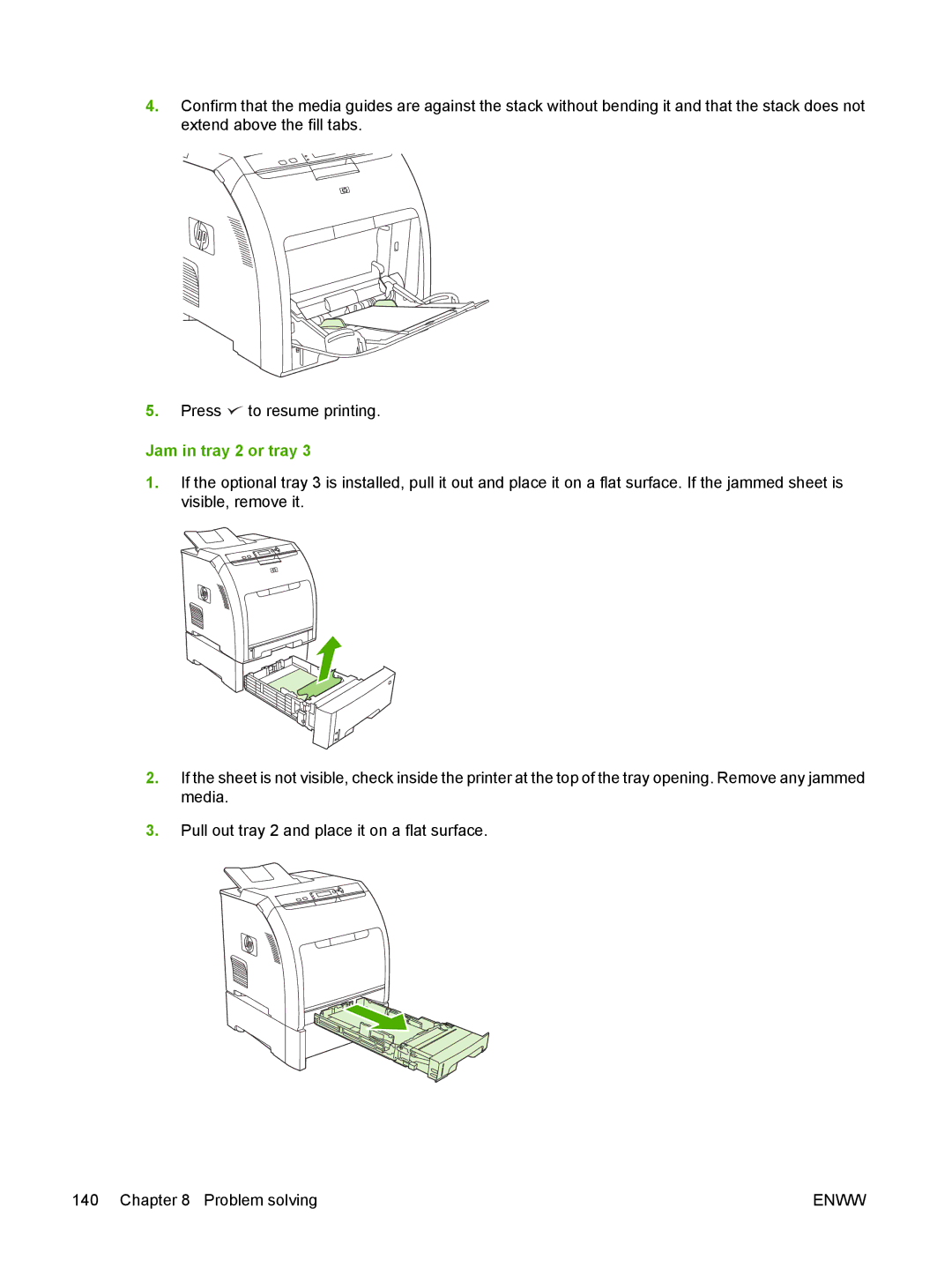4.Confirm that the media guides are against the stack without bending it and that the stack does not extend above the fill tabs.
5.Press ![]() to resume printing.
to resume printing.
Jam in tray 2 or tray 3
1.If the optional tray 3 is installed, pull it out and place it on a flat surface. If the jammed sheet is visible, remove it.
2.If the sheet is not visible, check inside the printer at the top of the tray opening. Remove any jammed media.
3.Pull out tray 2 and place it on a flat surface.
140 Chapter 8 Problem solving | ENWW |