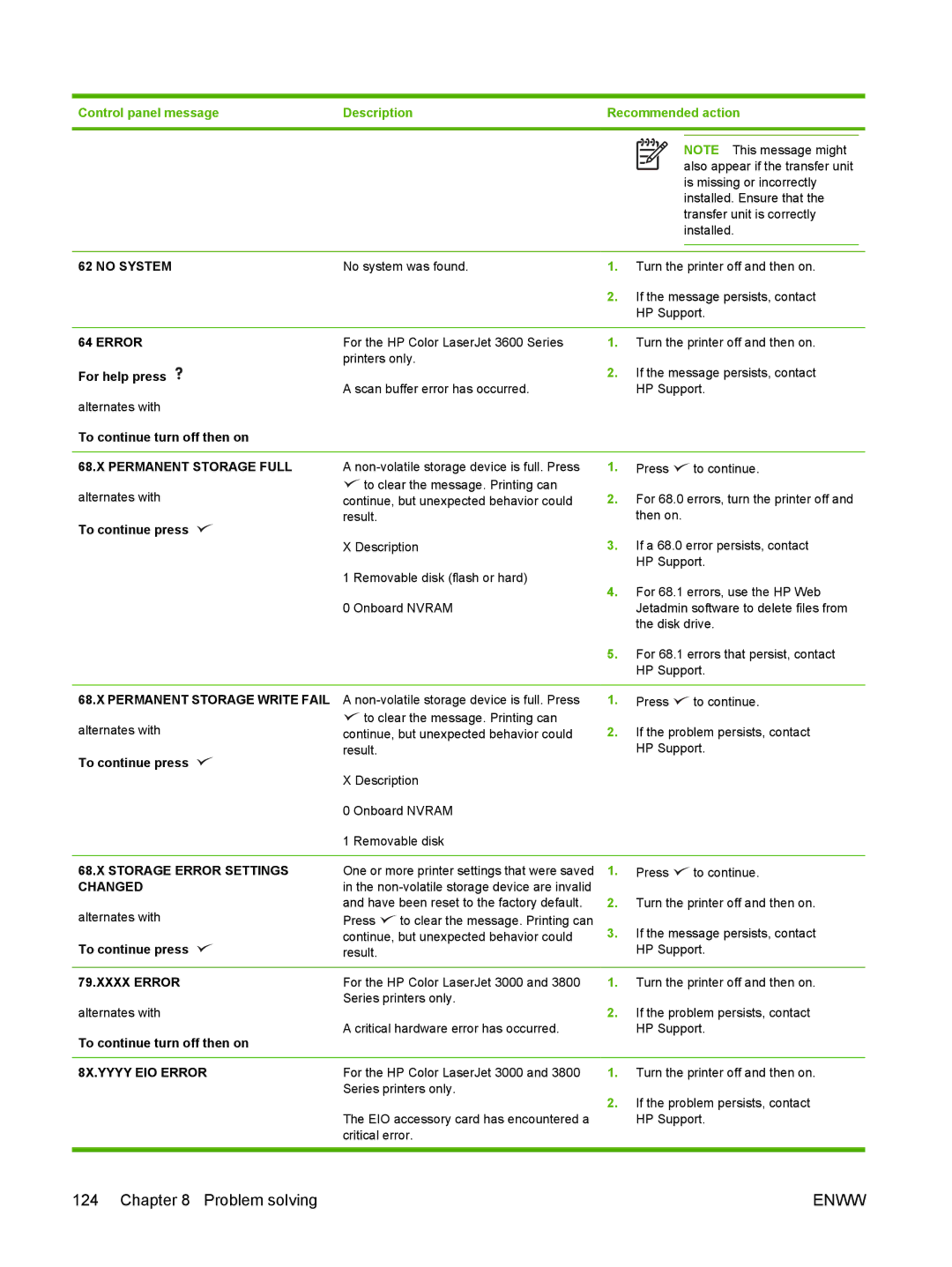Control panel message | Description | Recommended action | ||||||
|
|
|
|
|
|
|
|
|
|
|
|
|
|
|
|
|
|
|
|
|
|
|
|
| NOTE This message might | |
|
|
|
|
|
|
| ||
|
|
|
|
|
|
| also appear if the transfer unit | |
|
|
|
|
|
|
| ||
|
|
|
|
|
|
| is missing or incorrectly | |
|
|
|
|
|
|
| installed. Ensure that the | |
|
|
|
|
|
|
| transfer unit is correctly | |
|
|
|
|
|
|
| installed. | |
|
|
|
|
|
| |||
|
|
|
| |||||
62 NO SYSTEM | No system was found. | 1. | Turn the printer off and then on. | |||||
|
| 2. | If the message persists, contact | |||||
|
|
| HP Support. | |||||
|
|
|
| |||||
64 ERROR | For the HP Color LaserJet 3600 Series | 1. | Turn the printer off and then on. | |||||
| printers only. | 2. | If the message persists, contact | |||||
For help press | A scan buffer error has occurred. | |||||||
|
| HP Support. | ||||||
alternates with |
|
|
|
|
|
|
|
|
To continue turn off then on |
|
|
|
|
|
|
|
|
|
|
|
|
| ||||
68.X PERMANENT STORAGE FULL | A | 1. | Press | to continue. | ||||
alternates with | to clear the message. Printing can | 2. | For 68.0 errors, turn the printer off and | |||||
continue, but unexpected behavior could | ||||||||
To continue press | result. |
| then on. |
|
| |||
|
|
|
|
|
|
|
| |
X Description
1 Removable disk (flash or hard)
0 Onboard NVRAM
3.If a 68.0 error persists, contact HP Support.
4.For 68.1 errors, use the HP Web Jetadmin software to delete files from the disk drive.
5.For 68.1 errors that persist, contact HP Support.
68.X PERMANENT STORAGE WRITE FAIL | A | 1. | Press | to continue. | |
alternates with | to clear the message. Printing can | 2. | If the problem persists, contact | ||
continue, but unexpected behavior could | |||||
To continue press | result. |
|
| HP Support. | |
X Description |
|
|
| ||
|
|
|
| ||
| 0 Onboard NVRAM |
|
|
| |
| 1 Removable disk |
|
|
| |
|
|
|
|
| |
68.X STORAGE ERROR SETTINGS | One or more printer settings that were saved | 1. | Press | to continue. | |
CHANGED | in the |
|
|
| |
alternates with | and have been reset to the factory default. | 2. | Turn the printer off and then on. | ||
Press | to clear the message. Printing can | 3. | If the message persists, contact | ||
| continue, but unexpected behavior could | ||||
To continue press | result. |
|
| HP Support. | |
|
|
|
| ||
79.XXXX ERROR | For the HP Color LaserJet 3000 and 3800 | 1. | Turn the printer off and then on. | ||
alternates with | Series printers only. | 2. | If the problem persists, contact | ||
|
| ||||
To continue turn off then on | A critical hardware error has occurred. |
| HP Support. | ||
|
|
|
|
| |
|
|
|
| ||
8X.YYYY EIO ERROR | For the HP Color LaserJet 3000 and 3800 | 1. | Turn the printer off and then on. | ||
| Series printers only. | 2. | If the problem persists, contact | ||
|
|
| |||
| The EIO accessory card has encountered a |
| HP Support. | ||
| critical error. |
|
|
| |
|
|
|
|
|
|
124 Chapter 8 Problem solving | ENWW |