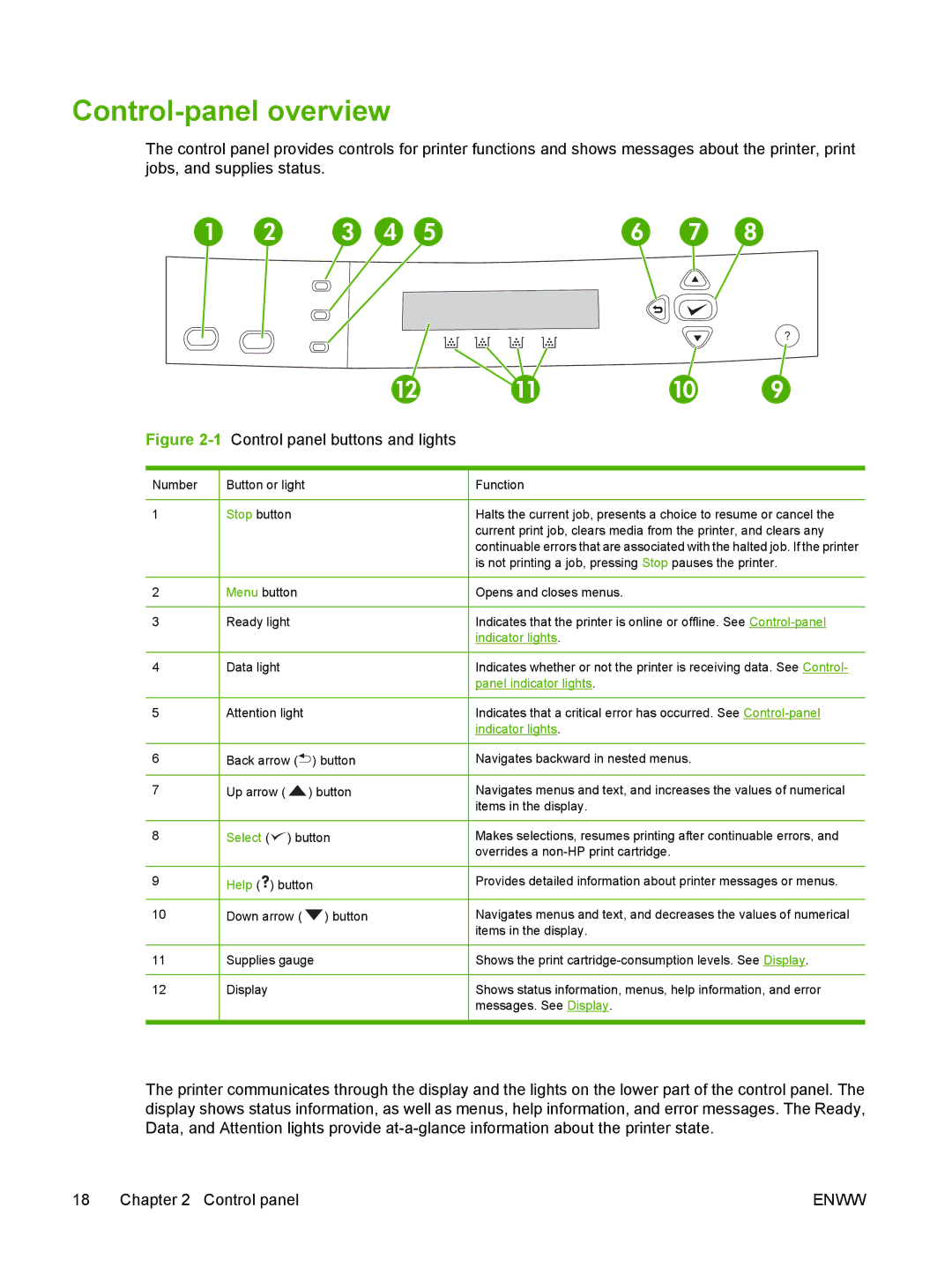Control-panel overview
The control panel provides controls for printer functions and shows messages about the printer, print jobs, and supplies status.
1 | 2 | 3 | 4 | 5 | 6 | 7 | 8 |
?
12 | 11 | 10 | 9 |
Figure 2-1 Control panel buttons and lights
Number
1
2
3
4
5
6
7
8
9
10
11
12
Button or light
Stop button
Menu button
Ready light
Data light
Attention light
Back arrow (![]() ) button
) button
Up arrow ( ![]() ) button
) button
Select (![]() ) button
) button
Help ( ![]() ) button
) button
Down arrow ( ![]() ) button
) button
Supplies gauge
Display
Function
Halts the current job, presents a choice to resume or cancel the current print job, clears media from the printer, and clears any continuable errors that are associated with the halted job. If the printer is not printing a job, pressing Stop pauses the printer.
Opens and closes menus.
Indicates that the printer is online or offline. See
Indicates whether or not the printer is receiving data. See Control- panel indicator lights.
Indicates that a critical error has occurred. See
Navigates backward in nested menus.
Navigates menus and text, and increases the values of numerical items in the display.
Makes selections, resumes printing after continuable errors, and overrides a
Provides detailed information about printer messages or menus.
Navigates menus and text, and decreases the values of numerical items in the display.
Shows the print
Shows status information, menus, help information, and error messages. See Display.
The printer communicates through the display and the lights on the lower part of the control panel. The display shows status information, as well as menus, help information, and error messages. The Ready, Data, and Attention lights provide
18 Chapter 2 Control panel | ENWW |