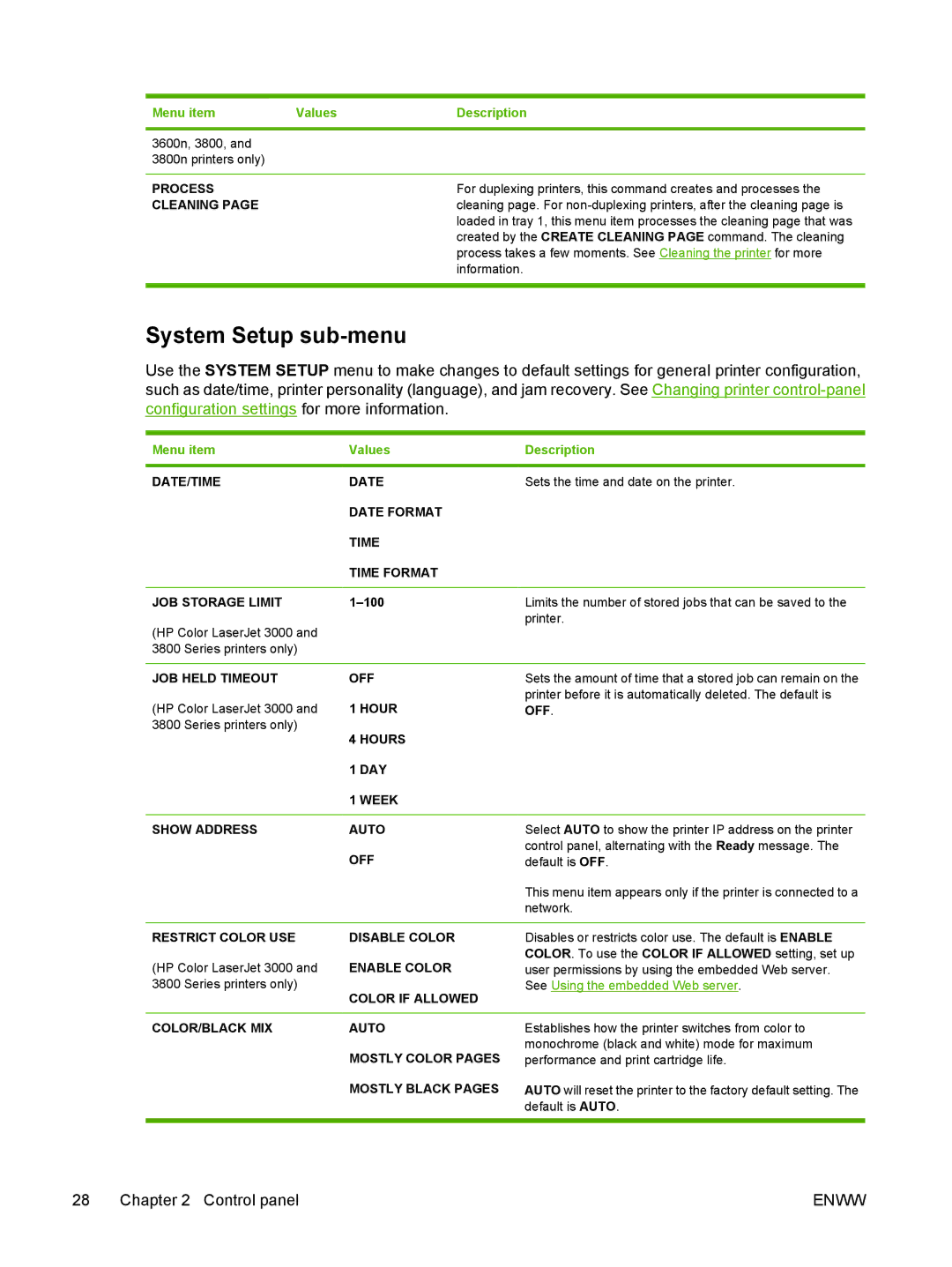Menu item | Values | Description |
|
|
|
3600n, 3800, and |
|
|
3800n printers only) |
|
|
|
|
|
PROCESS |
| For duplexing printers, this command creates and processes the |
CLEANING PAGE |
| cleaning page. For |
|
| loaded in tray 1, this menu item processes the cleaning page that was |
|
| created by the CREATE CLEANING PAGE command. The cleaning |
|
| process takes a few moments. See Cleaning the printer for more |
|
| information. |
|
|
|
System Setup sub-menu
Use the SYSTEM SETUP menu to make changes to default settings for general printer configuration, such as date/time, printer personality (language), and jam recovery. See Changing printer
Menu item | Values | Description |
|
|
|
DATE/TIME | DATE | Sets the time and date on the printer. |
| DATE FORMAT |
|
| TIME |
|
| TIME FORMAT |
|
|
|
|
JOB STORAGE LIMIT | Limits the number of stored jobs that can be saved to the | |
(HP Color LaserJet 3000 and |
| printer. |
|
| |
3800 Series printers only) |
|
|
JOB HELD TIMEOUT | OFF |
(HP Color LaserJet 3000 and | 1 HOUR |
3800 Series printers only) | 4 HOURS |
| |
| 1 DAY |
| 1 WEEK |
Sets the amount of time that a stored job can remain on the printer before it is automatically deleted. The default is OFF.
SHOW ADDRESS | AUTO | Select AUTO to show the printer IP address on the printer |
| OFF | control panel, alternating with the Ready message. The |
| default is OFF. | |
|
| This menu item appears only if the printer is connected to a |
|
| network. |
|
|
|
RESTRICT COLOR USE | DISABLE COLOR | Disables or restricts color use. The default is ENABLE |
(HP Color LaserJet 3000 and | ENABLE COLOR | COLOR. To use the COLOR IF ALLOWED setting, set up |
user permissions by using the embedded Web server. | ||
3800 Series printers only) | COLOR IF ALLOWED | See Using the embedded Web server. |
|
| |
|
|
|
COLOR/BLACK MIX | AUTO | Establishes how the printer switches from color to |
| MOSTLY COLOR PAGES | monochrome (black and white) mode for maximum |
| performance and print cartridge life. | |
| MOSTLY BLACK PAGES | AUTO will reset the printer to the factory default setting. The |
|
| default is AUTO. |
|
|
|
28 Chapter 2 Control panel | ENWW |