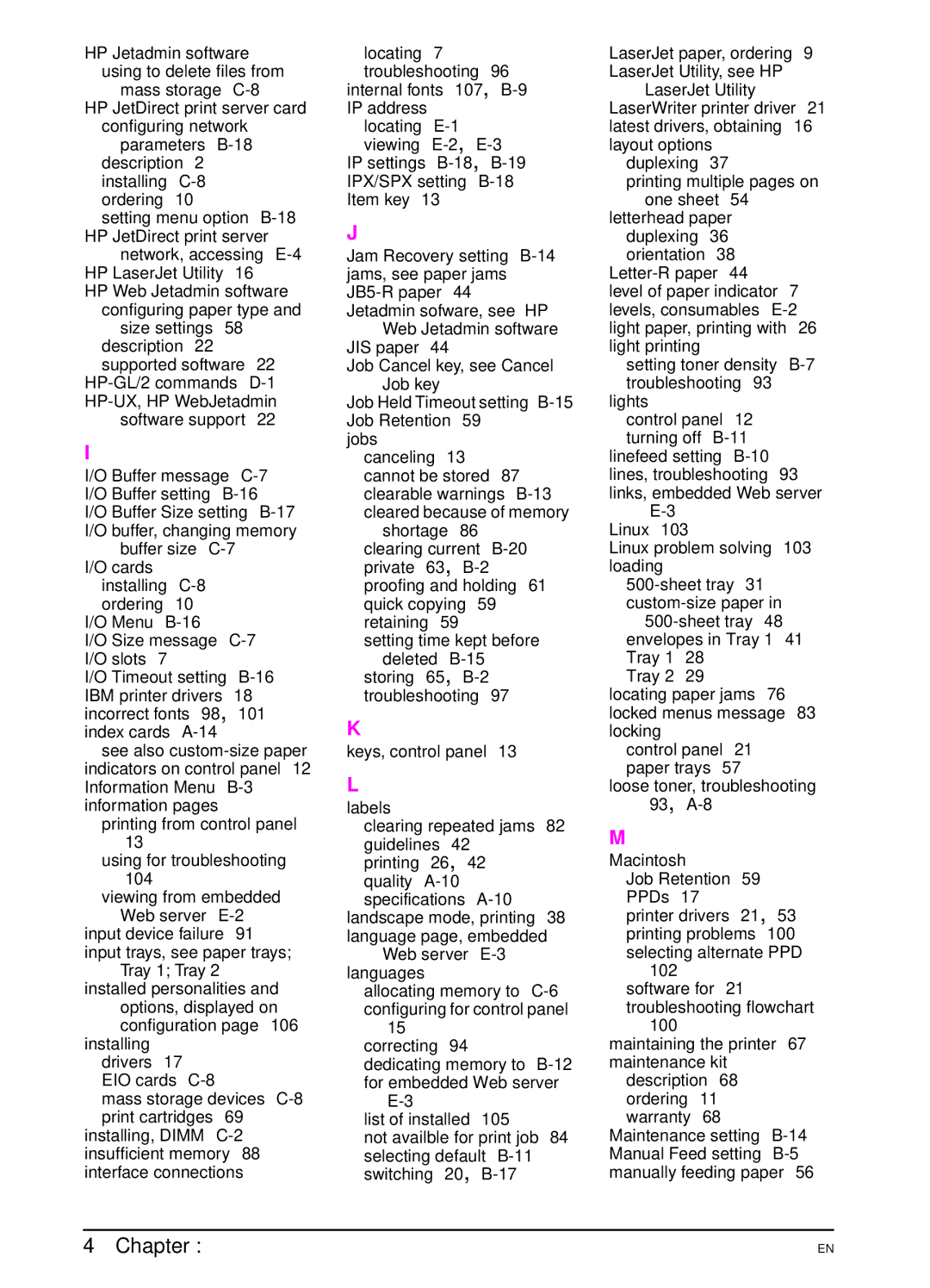HP Jetadmin software using to delete files from
mass storage
HP JetDirect print server card configuring network
parameters
setting menu option
network, accessing
HP Web Jetadmin software configuring paper type and
size settings 58 description 22 supported software 22
I
I/O Buffer message
buffer size
installing
I/O Menu
I/O Size message
I/O Timeout setting
see also
printing from control panel 13
using for troubleshooting 104
viewing from embedded Web server
input device failure 91 input trays, see paper trays;
Tray 1; Tray 2 installed personalities and
options, displayed on configuration page 106
installing drivers 17 EIO cards
mass storage devices
installing, DIMM
locating 7 troubleshooting 96
internal fonts 107,
locating
IP settings
J
Jam Recovery setting
Web Jetadmin software JIS paper 44
Job Cancel key, see Cancel Job key
Job Held Timeout setting
jobs canceling 13
cannot be stored 87 clearable warnings
shortage 86 clearing current
setting time kept before deleted
storing 65,
K
keys, control panel 13
L
labels
clearing repeated jams 82 guidelines 42
printing 26, 42 quality
landscape mode, printing 38 language page, embedded
Web server
allocating memory to
15 correcting 94
dedicating memory to
list of installed 105
not availble for print job 84 selecting default
LaserJet paper, ordering 9 LaserJet Utility, see HP
LaserJet Utility LaserWriter printer driver 21 latest drivers, obtaining 16 layout options
duplexing 37
printing multiple pages on one sheet 54
letterhead paper duplexing 36 orientation 38
level of paper indicator 7 levels, consumables
setting toner density
lights
control panel 12 turning off
lines, troubleshooting 93 links, embedded Web server
Linux 103
Linux problem solving 103 loading
Tray 2 29 locating paper jams 76 locked menus message 83 locking
control panel 21 paper trays 57
loose toner, troubleshooting 93,
M
Macintosh
Job Retention 59 PPDs 17
printer drivers 21, 53 printing problems 100 selecting alternate PPD
102 software for 21 troubleshooting flowchart
100
maintaining the printer 67 maintenance kit
description 68 ordering 11 warranty 68
Maintenance setting
4 Chapter :
EN