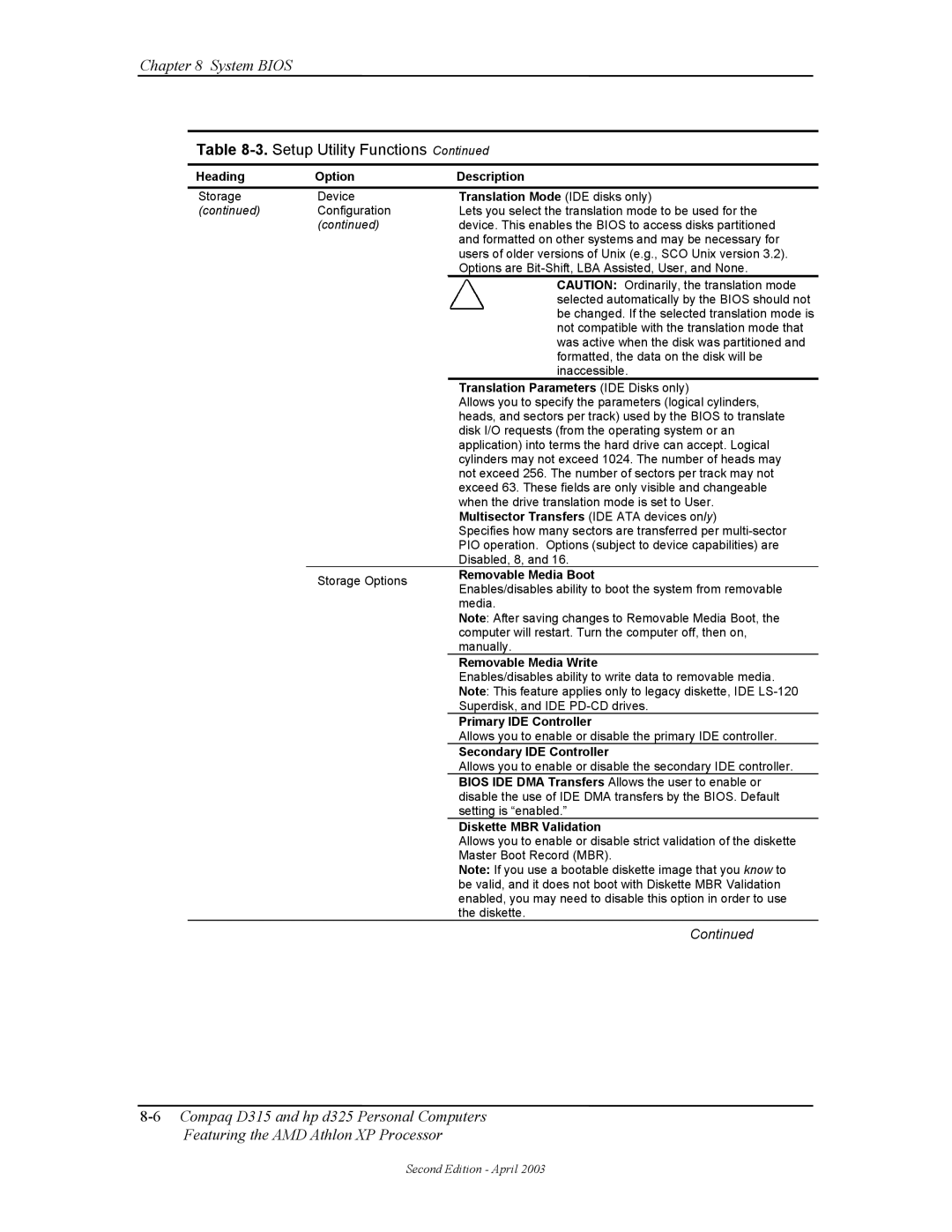Chapter 8 System BIOS
Table 8-3. Setup Utility Functions Continued
Heading | Option | Description |
Storage | Device | Translation Mode (IDE disks only) |
(continued) | Configuration | Lets you select the translation mode to be used for the |
| (continued) | device. This enables the BIOS to access disks partitioned |
|
| and formatted on other systems and may be necessary for |
|
| users of older versions of Unix (e.g., SCO Unix version 3.2). |
|
| Options are |
|
| CAUTION: Ordinarily, the translation mode |
|
| selected automatically by the BIOS should not |
|
| be changed. If the selected translation mode is |
|
| not compatible with the translation mode that |
|
| was active when the disk was partitioned and |
|
| formatted, the data on the disk will be |
|
| inaccessible. |
|
| Translation Parameters (IDE Disks only) |
|
| Allows you to specify the parameters (logical cylinders, |
|
| heads, and sectors per track) used by the BIOS to translate |
|
| disk I/O requests (from the operating system or an |
|
| application) into terms the hard drive can accept. Logical |
|
| cylinders may not exceed 1024. The number of heads may |
|
| not exceed 256. The number of sectors per track may not |
|
| exceed 63. These fields are only visible and changeable |
|
| when the drive translation mode is set to User. |
|
| Multisector Transfers (IDE ATA devices only) |
|
| Specifies how many sectors are transferred per |
|
| PIO operation. Options (subject to device capabilities) are |
|
| Disabled, 8, and 16. |
| Storage Options | Removable Media Boot |
| Enables/disables ability to boot the system from removable | |
|
| |
|
| media. |
|
| Note: After saving changes to Removable Media Boot, the |
|
| computer will restart. Turn the computer off, then on, |
|
| manually. |
|
| Removable Media Write |
|
| Enables/disables ability to write data to removable media. |
|
| Note: This feature applies only to legacy diskette, IDE |
|
| Superdisk, and IDE |
|
| Primary IDE Controller |
|
| Allows you to enable or disable the primary IDE controller. |
|
| Secondary IDE Controller |
|
| Allows you to enable or disable the secondary IDE controller. |
|
| BIOS IDE DMA Transfers Allows the user to enable or |
|
| disable the use of IDE DMA transfers by the BIOS. Default |
|
| setting is “enabled.” |
|
| Diskette MBR Validation |
|
| Allows you to enable or disable strict validation of the diskette |
|
| Master Boot Record (MBR). |
|
| Note: If you use a bootable diskette image that you know to |
|
| be valid, and it does not boot with Diskette MBR Validation |
|
| enabled, you may need to disable this option in order to use |
|
| the diskette. |
|
| Continued |
Featuring the AMD Athlon XP Processor
Second Edition - April 2003