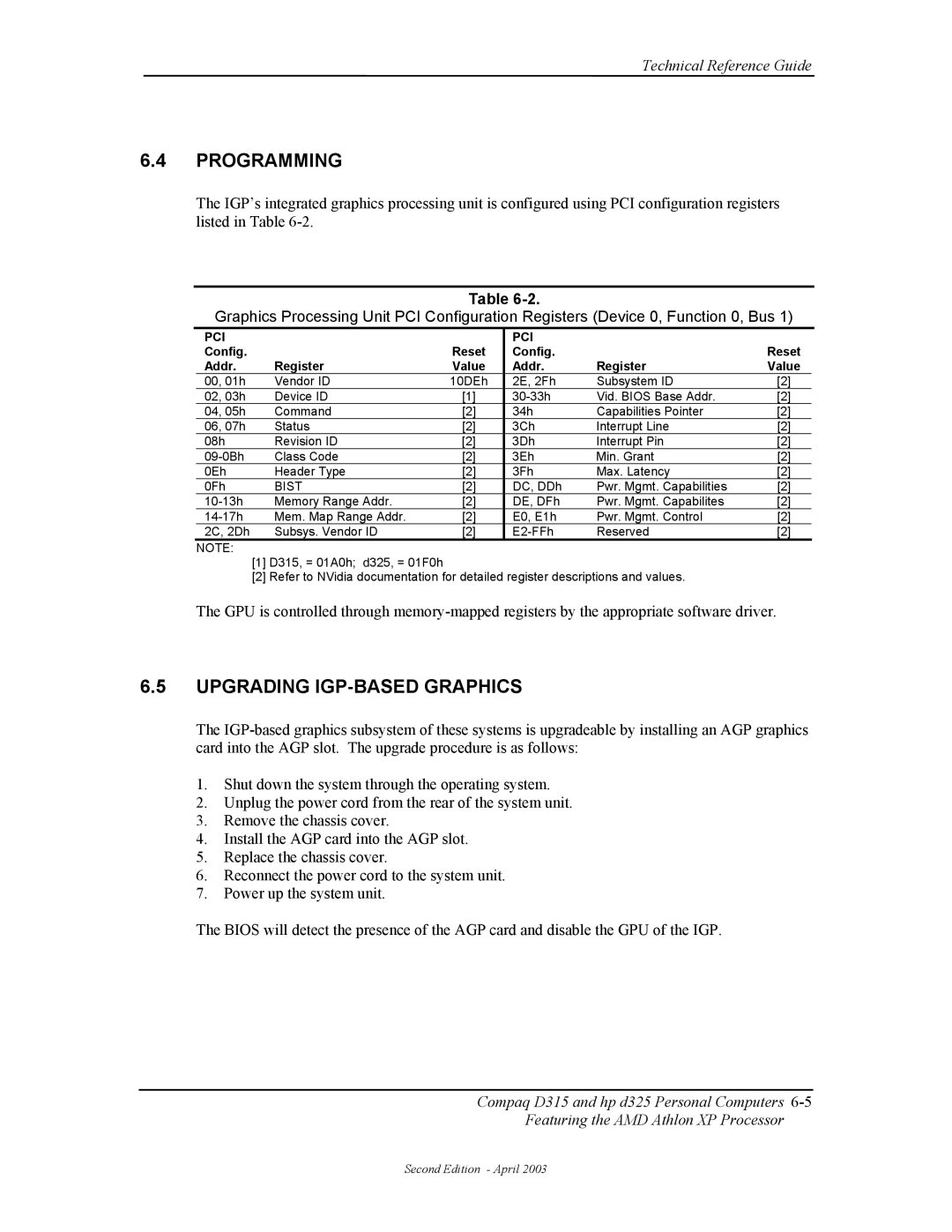Technical Reference Guide
6.4PROGRAMMING
The IGP’s integrated graphics processing unit is configured using PCI configuration registers listed in Table
Table
Table
Graphics Processing Unit PCI Configuration Registers (Device 0, Function 0, Bus 1)
| PCI |
|
| PCI |
|
|
|
| Config. |
| Reset | Config. |
| Reset | |
| Addr. | Register | Value | Addr. | Register | Value | |
| 00, 01h | Vendor ID | 10DEh | 2E, 2Fh | Subsystem ID | [2] |
|
| 02, 03h | Device ID | [1] | Vid. BIOS Base Addr. | [2] |
| |
| 04, 05h | Command | [2] | 34h | Capabilities Pointer | [2] |
|
| 06, 07h | Status | [2] | 3Ch | Interrupt Line | [2] |
|
| 08h | Revision ID | [2] | 3Dh | Interrupt Pin | [2] |
|
| Class Code | [2] | 3Eh | Min. Grant | [2] |
| |
| 0Eh | Header Type | [2] | 3Fh | Max. Latency | [2] |
|
| 0Fh | BIST | [2] | DC, DDh | Pwr. Mgmt. Capabilities | [2] |
|
| Memory Range Addr. | [2] | DE, DFh | Pwr. Mgmt. Capabilites | [2] |
| |
| Mem. Map Range Addr. | [2] | E0, E1h | Pwr. Mgmt. Control | [2] |
| |
| 2C, 2Dh | Subsys. Vendor ID | [2] | Reserved | [2] |
| |
NOTE:
[1]D315, = 01A0h; d325, = 01F0h
[2]Refer to NVidia documentation for detailed register descriptions and values.
The GPU is controlled through
6.5UPGRADING IGP-BASED GRAPHICS
The
1.Shut down the system through the operating system.
2.Unplug the power cord from the rear of the system unit.
3.Remove the chassis cover.
4.Install the AGP card into the AGP slot.
5.Replace the chassis cover.
6.Reconnect the power cord to the system unit.
7.Power up the system unit.
The BIOS will detect the presence of the AGP card and disable the GPU of the IGP.
Compaq D315 and hp d325 Personal Computers
Featuring the AMD Athlon XP Processor
Second Edition - April 2003