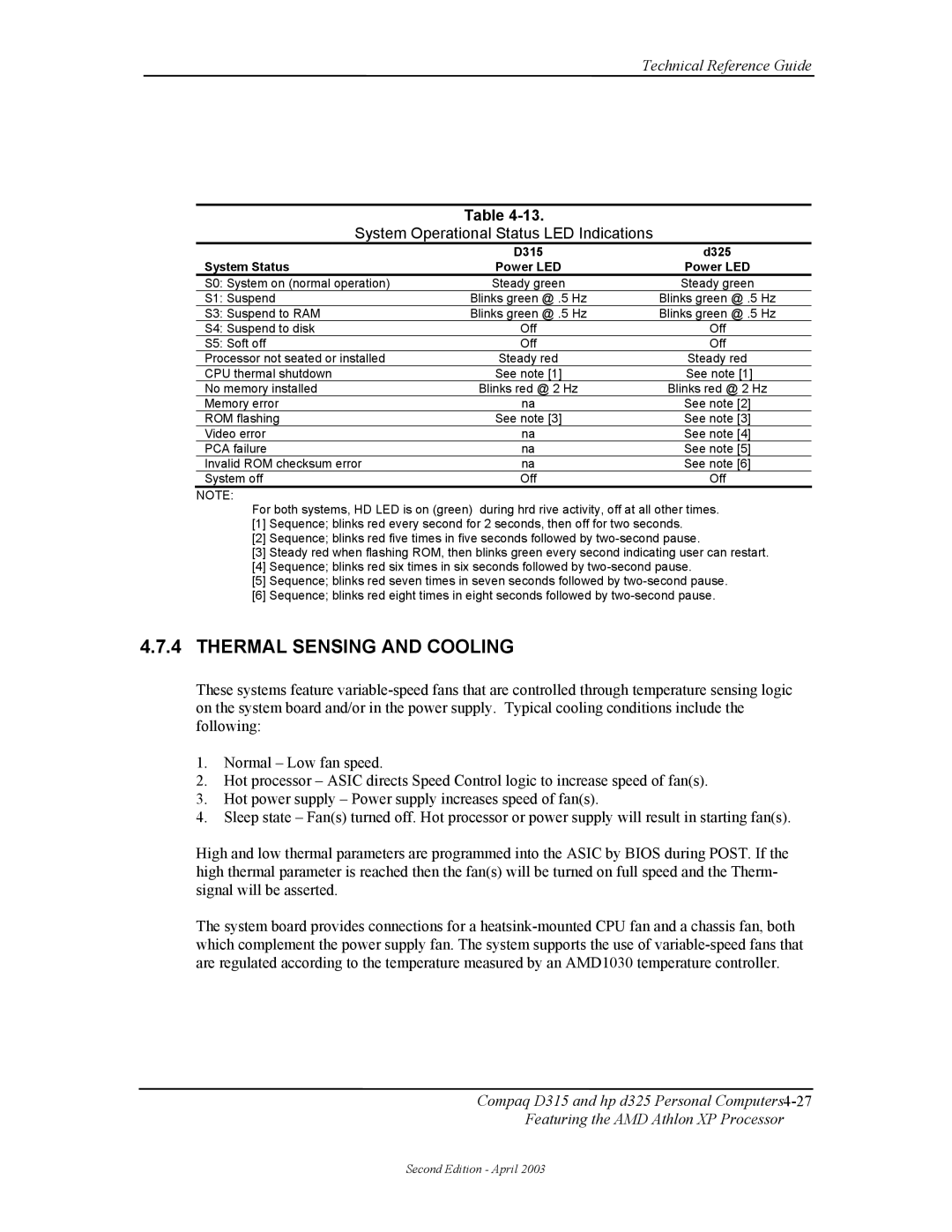Technical Reference Guide
Table 4-13. System Operational Status LED Indication
Table
System Operational Status LED Indications
| D315 | d325 |
System Status | Power LED | Power LED |
S0: System on (normal operation) | Steady green | Steady green |
S1: Suspend | Blinks green @ .5 Hz | Blinks green @ .5 Hz |
S3: Suspend to RAM | Blinks green @ .5 Hz | Blinks green @ .5 Hz |
S4: Suspend to disk | Off | Off |
S5: Soft off | Off | Off |
Processor not seated or installed | Steady red | Steady red |
CPU thermal shutdown | See note [1] | See note [1] |
No memory installed | Blinks red @ 2 Hz | Blinks red @ 2 Hz |
Memory error | na | See note [2] |
ROM flashing | See note [3] | See note [3] |
Video error | na | See note [4] |
PCA failure | na | See note [5] |
Invalid ROM checksum error | na | See note [6] |
System off | Off | Off |
NOTE:
For both systems, HD LED is on (green) during hrd rive activity, off at all other times.
[1]Sequence; blinks red every second for 2 seconds, then off for two seconds.
[2]Sequence; blinks red five times in five seconds followed by
[3]Steady red when flashing ROM, then blinks green every second indicating user can restart.
[4]Sequence; blinks red six times in six seconds followed by
[5]Sequence; blinks red seven times in seven seconds followed by
[6]Sequence; blinks red eight times in eight seconds followed by
4.7.4THERMAL SENSING AND COOLING
These systems feature
1.Normal – Low fan speed.
2.Hot processor – ASIC directs Speed Control logic to increase speed of fan(s).
3.Hot power supply – Power supply increases speed of fan(s).
4.Sleep state – Fan(s) turned off. Hot processor or power supply will result in starting fan(s).
High and low thermal parameters are programmed into the ASIC by BIOS during POST. If the high thermal parameter is reached then the fan(s) will be turned on full speed and the Therm- signal will be asserted.
The system board provides connections for a
Compaq D315 and hp d325 Personal
Featuring the AMD Athlon XP Processor
Second Edition - April 2003