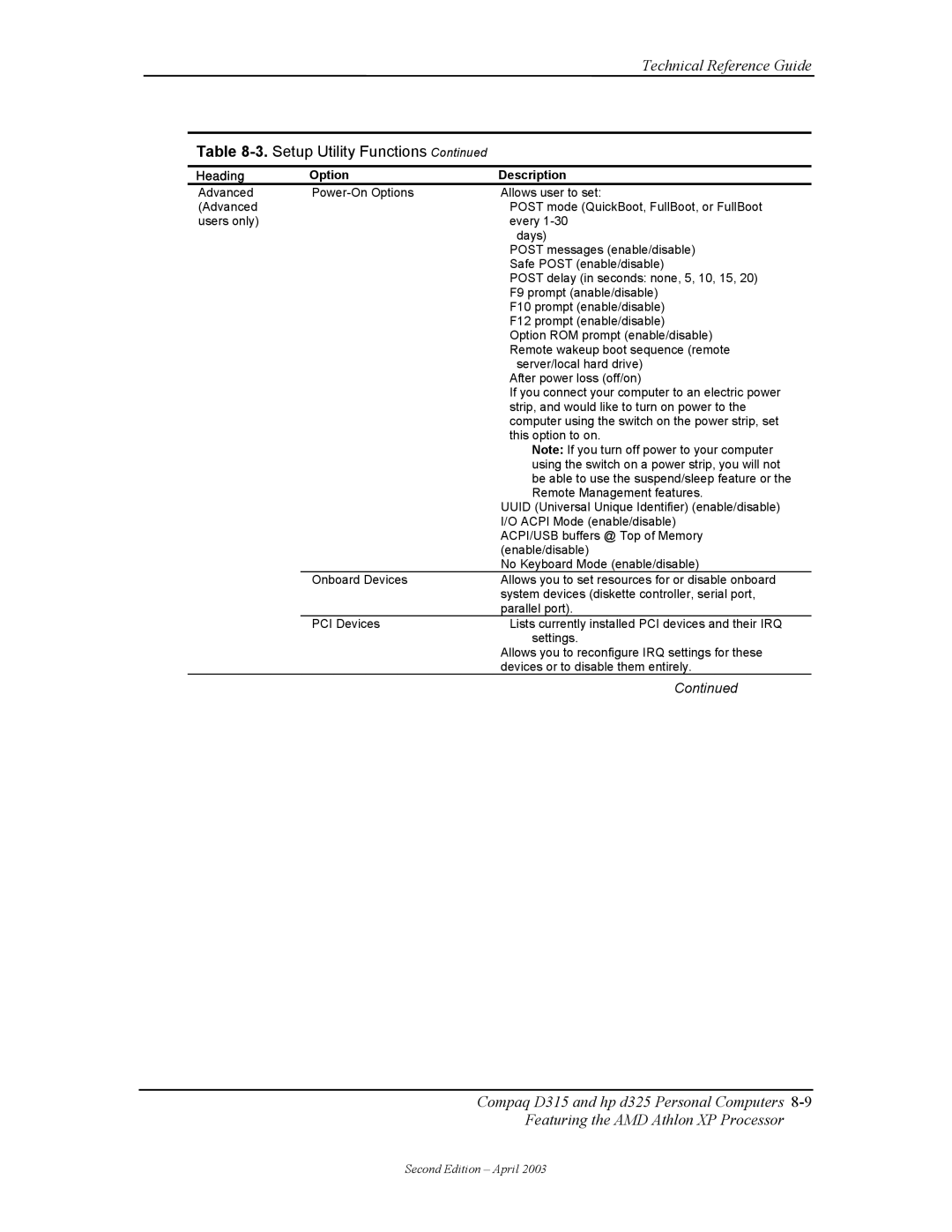Technical Reference Guide
Table 8-3. Setup Utility Functions Continued
Heading | Option | Description |
Advanced | Allows user to set: | |
(Advanced |
| POST mode (QuickBoot, FullBoot, or FullBoot |
users only) |
| every |
|
| days) |
|
| POST messages (enable/disable) |
|
| Safe POST (enable/disable) |
|
| POST delay (in seconds: none, 5, 10, 15, 20) |
|
| F9 prompt (anable/disable) |
|
| F10 prompt (enable/disable) |
|
| F12 prompt (enable/disable) |
|
| Option ROM prompt (enable/disable) |
|
| Remote wakeup boot sequence (remote |
|
| server/local hard drive) |
|
| After power loss (off/on) |
|
| If you connect your computer to an electric power |
|
| strip, and would like to turn on power to the |
|
| computer using the switch on the power strip, set |
|
| this option to on. |
|
| Note: If you turn off power to your computer |
|
| using the switch on a power strip, you will not |
|
| be able to use the suspend/sleep feature or the |
|
| Remote Management features. |
|
| UUID (Universal Unique Identifier) (enable/disable) |
|
| I/O ACPI Mode (enable/disable) |
|
| ACPI/USB buffers @ Top of Memory |
|
| (enable/disable) |
|
| No Keyboard Mode (enable/disable) |
| Onboard Devices | Allows you to set resources for or disable onboard |
|
| system devices (diskette controller, serial port, |
|
| parallel port). |
| PCI Devices | Lists currently installed PCI devices and their IRQ |
|
| settings. |
|
| Allows you to reconfigure IRQ settings for these |
|
| devices or to disable them entirely. |
|
| Continued |
Compaq D315 and hp d325 Personal Computers
Featuring the AMD Athlon XP Processor
Second Edition – April 2003