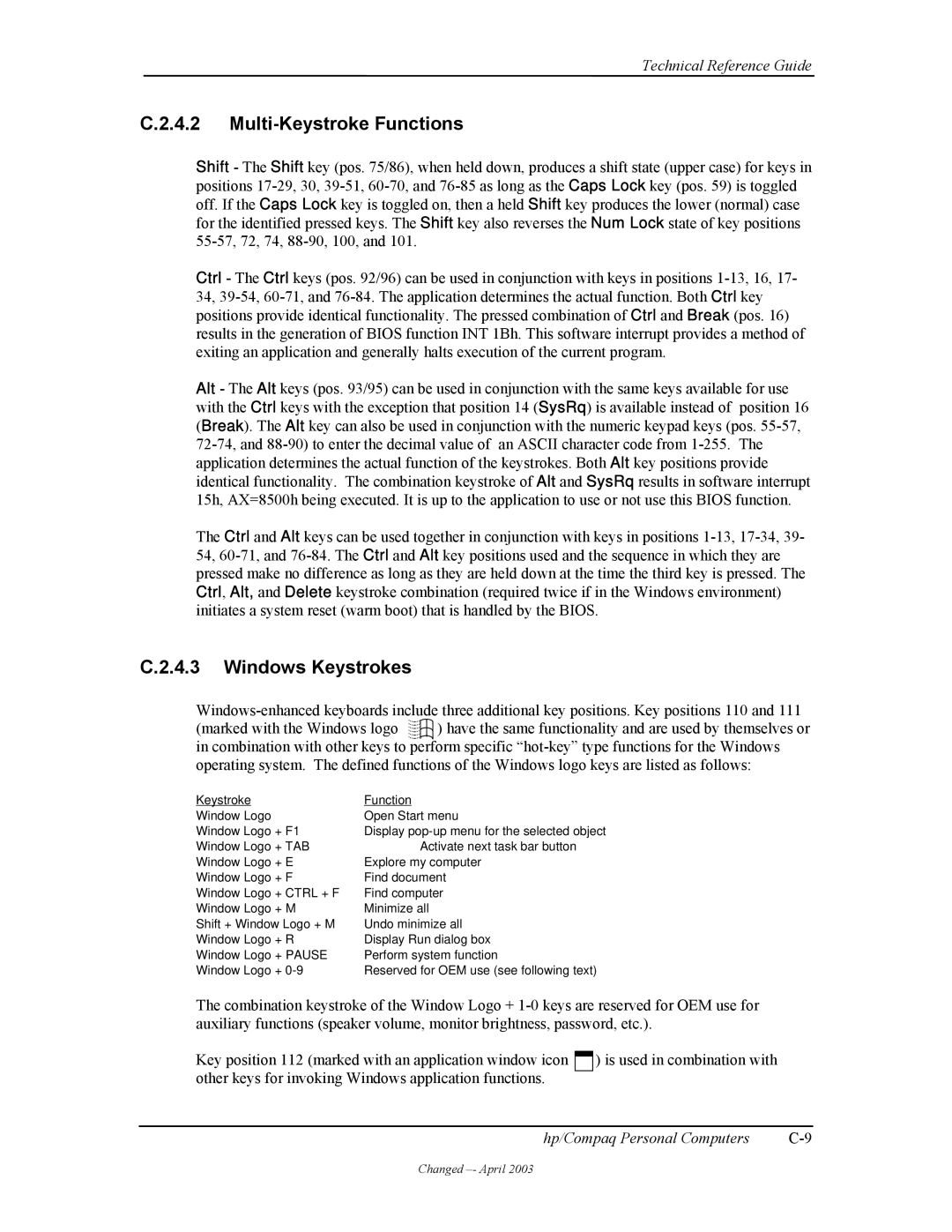Technical Reference Guide
C.2.4.2 Multi-Keystroke Functions
Shift - The Shift key (pos. 75/86), when held down, produces a shift state (upper case) for keys in positions
Ctrl - The Ctrl keys (pos. 92/96) can be used in conjunction with keys in positions
Alt - The Alt keys (pos. 93/95) can be used in conjunction with the same keys available for use with the Ctrl keys with the exception that position 14 (SysRq) is available instead of position 16 (Break). The Alt key can also be used in conjunction with the numeric keypad keys (pos.
The Ctrl and Alt keys can be used together in conjunction with keys in positions
C.2.4.3 Windows Keystrokes
(marked with the Windows logo ) have the same functionality and are used by themselves or in combination with other keys to perform specific
Keystroke | Function |
Window Logo | Open Start menu |
Window Logo + F1 | Display |
Window Logo + TAB | Activate next task bar button |
Window Logo + E | Explore my computer |
Window Logo + F | Find document |
Window Logo + CTRL + F | Find computer |
Window Logo + M | Minimize all |
Shift + Window Logo + M | Undo minimize all |
Window Logo + R | Display Run dialog box |
Window Logo + PAUSE | Perform system function |
Window Logo + | Reserved for OEM use (see following text) |
The combination keystroke of the Window Logo +
Key position 112 (marked with an application window icon ![]() ) is used in combination with other keys for invoking Windows application functions.
) is used in combination with other keys for invoking Windows application functions.
hp/Compaq Personal Computers |
Changed