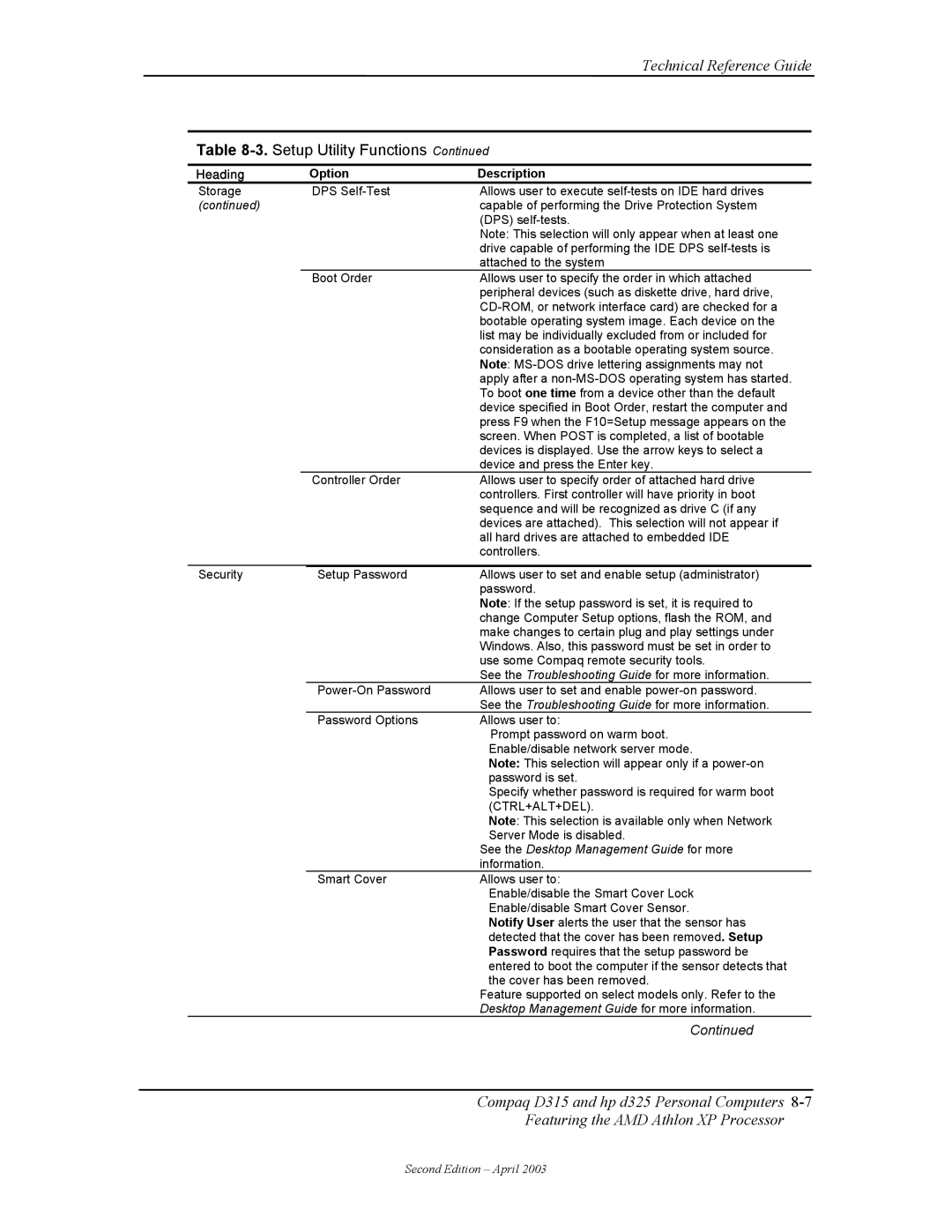Technical Reference Guide
Table 8-3. Setup Utility Functions Continued
Heading |
| Option | Description |
Storage |
| DPS | Allows user to execute |
(continued) |
|
| capable of performing the Drive Protection System |
|
|
| (DPS) |
|
|
| Note: This selection will only appear when at least one |
|
|
| drive capable of performing the IDE DPS |
|
|
| attached to the system |
|
| Boot Order | Allows user to specify the order in which attached |
|
|
| peripheral devices (such as diskette drive, hard drive, |
|
|
| |
|
|
| bootable operating system image. Each device on the |
|
|
| list may be individually excluded from or included for |
|
|
| consideration as a bootable operating system source. |
|
|
| Note: |
|
|
| apply after a |
|
|
| To boot one time from a device other than the default |
|
|
| device specified in Boot Order, restart the computer and |
|
|
| press F9 when the F10=Setup message appears on the |
|
|
| screen. When POST is completed, a list of bootable |
|
|
| devices is displayed. Use the arrow keys to select a |
|
|
| device and press the Enter key. |
|
| Controller Order | Allows user to specify order of attached hard drive |
|
|
| controllers. First controller will have priority in boot |
|
|
| sequence and will be recognized as drive C (if any |
|
|
| devices are attached). This selection will not appear if |
|
|
| all hard drives are attached to embedded IDE |
|
|
| controllers. |
|
|
|
|
Security |
| Setup Password | Allows user to set and enable setup (administrator) |
|
|
| password. |
|
|
| Note: If the setup password is set, it is required to |
|
|
| change Computer Setup options, flash the ROM, and |
|
|
| make changes to certain plug and play settings under |
|
|
| Windows. Also, this password must be set in order to |
|
|
| use some Compaq remote security tools. |
|
|
| See the Troubleshooting Guide for more information. |
|
| Allows user to set and enable | |
|
|
| See the Troubleshooting Guide for more information. |
|
| Password Options | Allows user to: |
|
|
| Prompt password on warm boot. |
|
|
| Enable/disable network server mode. |
|
|
| Note: This selection will appear only if a |
|
|
| password is set. |
|
|
| Specify whether password is required for warm boot |
|
|
| (CTRL+ALT+DEL). |
|
|
| Note: This selection is available only when Network |
|
|
| Server Mode is disabled. |
|
|
| See the Desktop Management Guide for more |
|
|
| information. |
|
| Smart Cover | Allows user to: |
|
|
| Enable/disable the Smart Cover Lock |
|
|
| Enable/disable Smart Cover Sensor. |
|
|
| Notify User alerts the user that the sensor has |
|
|
| detected that the cover has been removed. Setup |
|
|
| Password requires that the setup password be |
|
|
| entered to boot the computer if the sensor detects that |
|
|
| the cover has been removed. |
|
|
| Feature supported on select models only. Refer to the |
|
|
| Desktop Management Guide for more information. |
|
|
| Continued |
Compaq D315 and hp d325 Personal Computers
Featuring the AMD Athlon XP Processor
Second Edition – April 2003