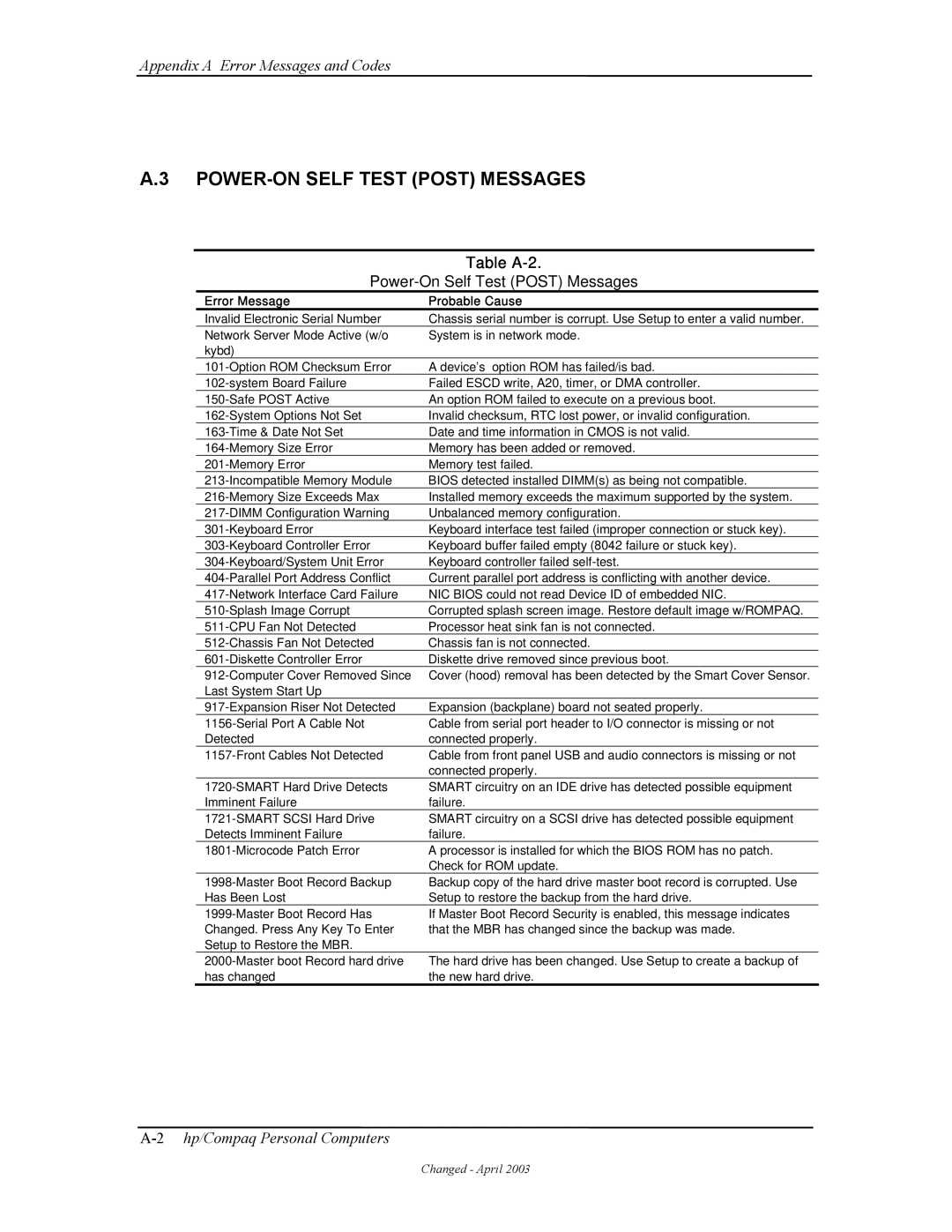Appendix A Error Messages and Codes
A.3 POWER-ON SELF TEST (POST) MESSAGES
Table
Table A-2.
Power-On Self Test (POST) Messages
Error Message | Probable Cause |
Invalid Electronic Serial Number | Chassis serial number is corrupt. Use Setup to enter a valid number. |
Network Server Mode Active (w/o | System is in network mode. |
kybd) |
|
A device’s option ROM has failed/is bad. | |
Failed ESCD write, A20, timer, or DMA controller. | |
An option ROM failed to execute on a previous boot. | |
Invalid checksum, RTC lost power, or invalid configuration. | |
Date and time information in CMOS is not valid. | |
Memory has been added or removed. | |
Memory test failed. | |
BIOS detected installed DIMM(s) as being not compatible. | |
Installed memory exceeds the maximum supported by the system. | |
Unbalanced memory configuration. | |
Keyboard interface test failed (improper connection or stuck key). | |
Keyboard buffer failed empty (8042 failure or stuck key). | |
Keyboard controller failed | |
Current parallel port address is conflicting with another device. | |
NIC BIOS could not read Device ID of embedded NIC. | |
Corrupted splash screen image. Restore default image w/ROMPAQ. | |
Processor heat sink fan is not connected. | |
Chassis fan is not connected. | |
Diskette drive removed since previous boot. | |
Cover (hood) removal has been detected by the Smart Cover Sensor. | |
Last System Start Up |
|
Expansion (backplane) board not seated properly. | |
Cable from serial port header to I/O connector is missing or not | |
Detected | connected properly. |
Cable from front panel USB and audio connectors is missing or not | |
| connected properly. |
SMART circuitry on an IDE drive has detected possible equipment | |
Imminent Failure | failure. |
SMART circuitry on a SCSI drive has detected possible equipment | |
Detects Imminent Failure | failure. |
A processor is installed for which the BIOS ROM has no patch. | |
| Check for ROM update. |
Backup copy of the hard drive master boot record is corrupted. Use | |
Has Been Lost | Setup to restore the backup from the hard drive. |
If Master Boot Record Security is enabled, this message indicates | |
Changed. Press Any Key To Enter | that the MBR has changed since the backup was made. |
Setup to Restore the MBR. |
|
The hard drive has been changed. Use Setup to create a backup of | |
has changed | the new hard drive. |
Changed - April 2003