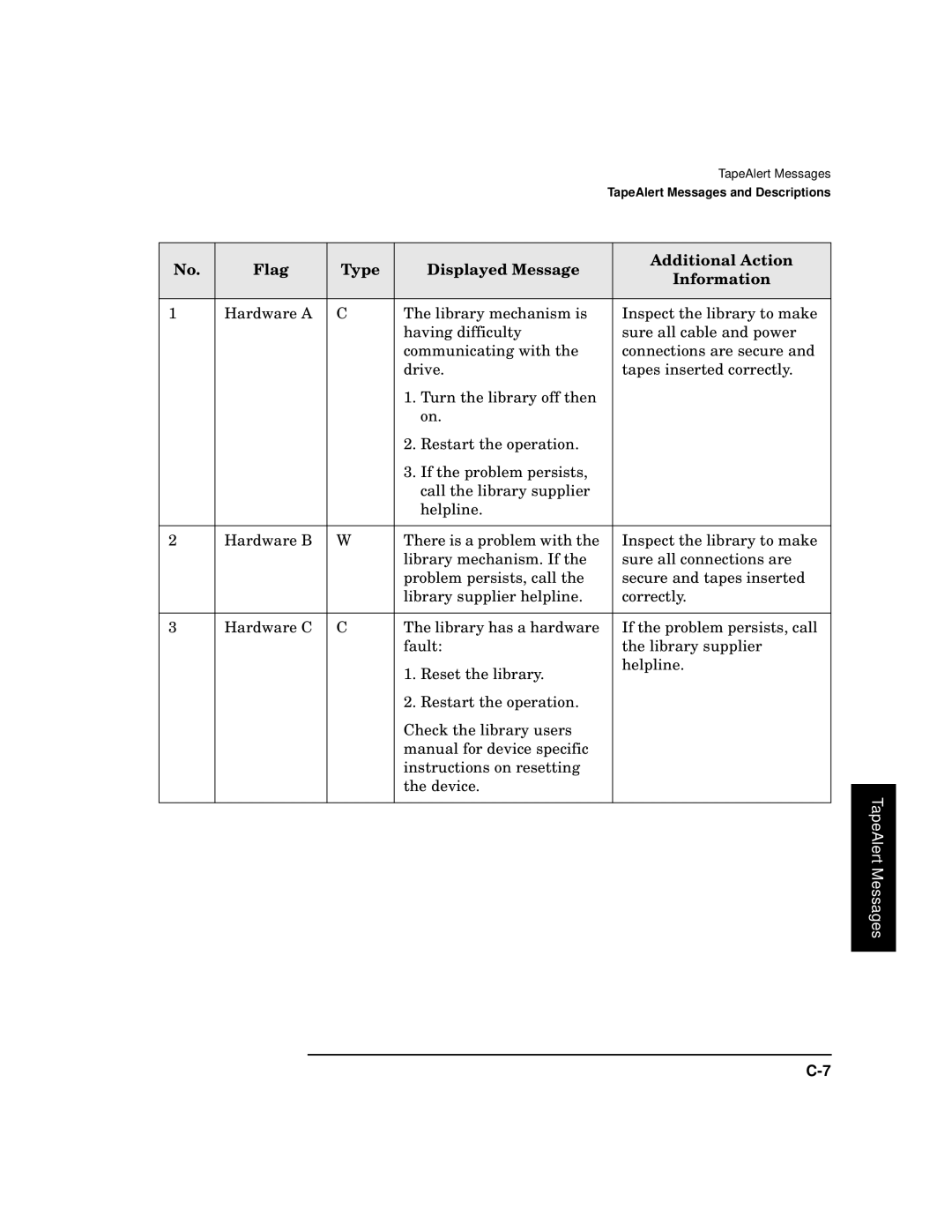|
|
|
| TapeAlert Messages | ||
|
|
|
| TapeAlert Messages and Descriptions | ||
|
|
|
|
|
| |
No. | Flag | Type | Displayed Message | Additional Action |
| |
Information |
|
| ||||
|
|
|
|
| ||
|
|
|
|
|
| |
1 | Hardware A | C | The library mechanism is | Inspect the library to make |
|
|
|
|
| having difficulty | sure all cable and power |
| |
|
|
| communicating with the | connections are secure and |
| |
|
|
| drive. | tapes inserted correctly. |
| |
|
|
| 1. Turn the library off then |
|
|
|
|
|
| on. |
|
|
|
|
|
| 2. Restart the operation. |
|
|
|
|
|
| 3. If the problem persists, |
|
|
|
|
|
| call the library supplier |
|
|
|
|
|
| helpline. |
|
|
|
|
|
|
|
|
| |
2 | Hardware B | W | There is a problem with the | Inspect the library to make |
|
|
|
|
| library mechanism. If the | sure all connections are |
| |
|
|
| problem persists, call the | secure and tapes inserted |
| |
|
|
| library supplier helpline. | correctly. |
| |
|
|
|
|
|
| |
3 | Hardware C | C | The library has a hardware | If the problem persists, call |
|
|
|
|
| fault: | the library supplier |
| |
|
|
| 1. Reset the library. | helpline. |
| |
|
|
|
|
|
| |
|
|
| 2. Restart the operation. |
|
|
|
|
|
| Check the library users |
|
|
|
|
|
| manual for device specific |
|
|
|
|
|
| instructions on resetting |
|
|
|
|
|
| the device. |
|
|
|
|
|
|
|
| TapeAlert Messages | |
|
|
|
|
|
| |
|
|
|
|
|
| |
|
|
|
|
|
|
|