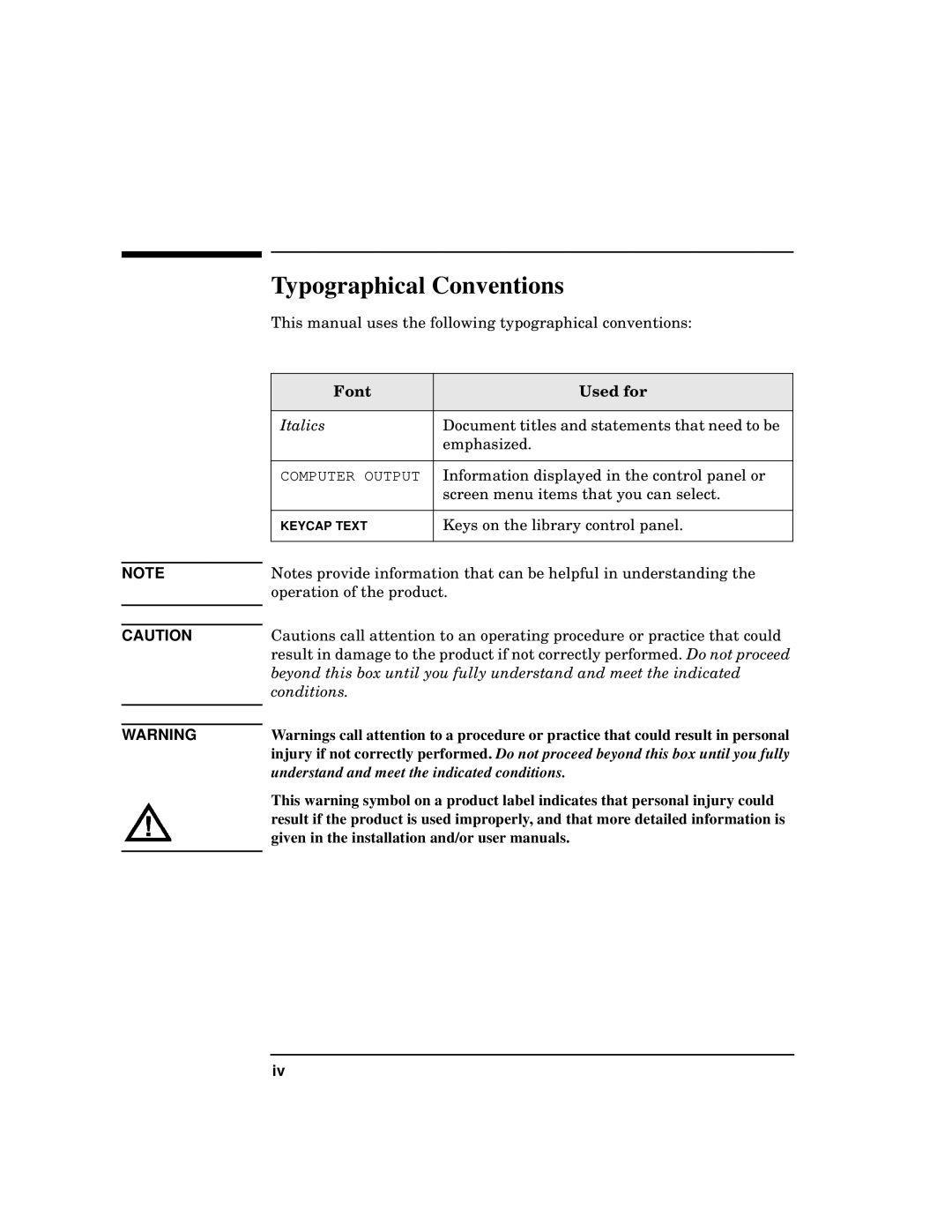NOTE
CAUTION
WARNING
Typographical Conventions
This manual uses the following typographical conventions:
Font | Used for |
|
|
Italics | Document titles and statements that need to be |
| emphasized. |
|
|
COMPUTER OUTPUT | Information displayed in the control panel or |
| screen menu items that you can select. |
|
|
KEYCAP TEXT | Keys on the library control panel. |
|
|
Notes provide information that can be helpful in understanding the operation of the product.
Cautions call attention to an operating procedure or practice that could result in damage to the product if not correctly performed. Do not proceed beyond this box until you fully understand and meet the indicated conditions.
Warnings call attention to a procedure or practice that could result in personal injury if not correctly performed. Do not proceed beyond this box until you fully understand and meet the indicated conditions.
This warning symbol on a product label indicates that personal injury could result if the product is used improperly, and that more detailed information is given in the installation and/or user manuals.
iv