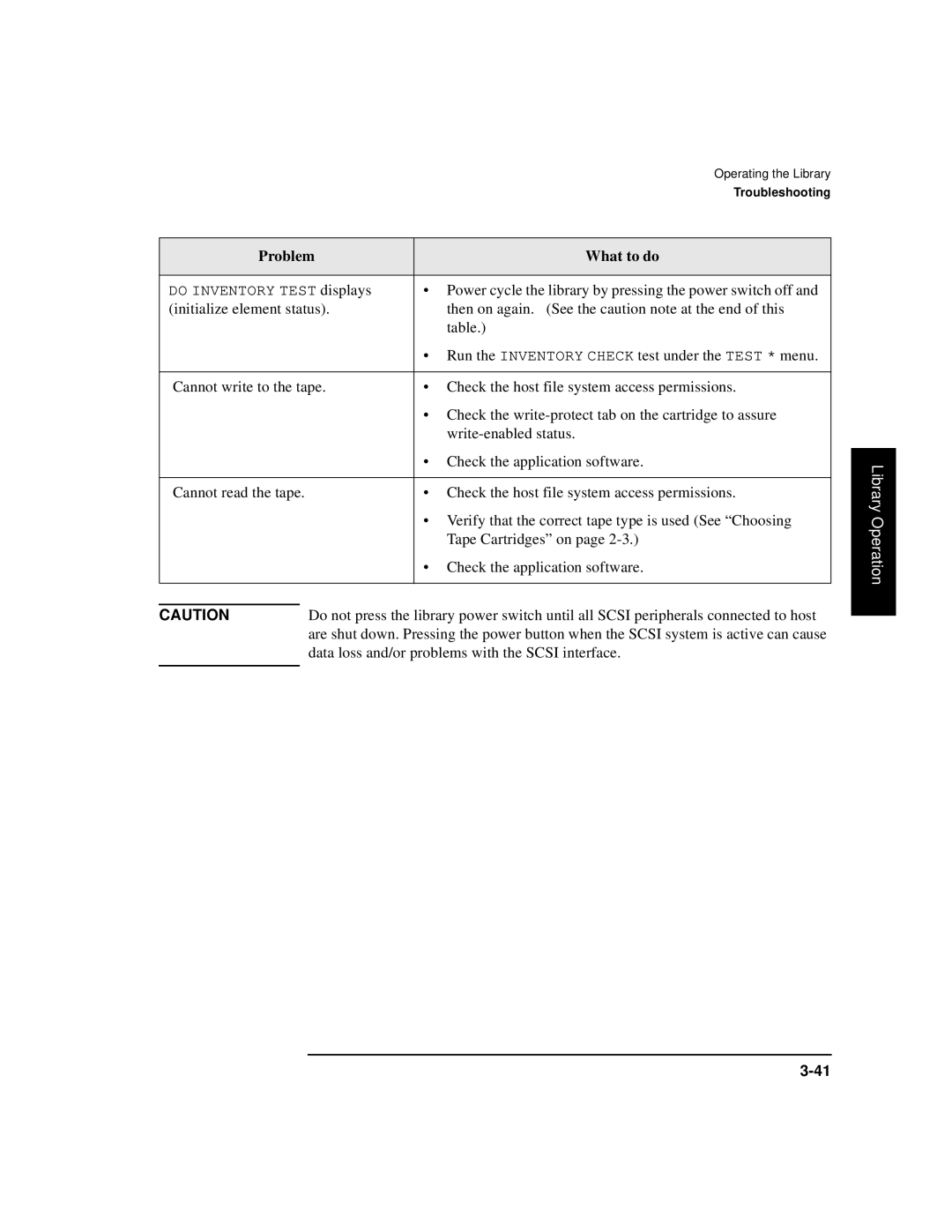|
|
| Operating the Library |
| |
|
|
| Troubleshooting |
| |
|
|
|
|
| |
| Problem | What to do |
|
| |
|
|
|
| ||
DO INVENTORY TEST displays | • Power cycle the library by pressing the power switch off and |
|
| ||
(initialize element status). | then on again. (See the caution note at the end of this |
|
| ||
|
|
| table.) |
|
|
|
|
| • Run the INVENTORY CHECK test under the TEST * menu. |
|
|
|
|
|
| ||
Cannot write to the tape. | • Check the host file system access permissions. |
|
| ||
|
|
| • Check the |
|
|
|
|
|
|
| |
|
|
| • Check the application software. |
|
|
|
|
|
| Library | |
|
|
|
|
| |
Cannot read the tape. | • Check the host file system access permissions. |
| |||
|
| ||||
|
|
| • Verify that the correct tape type is used (See “Choosing |
| Operation |
|
|
| Tape Cartridges” on page |
| |
|
|
|
|
| |
|
|
| • Check the application software. |
|
|
|
|
|
|
|
|
|
|
|
|
|
|
CAUTION |
| Do not press the library power switch until all SCSI peripherals connected to host |
| ||
| |||||
|
| are shut down. Pressing the power button when the SCSI system is active can cause |
| ||
|
| data loss and/or problems with the SCSI interface. |
| ||
|
|
|
|
|
|