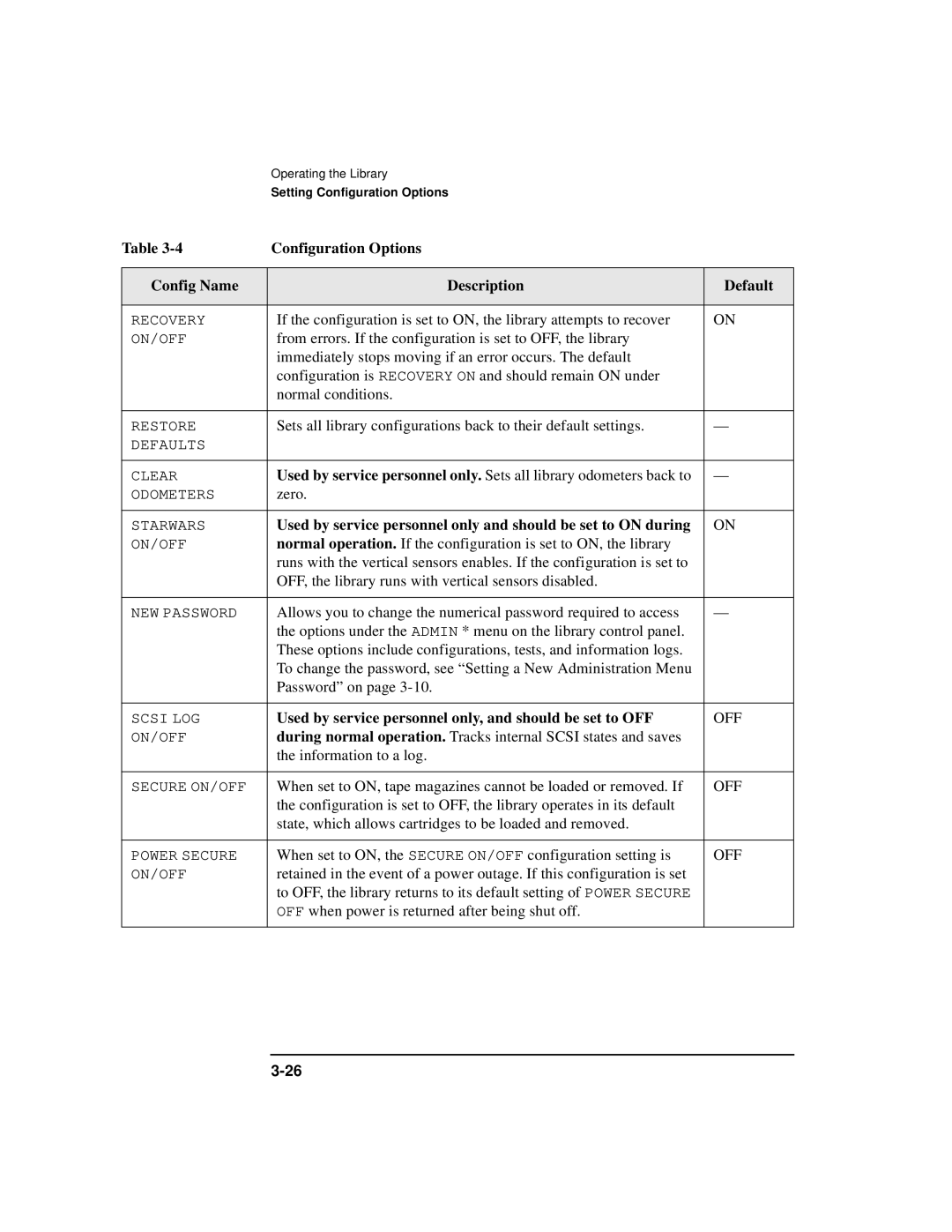Operating the Library
Setting Configuration Options
Table | Configuration Options |
|
|
|
|
Config Name | Description | Default |
|
|
|
RECOVERY | If the configuration is set to ON, the library attempts to recover | ON |
ON/OFF | from errors. If the configuration is set to OFF, the library |
|
| immediately stops moving if an error occurs. The default |
|
| configuration is RECOVERY ON and should remain ON under |
|
| normal conditions. |
|
|
|
|
RESTORE | Sets all library configurations back to their default settings. | — |
DEFAULTS |
|
|
|
|
|
CLEAR | Used by service personnel only. Sets all library odometers back to | — |
ODOMETERS | zero. |
|
|
|
|
STARWARS | Used by service personnel only and should be set to ON during | ON |
ON/OFF | normal operation. If the configuration is set to ON, the library |
|
| runs with the vertical sensors enables. If the configuration is set to |
|
| OFF, the library runs with vertical sensors disabled. |
|
|
|
|
NEW PASSWORD | Allows you to change the numerical password required to access | — |
| the options under the ADMIN * menu on the library control panel. |
|
| These options include configurations, tests, and information logs. |
|
| To change the password, see “Setting a New Administration Menu |
|
| Password” on page |
|
|
|
|
SCSI LOG | Used by service personnel only, and should be set to OFF | OFF |
ON/OFF | during normal operation. Tracks internal SCSI states and saves |
|
| the information to a log. |
|
|
|
|
SECURE ON/OFF | When set to ON, tape magazines cannot be loaded or removed. If | OFF |
| the configuration is set to OFF, the library operates in its default |
|
| state, which allows cartridges to be loaded and removed. |
|
|
|
|
POWER SECURE | When set to ON, the SECURE ON/OFF configuration setting is | OFF |
ON/OFF | retained in the event of a power outage. If this configuration is set |
|
| to OFF, the library returns to its default setting of POWER SECURE |
|
| OFF when power is returned after being shut off. |
|
|
|
|