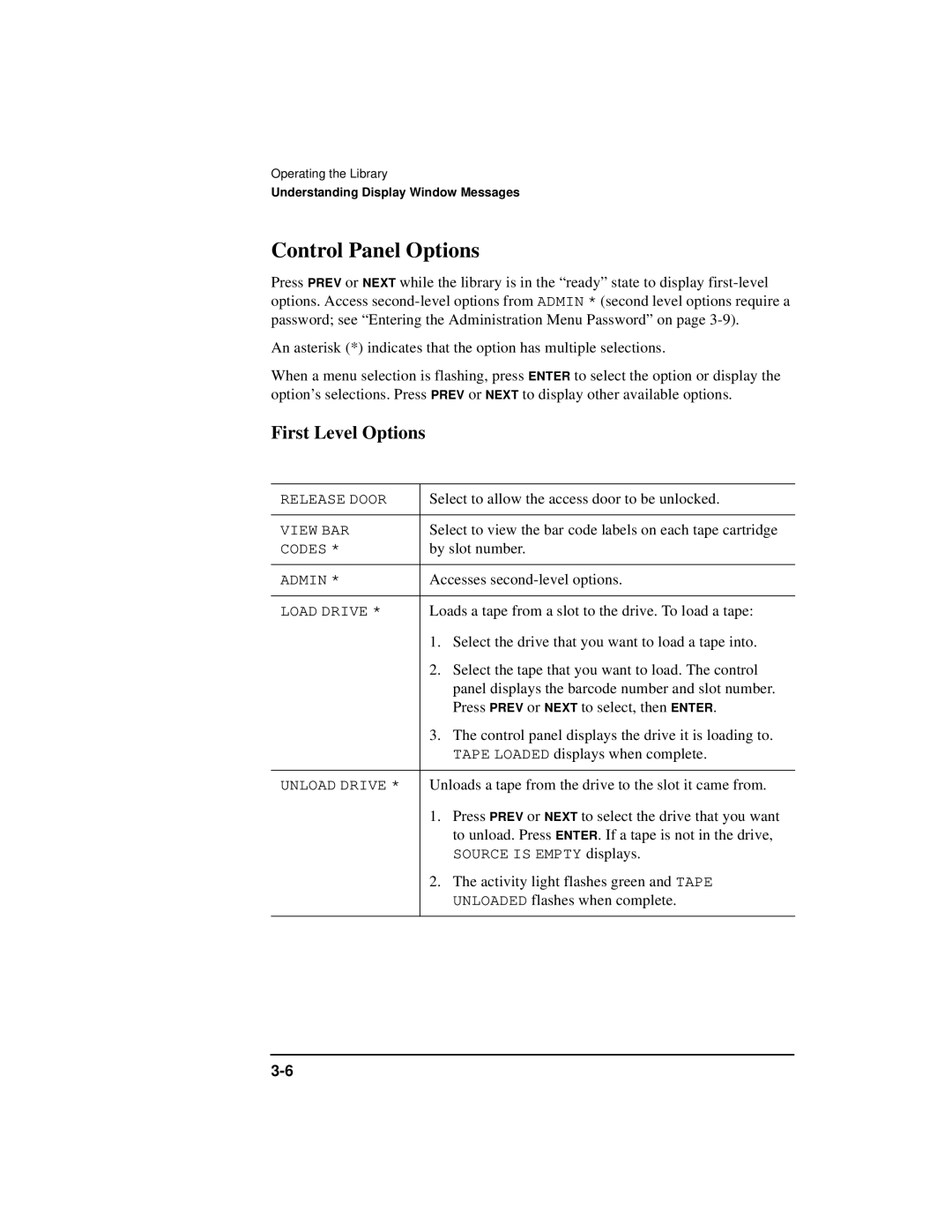Operating the Library
Understanding Display Window Messages
Control Panel Options
Press PREV or NEXT while the library is in the “ready” state to display
An asterisk (*) indicates that the option has multiple selections.
When a menu selection is flashing, press ENTER to select the option or display the option’s selections. Press PREV or NEXT to display other available options.
First Level Options
RELEASE DOOR | Select to allow the access door to be unlocked. | |
|
| |
VIEW BAR | Select to view the bar code labels on each tape cartridge | |
CODES * | by slot number. | |
|
| |
ADMIN * | Accesses | |
|
| |
LOAD DRIVE * | Loads a tape from a slot to the drive. To load a tape: | |
| 1. | Select the drive that you want to load a tape into. |
| 2. | Select the tape that you want to load. The control |
|
| panel displays the barcode number and slot number. |
|
| Press PREV or NEXT to select, then ENTER. |
| 3. | The control panel displays the drive it is loading to. |
|
| TAPE LOADED displays when complete. |
|
| |
UNLOAD DRIVE * | Unloads a tape from the drive to the slot it came from. | |
| 1. | Press PREV or NEXT to select the drive that you want |
|
| to unload. Press ENTER. If a tape is not in the drive, |
|
| SOURCE IS EMPTY displays. |
| 2. | The activity light flashes green and TAPE |
|
| UNLOADED flashes when complete. |
|
|
|