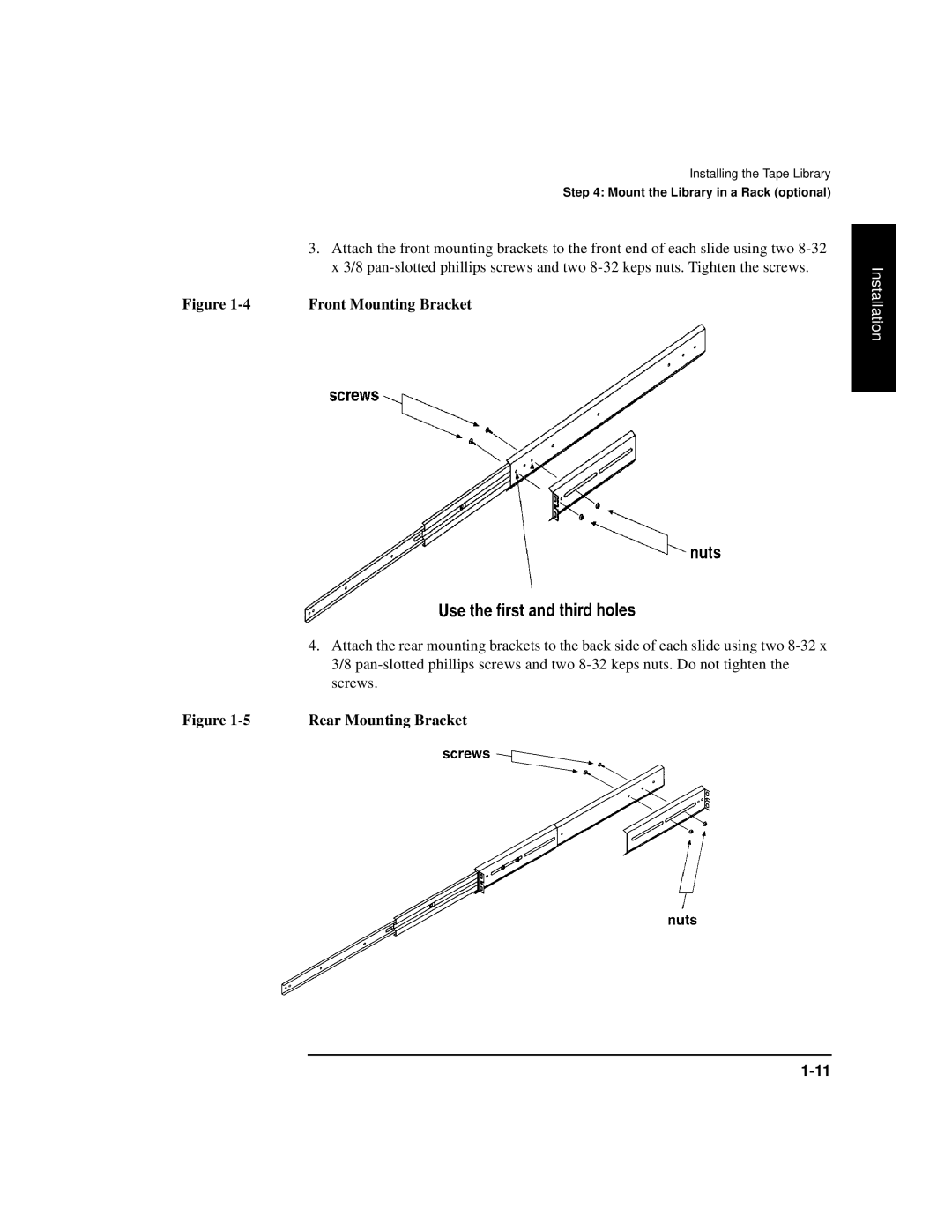Installing the Tape Library
Step 4: Mount the Library in a Rack (optional)
| 3. Attach the front mounting brackets to the front end of each slide using two |
| x 3/8 |
Figure | Front Mounting Bracket |
| 4. Attach the rear mounting brackets to the back side of each slide using two |
| 3/8 |
| screws. |
Figure | Rear Mounting Bracket |
Installation