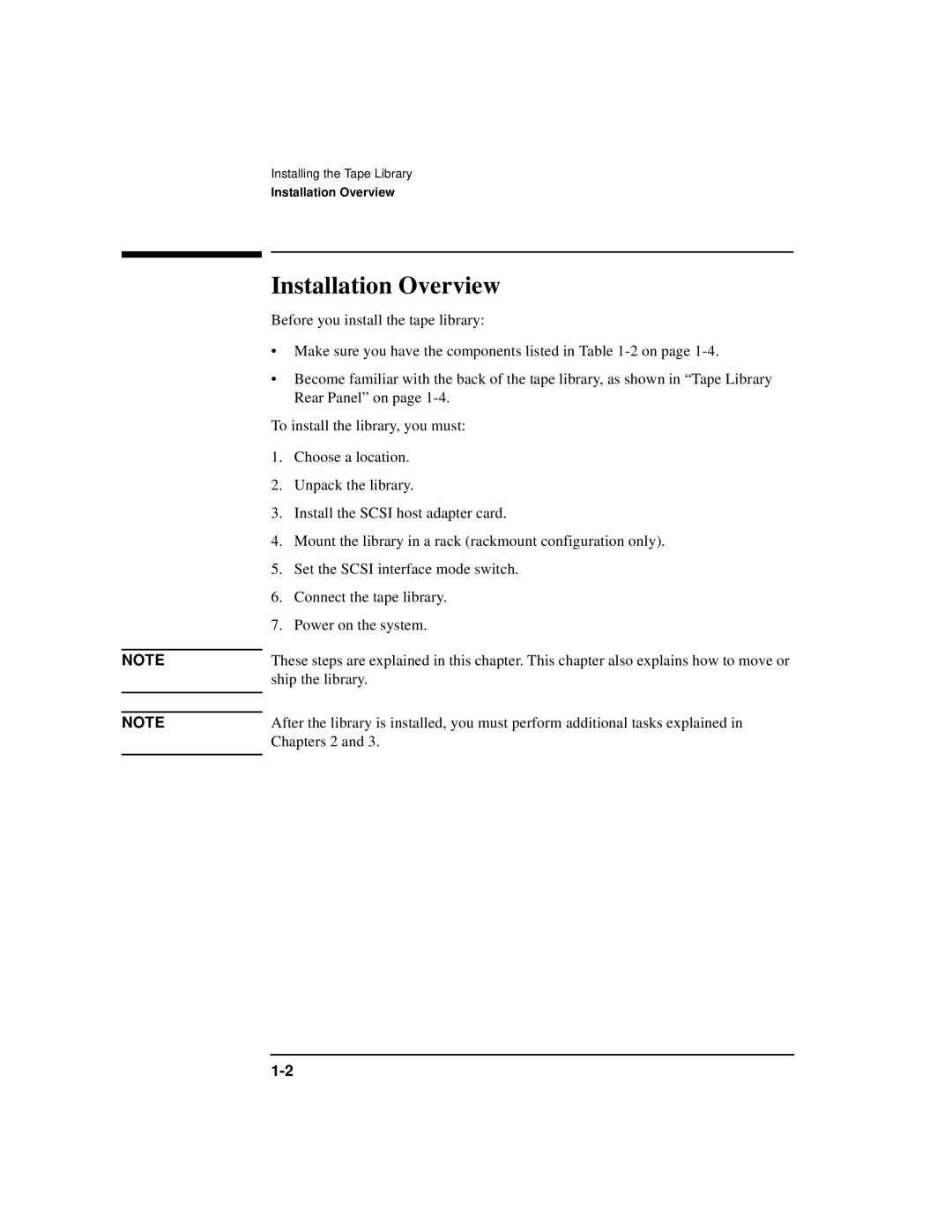Installing the Tape Library
Installation Overview
Installation Overview
| Before you install the tape library: | |
| • Make sure you have the components listed in Table | |
| • Become familiar with the back of the tape library, as shown in “Tape Library | |
|
| Rear Panel” on page |
| To install the library, you must: | |
| 1. | Choose a location. |
| 2. | Unpack the library. |
| 3. | Install the SCSI host adapter card. |
| 4. | Mount the library in a rack (rackmount configuration only). |
| 5. | Set the SCSI interface mode switch. |
| 6. | Connect the tape library. |
| 7. | Power on the system. |
|
| |
NOTE | These steps are explained in this chapter. This chapter also explains how to move or | |
| ship the library. | |
|
| |
|
| |
NOTE | After the library is installed, you must perform additional tasks explained in | |
| Chapters 2 and 3. | |
|
|
|