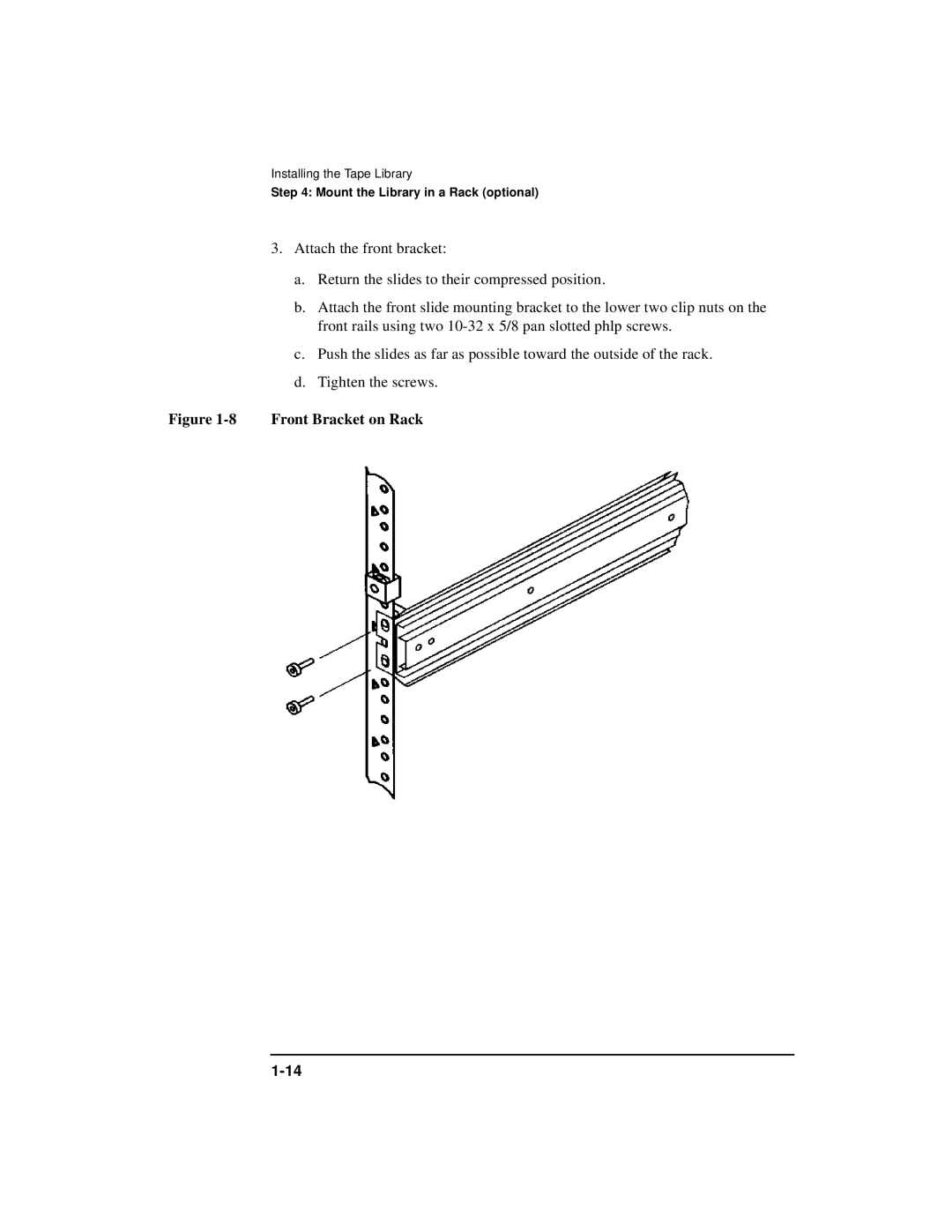Installing the Tape Library
Step 4: Mount the Library in a Rack (optional)
3.Attach the front bracket:
a.Return the slides to their compressed position.
b.Attach the front slide mounting bracket to the lower two clip nuts on the front rails using two
c.Push the slides as far as possible toward the outside of the rack.
d.Tighten the screws.