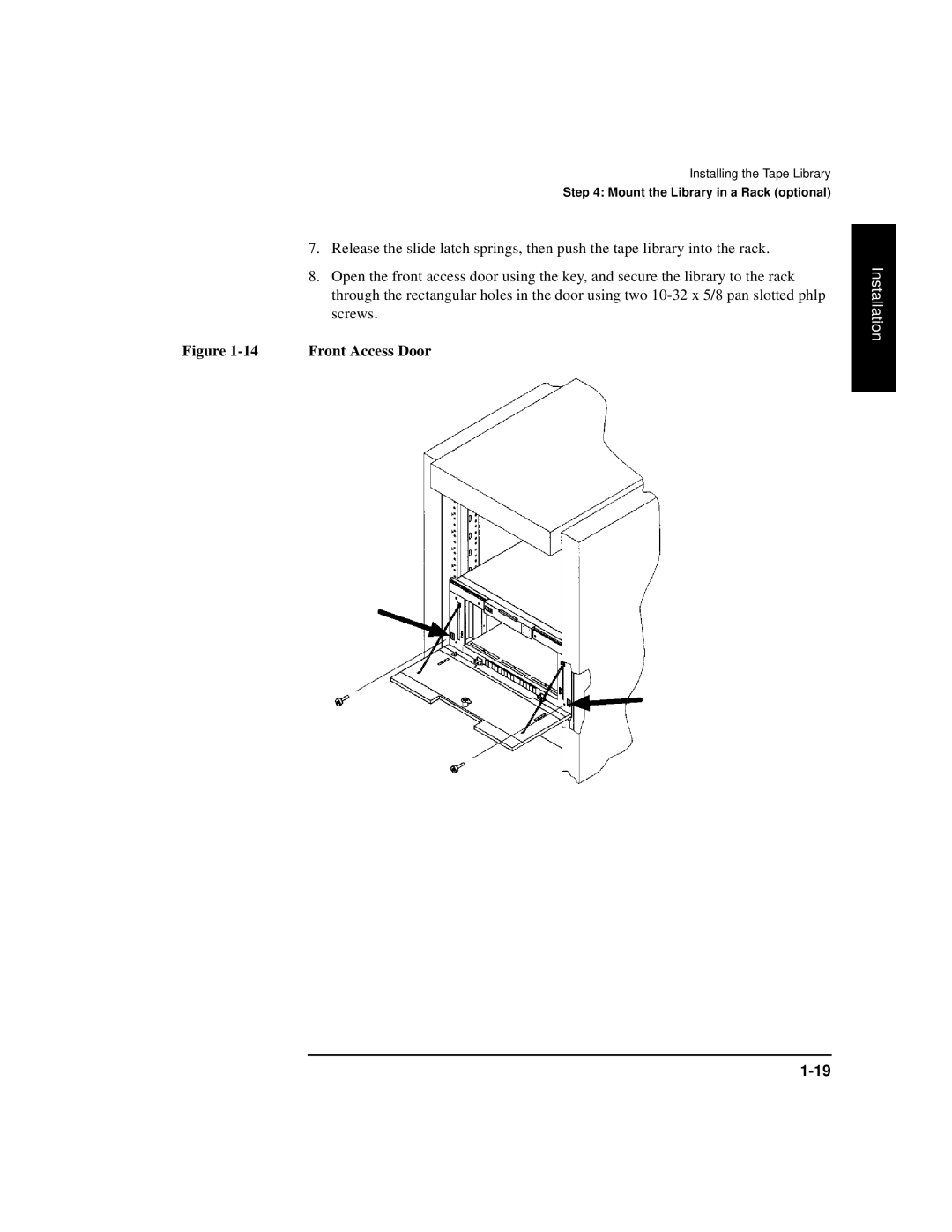|
| Installing the Tape Library |
|
| Step 4: Mount the Library in a Rack (optional) |
| 7. | Release the slide latch springs, then push the tape library into the rack. |
| 8. | Open the front access door using the key, and secure the library to the rack |
|
| through the rectangular holes in the door using two |
|
| screws. |
Figure | Front Access Door | |
Installation