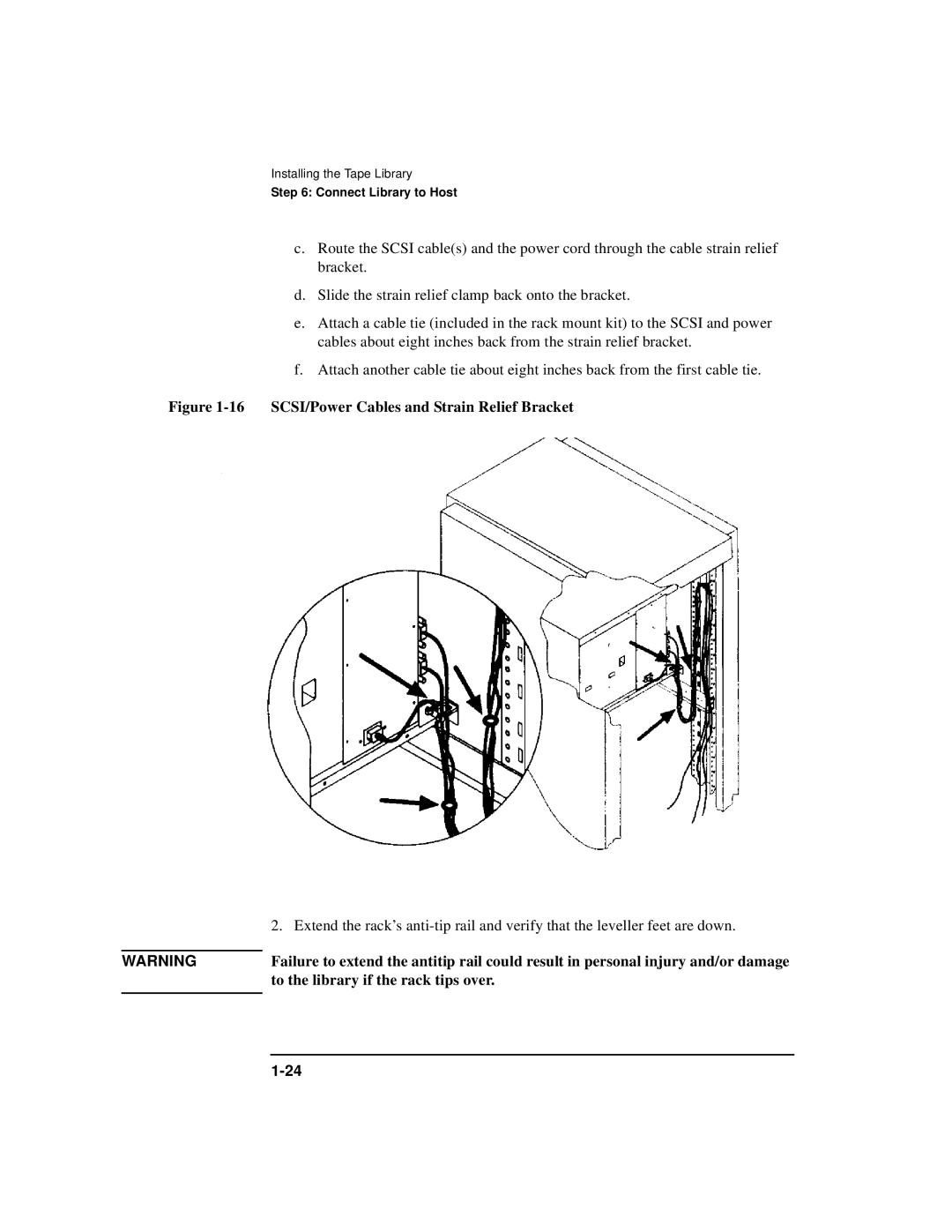Installing the Tape Library
Step 6: Connect Library to Host
c.Route the SCSI cable(s) and the power cord through the cable strain relief bracket.
d.Slide the strain relief clamp back onto the bracket.
e.Attach a cable tie (included in the rack mount kit) to the SCSI and power cables about eight inches back from the strain relief bracket.
f.Attach another cable tie about eight inches back from the first cable tie.
Figure 1-16 SCSI/Power Cables and Strain Relief Bracket
| 2. Extend the rack’s |
|
|
WARNING | Failure to extend the antitip rail could result in personal injury and/or damage |
| to the library if the rack tips over. |
|
|