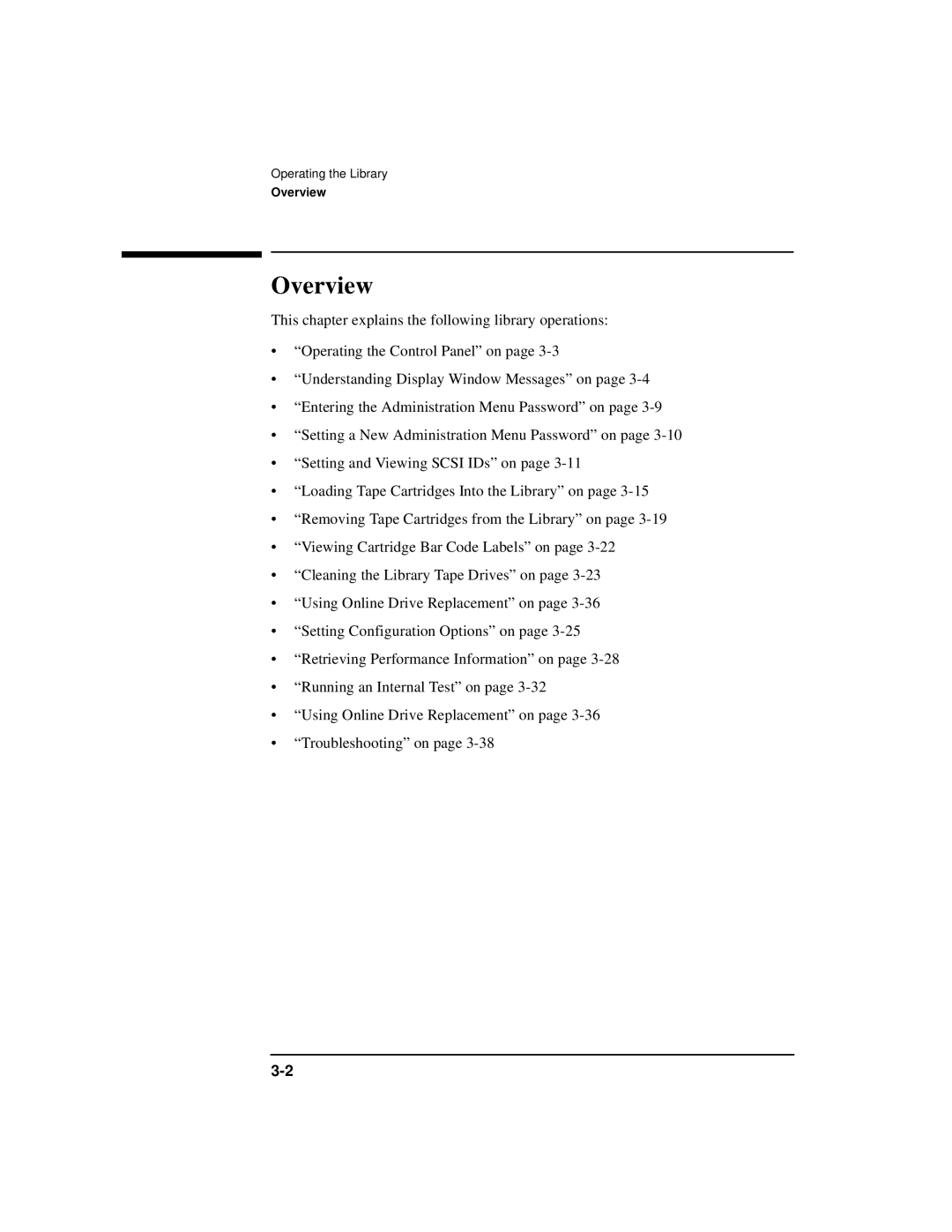Operating the Library
Overview
Overview
This chapter explains the following library operations:
•“Operating the Control Panel” on page
•“Understanding Display Window Messages” on page
•“Entering the Administration Menu Password” on page
•“Setting a New Administration Menu Password” on page
•“Setting and Viewing SCSI IDs” on page
•“Loading Tape Cartridges Into the Library” on page
•“Removing Tape Cartridges from the Library” on page
•“Viewing Cartridge Bar Code Labels” on page
•“Cleaning the Library Tape Drives” on page
•“Using Online Drive Replacement” on page
•“Setting Configuration Options” on page
•“Retrieving Performance Information” on page
•“Running an Internal Test” on page
•“Using Online Drive Replacement” on page
•“Troubleshooting” on page