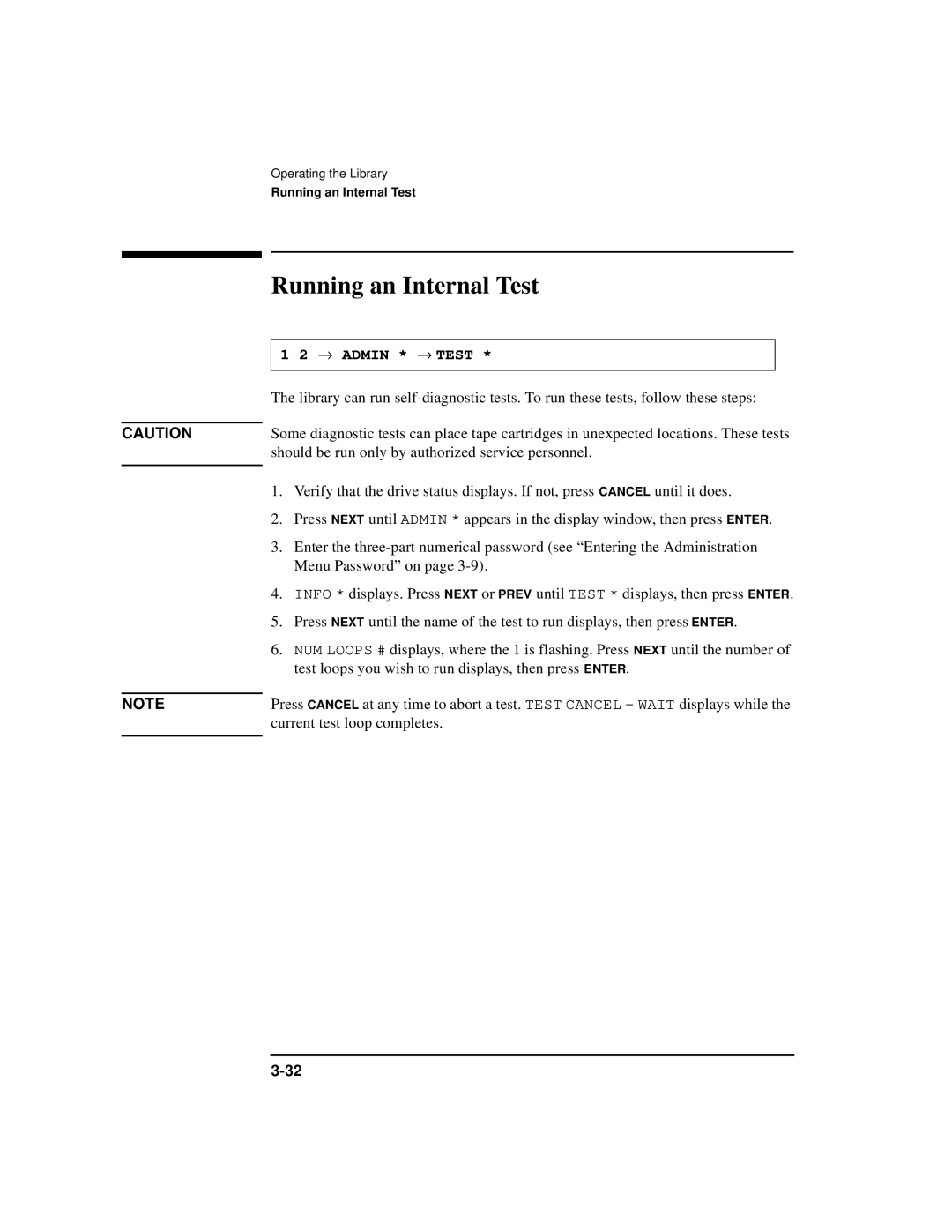Operating the Library
Running an Internal Test
Running an Internal Test
|
| 1 2 → ADMIN * → TEST * |
| |
|
|
|
| |
|
| The library can run | ||
|
|
|
| |
CAUTION |
| Some diagnostic tests can place tape cartridges in unexpected locations. These tests | ||
|
| should be run only by authorized service personnel. | ||
| 1. | Verify that the drive status displays. If not, press CANCEL until it does. | ||
| ||||
| 2. | Press NEXT until ADMIN * appears in the display window, then press ENTER. | ||
| 3. | Enter the | ||
|
|
| Menu Password” on page | |
| 4. | INFO * displays. Press NEXT or PREV until TEST * displays, then press ENTER. | ||
| 5. | Press NEXT until the name of the test to run displays, then press ENTER. | ||
| 6. | NUM LOOPS # displays, where the 1 is flashing. Press NEXT until the number of | ||
|
|
| test loops you wish to run displays, then press ENTER. | |
|
|
|
| |
NOTE |
| Press CANCEL at any time to abort a test. TEST CANCEL - WAIT displays while the | ||
|
| current test loop completes. | ||
|
|
|
|
|