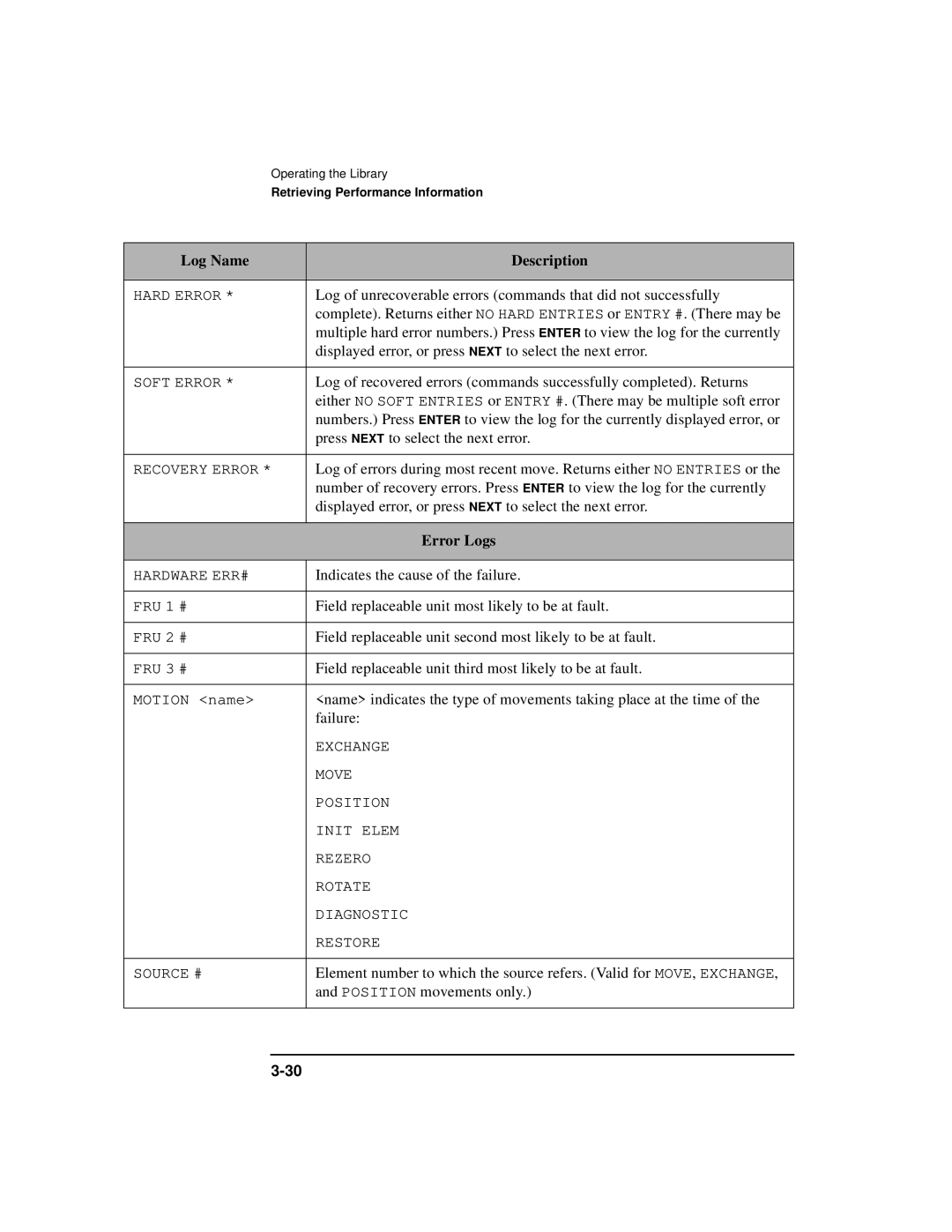Operating the Library
Retrieving Performance Information
Log Name | Description |
|
|
HARD ERROR * | Log of unrecoverable errors (commands that did not successfully |
| complete). Returns either NO HARD ENTRIES or ENTRY #. (There may be |
| multiple hard error numbers.) Press ENTER to view the log for the currently |
| displayed error, or press NEXT to select the next error. |
|
|
SOFT ERROR * | Log of recovered errors (commands successfully completed). Returns |
| either NO SOFT ENTRIES or ENTRY #. (There may be multiple soft error |
| numbers.) Press ENTER to view the log for the currently displayed error, or |
| press NEXT to select the next error. |
|
|
RECOVERY ERROR * | Log of errors during most recent move. Returns either NO ENTRIES or the |
| number of recovery errors. Press ENTER to view the log for the currently |
| displayed error, or press NEXT to select the next error. |
|
|
| Error Logs |
|
|
HARDWARE ERR# | Indicates the cause of the failure. |
|
|
FRU 1 # | Field replaceable unit most likely to be at fault. |
|
|
FRU 2 # | Field replaceable unit second most likely to be at fault. |
|
|
FRU 3 # | Field replaceable unit third most likely to be at fault. |
|
|
MOTION <name> | <name> indicates the type of movements taking place at the time of the |
| failure: |
| EXCHANGE |
| MOVE |
| POSITION |
| INIT ELEM |
| REZERO |
| ROTATE |
| DIAGNOSTIC |
| RESTORE |
|
|
SOURCE # | Element number to which the source refers. (Valid for MOVE, EXCHANGE, |
| and POSITION movements only.) |
|
|