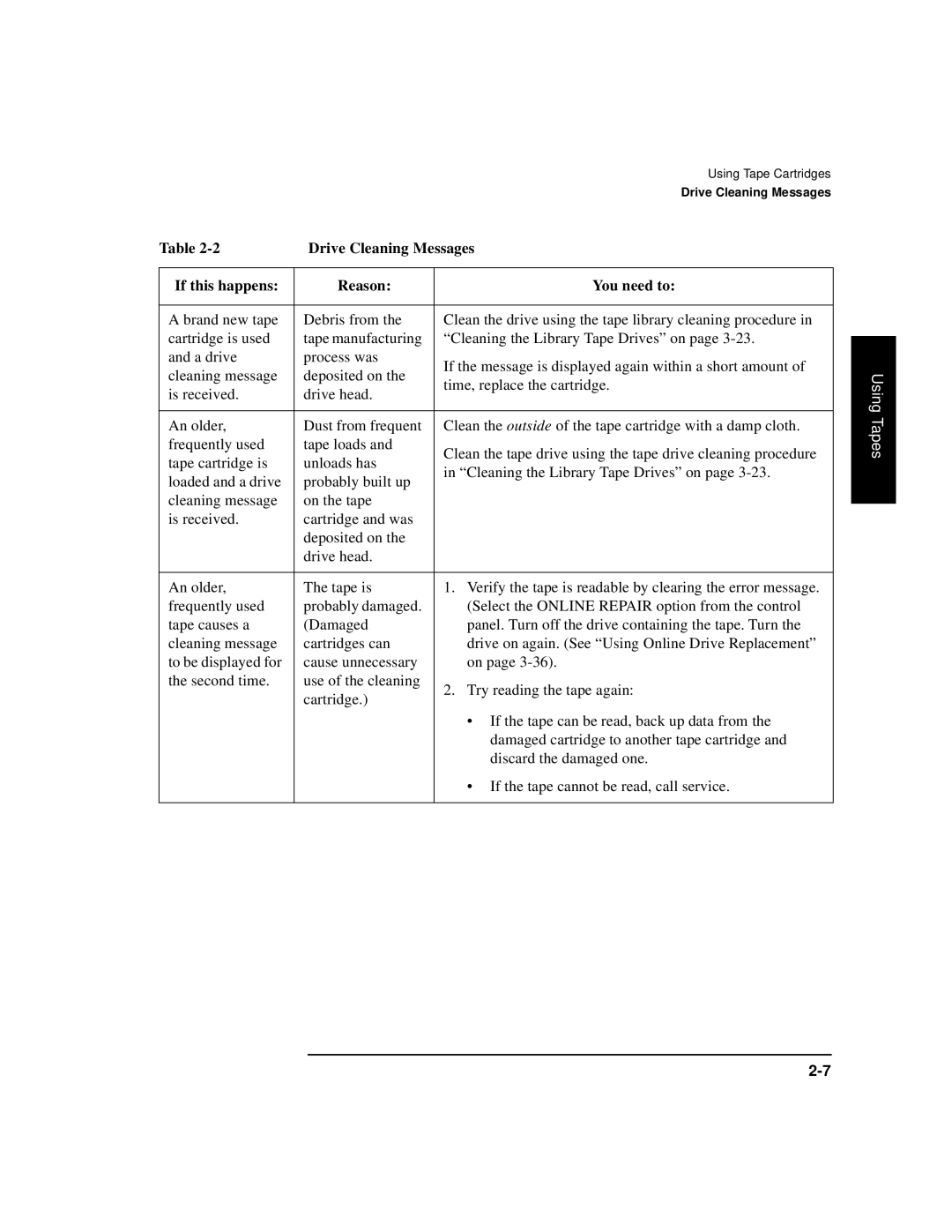|
| Using Tape Cartridges |
| |
|
| Drive Cleaning Messages |
| |
Table | Drive Cleaning Messages |
| ||
|
|
|
|
|
If this happens: | Reason: | You need to: |
|
|
|
|
|
|
|
A brand new tape | Debris from the | Clean the drive using the tape library cleaning procedure in |
|
|
cartridge is used | tape manufacturing | “Cleaning the Library Tape Drives” on page |
|
|
| ||||
and a drive | process was | If the message is displayed again within a short amount of |
|
|
cleaning message | deposited on the |
| Using | |
time, replace the cartridge. |
| |||
is received. | drive head. |
| ||
|
| |||
|
|
| ||
|
|
|
| Tapes |
An older, | Dust from frequent | Clean the outside of the tape cartridge with a damp cloth. |
| |
frequently used | tape loads and | Clean the tape drive using the tape drive cleaning procedure |
| |
tape cartridge is | unloads has |
| ||
in “Cleaning the Library Tape Drives” on page |
|
| ||
loaded and a drive | probably built up |
|
| |
|
|
| ||
cleaning message | on the tape |
|
|
|
|
|
| ||
is received. | cartridge and was |
|
|
|
| deposited on the |
|
|
|
| drive head. |
|
|
|
|
|
|
|
|
An older, | The tape is | 1. Verify the tape is readable by clearing the error message. |
|
|
frequently used | probably damaged. | (Select the ONLINE REPAIR option from the control |
|
|
tape causes a | (Damaged | panel. Turn off the drive containing the tape. Turn the |
|
|
cleaning message | cartridges can | drive on again. (See “Using Online Drive Replacement” |
|
|
to be displayed for | cause unnecessary | on page |
|
|
the second time. | use of the cleaning | 2. Try reading the tape again: |
|
|
| cartridge.) |
|
| |
|
|
|
| |
|
| • If the tape can be read, back up data from the |
|
|
|
| damaged cartridge to another tape cartridge and |
|
|
|
| discard the damaged one. |
|
|
|
| • If the tape cannot be read, call service. |
|
|
|
|
|
|
|