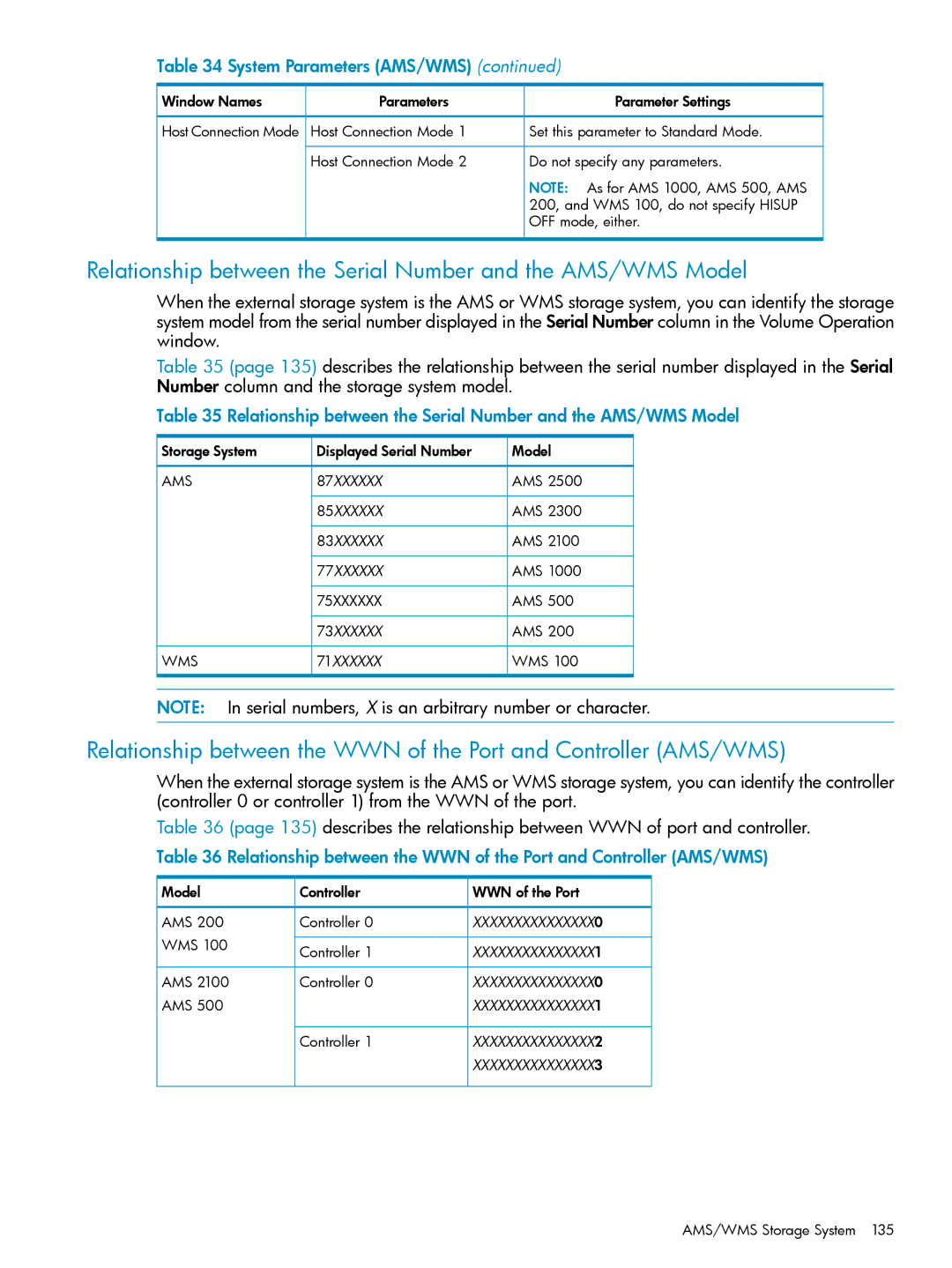Table 34 System Parameters (AMS/WMS) (continued)
Window Names | Parameters | Parameter Settings |
Host Connection Mode | Host Connection Mode 1 | Set this parameter to Standard Mode. |
| Host Connection Mode 2 | Do not specify any parameters. |
|
| NOTE: As for AMS 1000, AMS 500, AMS |
|
| 200, and WMS 100, do not specify HISUP |
|
| OFF mode, either. |
Relationship between the Serial Number and the AMS/WMS Model
When the external storage system is the AMS or WMS storage system, you can identify the storage system model from the serial number displayed in the Serial Number column in the Volume Operation window.
Table 35 (page 135) describes the relationship between the serial number displayed in the Serial Number column and the storage system model.
Table 35 Relationship between the Serial Number and the AMS/WMS Model
Storage System | Displayed Serial Number | Model |
AMS | 87XXXXXX | AMS 2500 |
| 85XXXXXX | AMS 2300 |
| 83XXXXXX | AMS 2100 |
| 77XXXXXX | AMS 1000 |
| 75XXXXXX | AMS 500 |
| 73XXXXXX | AMS 200 |
WMS | 71XXXXXX | WMS 100 |
NOTE: In serial numbers, X is an arbitrary number or character.
Relationship between the WWN of the Port and Controller (AMS/WMS)
When the external storage system is the AMS or WMS storage system, you can identify the controller (controller 0 or controller 1) from the WWN of the port.
Table 36 (page 135) describes the relationship between WWN of port and controller.
Table 36 Relationship between the WWN of the Port and Controller (AMS/WMS)
Model | Controller | WWN of the Port |
AMS 200 | Controller 0 | XXXXXXXXXXXXXXX0 |
WMS 100 | Controller 1 | XXXXXXXXXXXXXXX1 |
| ||
AMS 2100 | Controller 0 | XXXXXXXXXXXXXXX0 |
AMS 500 |
| XXXXXXXXXXXXXXX1 |
| Controller 1 | XXXXXXXXXXXXXXX2 |
|
| XXXXXXXXXXXXXXX3 |