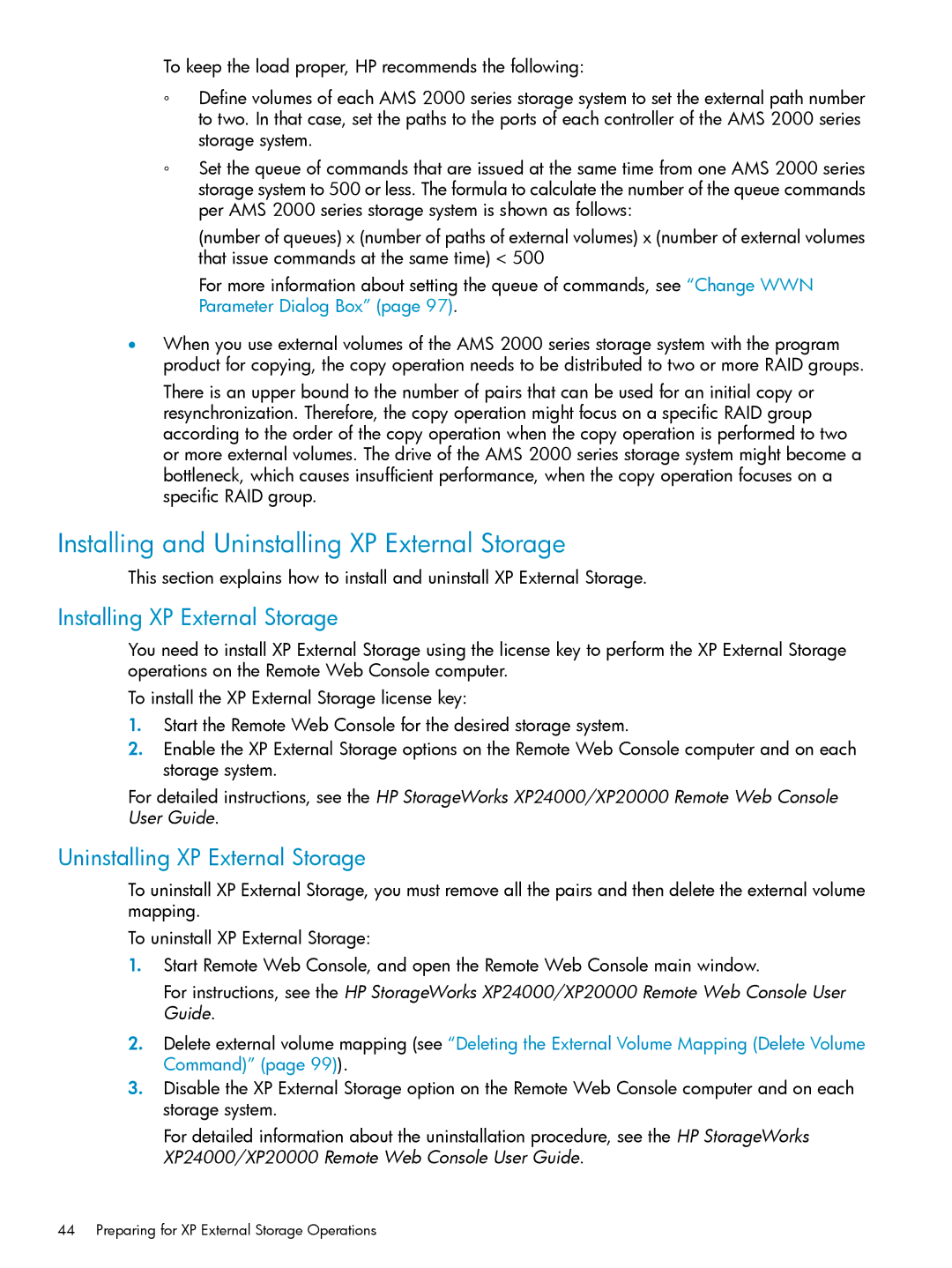To keep the load proper, HP recommends the following:
◦Define volumes of each AMS 2000 series storage system to set the external path number to two. In that case, set the paths to the ports of each controller of the AMS 2000 series storage system.
◦Set the queue of commands that are issued at the same time from one AMS 2000 series storage system to 500 or less. The formula to calculate the number of the queue commands per AMS 2000 series storage system is shown as follows:
(number of queues) x (number of paths of external volumes) x (number of external volumes that issue commands at the same time) < 500
For more information about setting the queue of commands, see “Change WWN Parameter Dialog Box” (page 97).
•When you use external volumes of the AMS 2000 series storage system with the program product for copying, the copy operation needs to be distributed to two or more RAID groups.
There is an upper bound to the number of pairs that can be used for an initial copy or resynchronization. Therefore, the copy operation might focus on a specific RAID group according to the order of the copy operation when the copy operation is performed to two or more external volumes. The drive of the AMS 2000 series storage system might become a bottleneck, which causes insufficient performance, when the copy operation focuses on a specific RAID group.
Installing and Uninstalling XP External Storage
This section explains how to install and uninstall XP External Storage.
Installing XP External Storage
You need to install XP External Storage using the license key to perform the XP External Storage operations on the Remote Web Console computer.
To install the XP External Storage license key:
1.Start the Remote Web Console for the desired storage system.
2.Enable the XP External Storage options on the Remote Web Console computer and on each storage system.
For detailed instructions, see the HP StorageWorks XP24000/XP20000 Remote Web Console User Guide.
Uninstalling XP External Storage
To uninstall XP External Storage, you must remove all the pairs and then delete the external volume mapping.
To uninstall XP External Storage:
1.Start Remote Web Console, and open the Remote Web Console main window.
For instructions, see the HP StorageWorks XP24000/XP20000 Remote Web Console User Guide.
2.Delete external volume mapping (see “Deleting the External Volume Mapping (Delete Volume Command)” (page 99)).
3.Disable the XP External Storage option on the Remote Web Console computer and on each storage system.
For detailed information about the uninstallation procedure, see the HP StorageWorks XP24000/XP20000 Remote Web Console User Guide.
44 Preparing for XP External Storage Operations